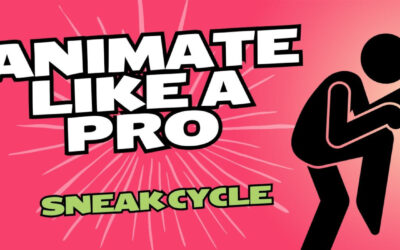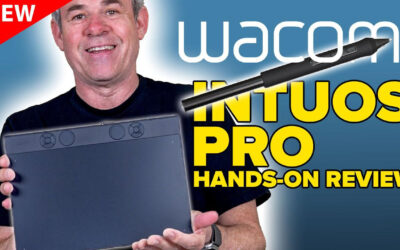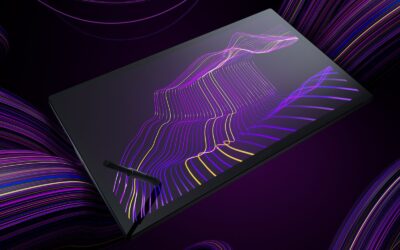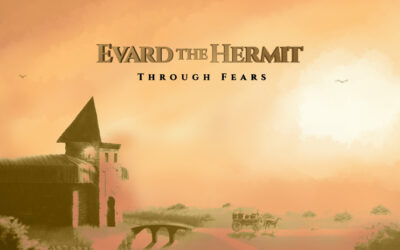Pick up a Wacom Pro Pen 2 and it looks and feels like the real thing. Start using it and you quickly discover just how natural a digital media experience can be. Suddenly you’re drawing, painting, retouching or writing with a true “pen-on-paper” feel. The pen is the heart and soul of Wacom and its vast product line designed for creative input. From the Intuos Pro tablet family, Cintiq 16 and Cintiq Pro creative pen displays as well as the MobileStudio Pro series, the company is dedicated to delivering the most natural and intuitive digital pen experience available today. The Pro Pen 2 provides 8,196 levels of pressure sensitivity, tilt recognition, eraser and two side-switches to customize keyboard shortcuts or modifiers. Wacom’s EMR (Electro-Magnetic Resonance) technology powers the pen through resonant coupling with the tablet or pen display, making it so there is never a need for batteries or cords. As a result, there are virtually no consumables inside the pen that will run down and need replacing, creating a long and virtually maintenance free lifespan. Not ever having to charge the pen means one can effectively be productive all the time.
Speaking of time, Wacom has always taken the time to listen to its customers and build the instruments they need to be successful. In response to the wishes of many digital artists and designers around the world, Wacom is pleased to be introducing the Pro Pen slim ($79.95 USD). Available at our online store and at select online retailers and electronics stores, the new pen, quite a bit slimmer than Wacom’s current Pro Pen 2, emulates the feel of a thinner brush or pencil and can augment the tool kit of any content creator. Naturally, the Pro Pen slim boasts the same technical specifications as the Pro Pen 2. The Pro Pen slim is compatible with the Cintiq Pro family, Cintiq 16, MobileStudio Pros and the Intuos Pro line.
3D made easy
And don’t forget about Wacom’s Pro Pen 3D, created for digital artists and designers who value a streamlined, highly customizable workflow on a Wacom MobileStudio Pro, Cintiq 16, Cintiq Pro or the latest Intuos Pro pen tablet. The Pro Pen 3D’s third button provides additional control options for 3D programs and applications, a feature frequently requested by creative professionals working in industrial design, game design, animation, virtual and augmented reality, and 2D and 3D art. Out of the box, the three buttons allow designers and artists to do most of their work in their 3D applications right from the pen, without having to touch their keyboard. The pen’s default settings for the third button control tumbling and rotation, engaging users with all the small details in a 3D model.
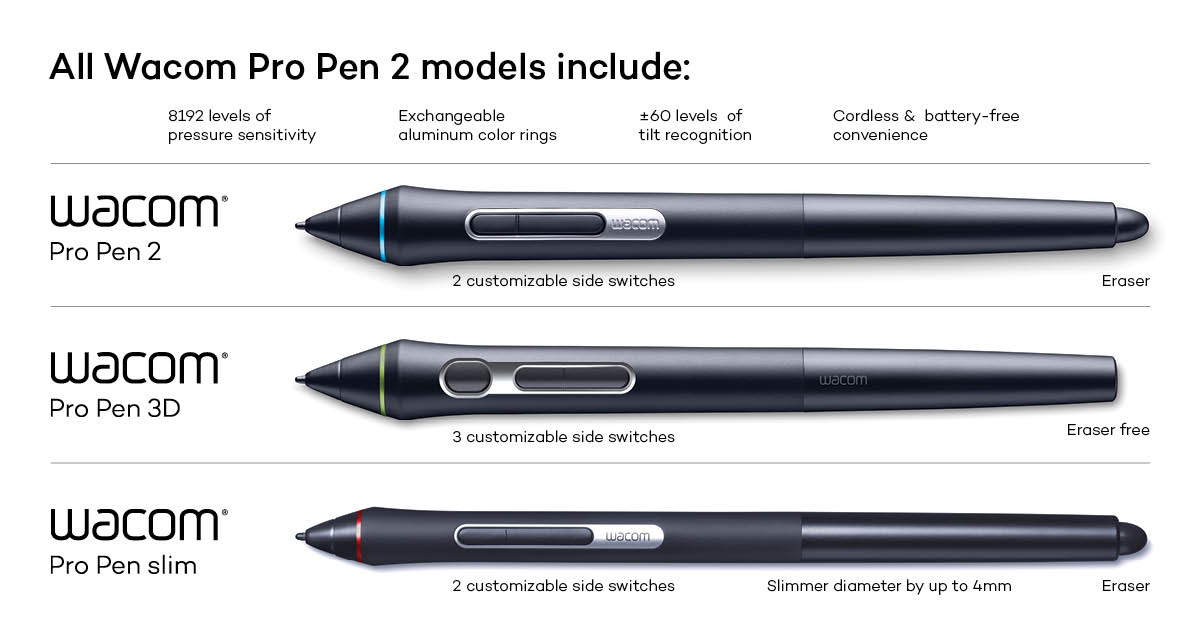
Wacom users can now find the perfect pen. Get one , two or all three.