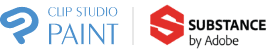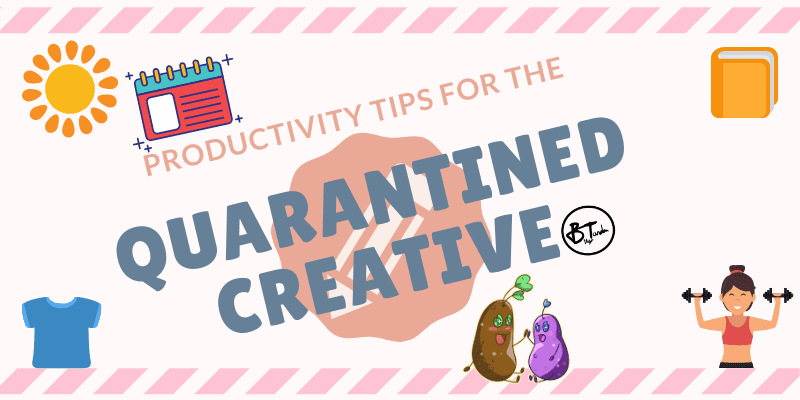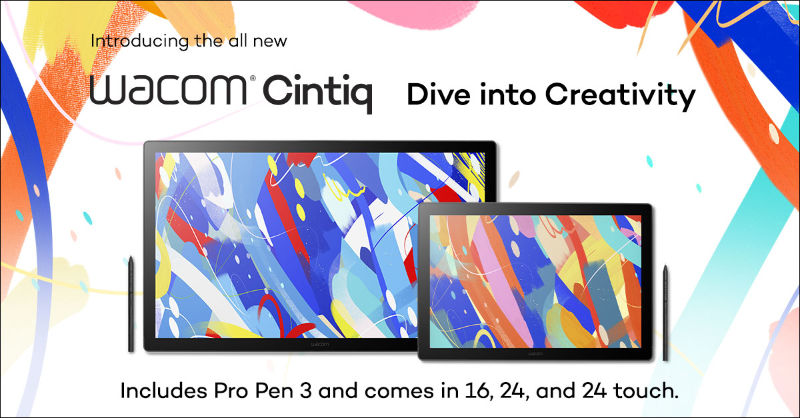“Stuck inside! It’s the dream of all introverts: never having to venture out and interact with the real world. I think many of us forget that we usually choose to not interact with the outside world, we’re rarely forced to not interact because of exceedingly dire circumstances, like, you know, a worldwide pandemic, visiting relatives or other natural disaster. But seeing as we’re all stuck in this global crisis, I wanted to share my top tips on keeping your creative sanity in check during these trying times.
Make a Routine/Schedule
The best part about the weekend is that you usually have nothing to do, and can do what you want, when you want. Unfortunately, when every day is a weekend, you feel like you have all the time in the world to do things, but the reality is you actually get nothing done. For those of you who have pesky day jobs, you know how precious those few key hours you actually get to work on your personal projects can be. So, now that you have an unusual abundance of free time, make sure to be proactive and set goals for yourself and treat them like a job. I guarantee you’ll be happier if you do so, especially since this is what you’ve always wanted to do, right?
Get Dressed
I love working in my pajamas, don’t you? But, there is just something about taking a shower and getting ready that is going to make you feel much more like you’re about to do something besides laze around the house. No, you don’t have to put makeup on (though, it helps me), but you should have some part of your daily routine that “separates” the I’m Going to Sit Around in My Pajamas and Do Nothing All Day section from the I’ve Put On My Adult Pants and Am Ready to Conquer the Day section. Putting on real clothes is often the primary differentiator between being a potato, and being productive.
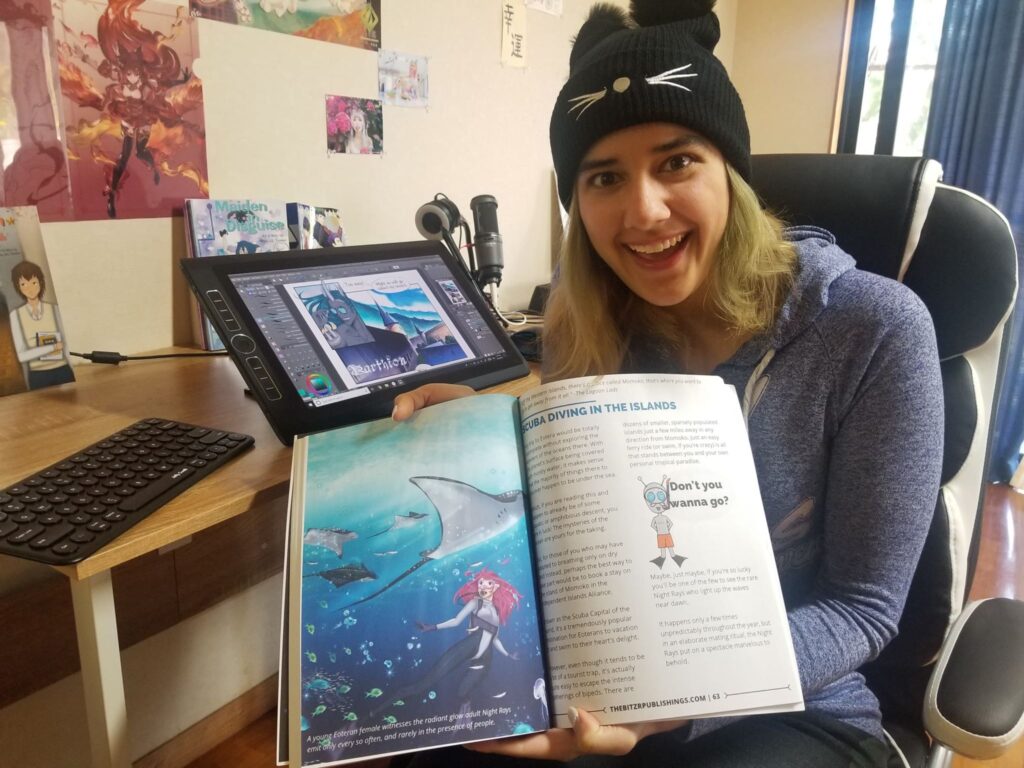
Go Outside
Unless you have been mandated to not leave your residence for anything other than absolute necessity, there’s nothing wrong with getting some fresh air and sunshine (as long as you maintain the appropriate social distance, and wash your hands). My husband will inform you that I’m one of the last people to venture outside of my own accord, but we recently took a 3-day weekend where we got out as much as possible, and didn’t work on a single thing. Afterwards, I was able to channel much more creative energy into my art, since I came back mentally and physically refreshed.
Exercise Regularly
Speaking of being physically refreshed, how many of you exercise on a regular basis? Show of hands! Wow, I hoped there would be more hands raised . . . Anyway, my husband was a personal trainer for 7 years, so I’ve stopped being able to count how many times I’ve wanted to kill him with the dumbbells he bought me. But, though it pains me greatly to admit it, he is right when it comes to how beneficial regular exercise is for being creative. Everything (including your mind) just works better when your fitness is being actively improved. It doesn’t matter what you do, just do something. And, you don’t need to be a fitness superstar to get most of the benefits you need from regular exercise.
Take Frequent Breaks
Now that you do have nigh unlimited time on your hands, the opposite of Tip #1 is also true. Don’t feel like you have to squeeze absolutely every single ounce of productivity out of every single second. It’s honestly just not possible. I can’t tell you how many times I’ve worked creatively from sunrise to sunset, only to acutely burn myself and not do anything creatively productive for a greater amount of time. Schedule your breaks if you have to, but try to take 5-10 minutes out of every hour to do something else. Stand up, stretch, move your neck, check your memes, read a book, do some of the dreaded exercise, or whatever. Maybe drink some water. Your body and brain will thank you.
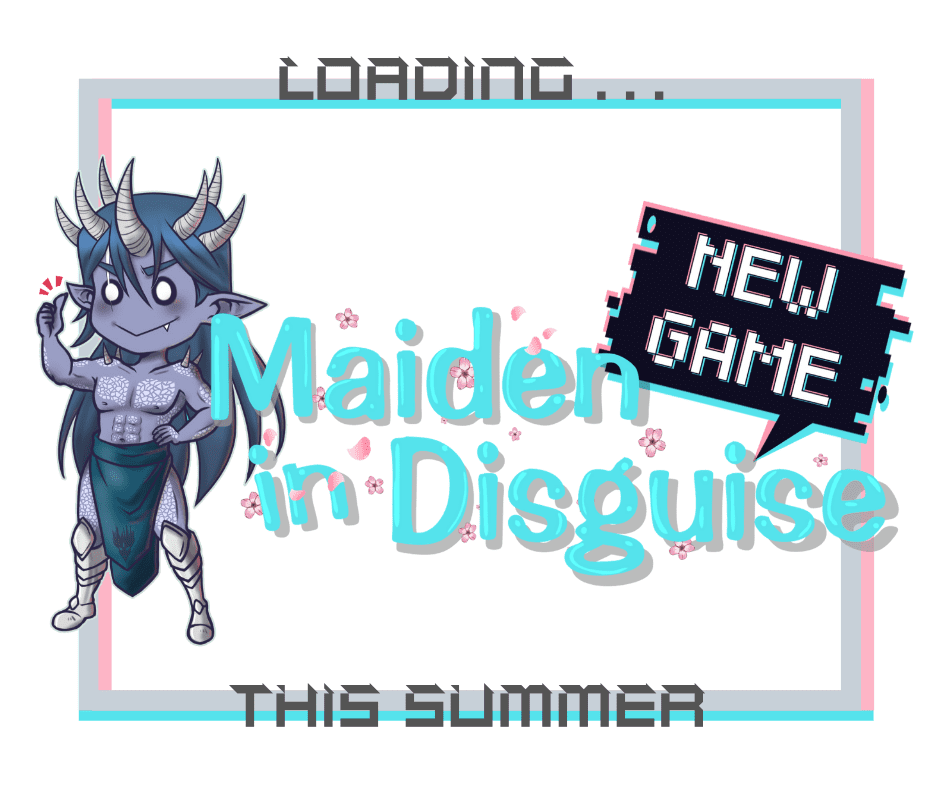
With all these productivity tips in mind, I wanted to let you know how I’m using them to supercharge my projects at the moment.
Right now, I’m in the middle of using all my extra time to relaunch my webcomic Maiden in Disguise completely from the beginning. Basically, I’m taking about 5 years’ worth of work (art development, storyboarding, and world-building) and compressing it into this year, so that I can “catch up” to where I was before I decided to relaunch. Simultaneously, my husband, who is my editor/writer, is using his extra time to help me launch a concept booklet for the video game that appears in my comic. Both of these projects are set to launch this coming summer, and we’re both on track because of everything that’s going on in the world. It’s an odd silver-lining, but we’ve all got to make the best of what we’ve got.
Last year we successfully launched and funded a Kickstarter project for a Visitor Guide to Eotera, the planet where all my stories take place. As a promotional deal for my upcoming launches, I’m giving it away for FREE to all who want it. Use it to become acquainted to my world, as inspiration for your own ideas, and as some light reading while you’re stuck inside.
Download the Visitor Guide to Eotera here or email me at [email protected] to get yours.
Stay strange, and stay safe.
~ Bitsy
About Bitsy Tandem
Bitsy dreams of being a force for good and wants to change the world and make it a better, kinder place. Her stories are inspiring and uplifting and have impacted many young people in a positive way. Bitsy has ambitious plans for the future of TheBitzr Publishings, including the creation of at least 15 volumes of Maiden in Disguise, lots of music and an an MMORPG game based on Eotera (the world in which Maiden in Disguise is based).
External links
Media Site
Webcomic
YouTube
Patreon
Comics
Facebook
Find the perfect Wacom tablet for your “working from home” style and space


Wacom Intuos Pro Small
Proven, compact pen
tablet for drawing and photo editing. Perfect for small work surfaces.
Includes 2 months of Photoshop and Lightroom
Photoshop and Lightroom


Wacom Cintiq 16
Feature-packed pen display for next level illustrations. 16” screen fits any work space.
Includes up to 6 months of
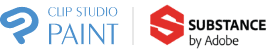


Wacom Intuos Pro Medium
All the features you need for drawing, sketching and photo editing. Great tablet for more spacious surfaces.
Includes 2 months of Photoshop and Lightroom
Photoshop and Lightroom


Wacom Cintiq 22
Large 21.5” HD display perfect for creating detailed illustrations, paintings and animations.
Includes up to 6 months of