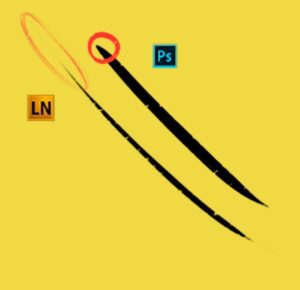Olá rapaziada, meu nome é Juan Calvet, na internet mais conhecido com Calvet, e a Wacom Brasil me chamou para falar um pouco sobre meus brushs e como eu os utilizo, eu tenho muitos pacotes de brushs instalados, mas eu geralmente escolho 1 que agrada para fazer tal arte, e vou configurando ele de acordo com o que eu julgo necessário, na ilustração, se eu preciso de um textura no brush para fazer uma pintura, eu tento configurar ele para que se adéqüe aquela pintura.
Eu não tenho um Brush padrão, não existe isso comigo, eu simplesmente, vi alguns vídeos no youtube, e aprendi a criar meus próprios brushs para não depender de pacotes de brushs de outros artistas, brushs específicos são bons se ter como o Halftone (Brush de bolinhas), Brush que faz uma corrente, dentre outros, mas os que eu uso no dia a dia, eu pego o brush padrão do photoshop e customizo ele de acordo com o que eu preciso.
E lembrando que o programa Photoshop em especifico tem uma dificuldade em processar os traços, ele cria uma bolinha no inicio do traço, isso dificulta ainda mais a precisão, você pode contornar isso configurando melhor o Brush ou comprando um programa chamado Lazy Nezumi, que acaba eliminando essa bolinha no inicio do traço, lembrando que esse programa não faz apenas isso como também suaviza o traço e tem diversas outras funções, como régua, diversas perspectivas, eclipses e etc, o programa tem uma versão teste de 15 dias, você pode baixar e testar.
Abaixo está um exemplo do traço com e sem o Lazy Nezumi, lembrando que eu uso o photoshop cc 18, pelo menos nessa versão esse erro do photoshop ainda existe, não sei se nos mais novos ainda existe.
Saiba mais sobre o artista