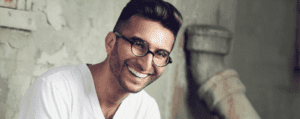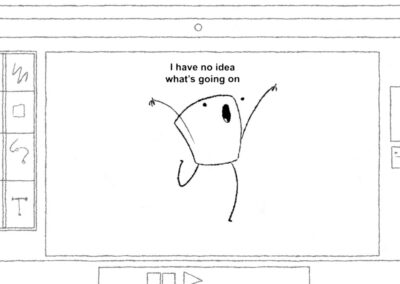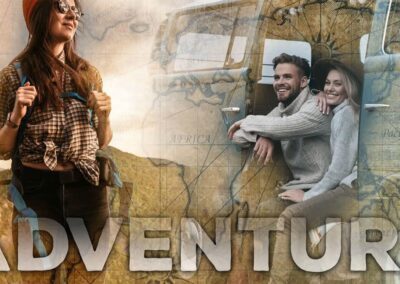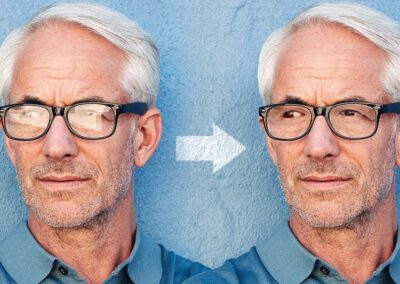Thanks to peer pressure, eight years ago, I purchased a Wacom Intuos Pro tablet. A handful of photographers and retouchers I admired were using tablets to edit photos and I was intrigued enough to hit the buy button on Amazon. The tablet arrived two days later, but within 24 hours of use, it was packed up on its way back to Amazon.
So, what happened? I tried to love it, but editing was faster when I used a mouse. I barely gave it a chance.
For a year or so, I had lingering doubts about whether I’d made the right decision to return it, so I decided to give it another try and buy it once again. This time I asked my wife to hide my mouse which forced me to use the tablet exclusively. It took me a week or so to get the hang of it.
I’ve been using it daily ever since.
There’s no question I now work more efficiently and accurately with the Wacom Intuos Pro tablet. Here’s why.
It’s more than a drawing tablet. Way more.
A big misconception I had before using the tablet to retouch photos was that I needed to draw in order to use the tablet. This is certainly not the case. I’m no drawing artist by any means, and I use my tablet for many non-sketching tasks and can do them quicker. Here are some of the many advantages:
- Fast retouching. Simple cleanup of the skin, dodging and burning, frequency separation and other steps related to editing photos. Using a pen rather than a trackpad or mouse to retouch is faster and more accurate.
- Better workflow. Once you get the hang of using a pen and tablet (which shouldn’t take more than a week or two), you will see a huge improvement in your workflow.
- More accuracy. When making selections with the patch tool and selection tools you’ll be far more accurate. It’s nearly impossible to use the selection tool with a trackpad without pulling your hair out.
- Less effort. When a brush tool is used for dodge and burning, frequency separation, or masking, you’ll find it’s a lot quicker to effortlessly swipe the pen in a drawing motion versus moving the mouse back and forth or sliding down on the trackpad while simultaneously trying to move your finger.
You may not know you need a tablet, but…
The truth is, it’s hard to explain just how useful a tablet is. It’s one of those things where once a person implements it into their workspace, they get that “Aha! This is what I was missing” feeling. The more efficient and easier your workflow, the quicker and better your results will be.
I do workshops throughout the year in cities across the world. As I write this, I’m currently on my way back from India where I taught photographers about my process. At workshops roughly 25% of photographers used tablets. As I walked around the room to answer questions, and I used an attendee’s setup that didn’t include a tablet, I felt hobbled without a pen.
You can’t put a price on productivity
When I make my recommendations for the Wacom Intuos Pro medium tablet, people say “it’s costly.” True. So is missing deadlines because your workflow is too slow, or not creating the finest work you can because you don’t have the right tools. People buy tablets and don’t give them a chance, so they end up getting sold basically brand new at a fraction of the price. If you’re looking to buy a new tablet, Wacom offers a financing program for their U.S. customers, that lets you pay in small monthly increments. If you are in the market for a tablet and not sure which, I suggest the Wacom Intuos Pro. It’s identical in size to a MacBook, so it fits nicely into all laptop top bags.
One last thought on my tablet evolution. I can edit without a nice desk, good chair, keyboard or my sound system (trust me, I do a lot of that in airports under the gun of red-hot deadlines).
You know what? I can’t edit without a drawing tablet.
If you enjoyed this article you may be interested in Dani’s “5 Steps to a 15 Minute per Edit Workflow”.
About Dani Diamond
Dani Diamond is an East Coast photographer whose breathtaking portraits and signature style have taken over all forms of social media, from Facebook to Fstoppers.
Dani’s gear of choice is his Nikon D850 and his favorite lens the 85 1.4g. He uses the 85 to allow him to be close to his subject but also allow for nice compression and blur. The “blur” is what got Dani interested in portraits in the first place, his curiosity pushed him to find out how he could create that, too. The rest is all in the details, and as Dani delved into the world of photography, he made a new path.
The process of creating such gripping photos comes with something every artist needs. A workstation. Dani’s workstation is like no other, equipped with a Wacom Intuos Pro tablet, Palette Gear, and a surround sound to so Dani can work in harmony while retouching. He has created a Facebook group for music retouching (Epic Remixes For Retouching), where other photographers and editors share their work jams and share retouching secrets.
Dani believes that you don’t need to be talented to be successful, but you need to be ambitious. He hopes to continue his career in fashion and portraits for the rest of his life.
You can find Dani’s work, behind the scenes and before/afters on Instagram.