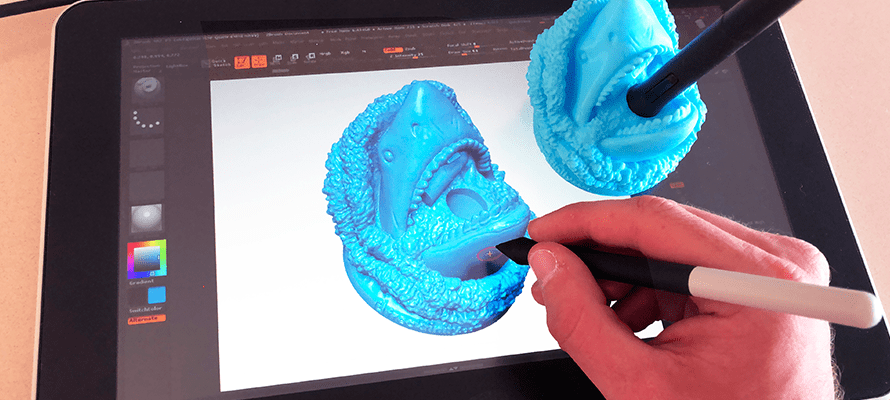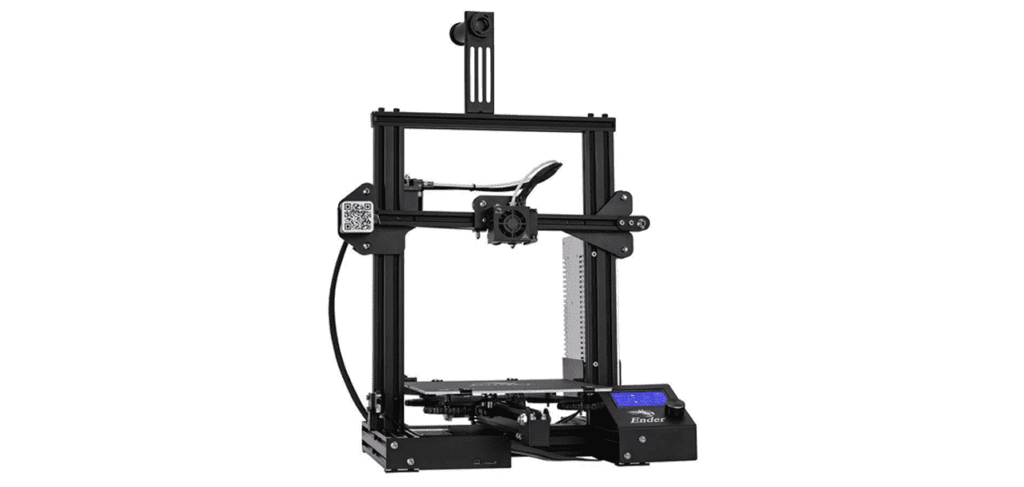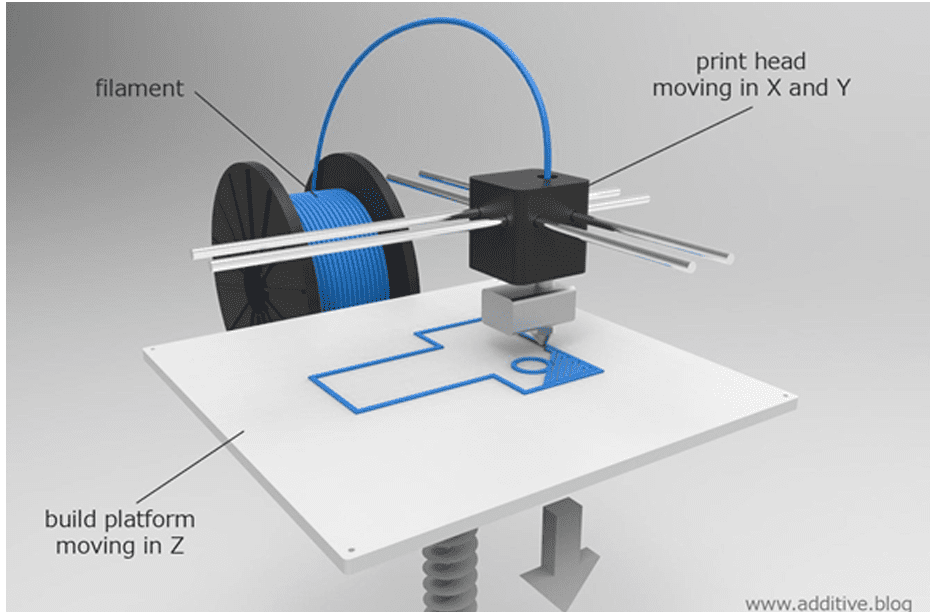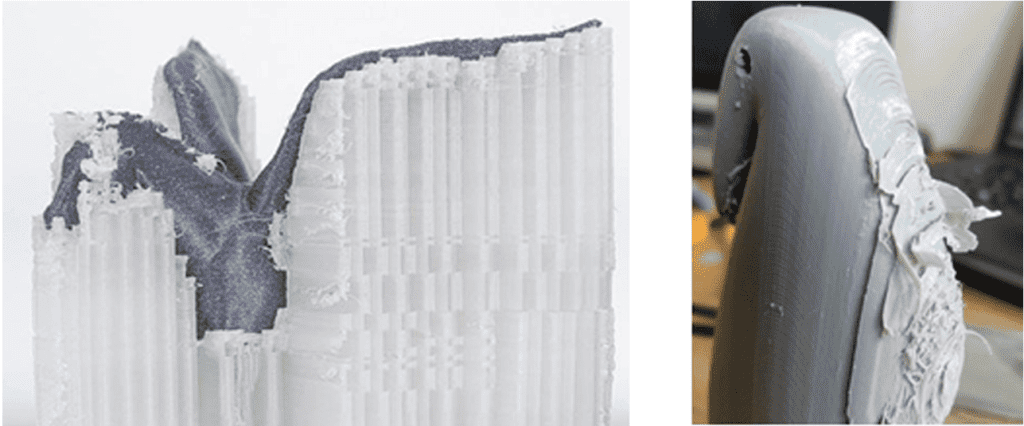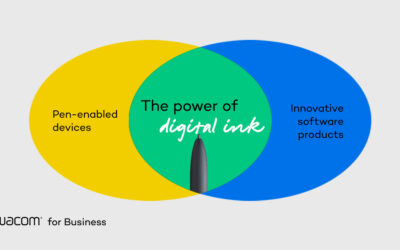I’m a digital sculptor, video game artist and avid 3D printer. 3D printing is an accessible medium for artists wanting to produce their creations for an eager public. Freakfinity is a Malta-based online store, which I created to sell my merchandise, including my Wacom pen holders, 3D signs and other desk accessories. At Freakfinity, we are strongly committed to our mission of making your desktop a fun, inspiring, and happy place. With a little luck, the world will be a happier place too.
These days, many artists are trying to make a living selling their art from home, now that almost all of the conventions and in-person events have been postponed or cancelled, and Wacom asked me to share some of the tips I’ve learned over the years creating and selling my products online from home.
Do you have these symptoms?
Let’s begin with the hard part – getting over the hurdle of simply starting. Artists are particularly good with negative self-talk and self-doubt, sometimes referred to as imposter syndrome. I’ve listed the symptoms of imposter syndrome below alongside a counter argument for each. Perhaps we can change your mind and get you motivated to starting your own business.
My art isn’t good enough yet.
Counterargument: You don’t have to be the best. Perhaps just competent. Don’t wait forever to be perfect.
I’m not original enough.
Counterargument: No one is. Or has to be in order to make a sale. Make what you love and add your unique touch to your creations.
What if nothing sells? I’ll be embarrassed.
Counterargument: Life is nothing without failures. Take what you have learned and refine and improve your ideas.
I’m not sure I have the right personality for customer service.
Counterargument: As it turns out, if you choose the right places to sell, customers are lovely human beings who respect and look up to you and your work. Nasty customers are very rare. Dishonest customers sadly do exist, but are the minority.
“The world ain’t all sunshine and rainbows,” as Rocky Balboa once said. Take them in your stride, keep moving forward.
Why bother? My art will never make me rich.
Counterargument: Big things have small beginnings. Make a start. Who knows what you may have built years from now?
Ready? Let’s go!
So now that all your demons have been slain, let’s get your art on the international marketplace of ideas.
Creating
Broadly speaking you can create anything you want. I recommend digitally sculpting it on your Wacom device; it doesn’t even have to be a fancy one to create an amazing product. I’m using a Wacom One creative pen display.
You could simply 3D-print your creation and sell it to a customer. That would certainly be one way you can go about selling your art. But for long-term success, you need a system that involves a repeatable, reliably-printable product with a unique aesthetic or modicum of utility. Tinker around in your imagination for a while and you may come up with just such an idea.
Ideas and the creation process
Ideas are easy. Execution is key.
In some forms of 3D printing there are some very rigid and unforgiving rules to follow. You may quickly find that only a few ideas are actually printable without some seriously-grueling post-processing, like removal of printed supports, sanding, and filling. 3D printed supports do give the freedom to print just about anything you like, but the tradeoff is nasty artifacts left on your print that you’ll have to deal with later.
I myself strive for a perfect printed surface. I’m going to get into how I do that below. Hang in there!
Pros and cons of your own 3D printing business
Pros
- You only have to print when you get an order.
- You yourself own the quality control process.
- The challenges you solve will bring you satisfaction.
- Reviews! Awwwh yeah. That feels great when you’ve pleased a customer. I walk around with a spring in my step and the determination to keep on getting better when I get a nice review.
Cons
- Noise pollution. A lot depends on the space in your home and the printer you buy. Just having one 3D printer can be a nuisance because it can be very slow and time-consuming. A 3D printer farm is essentially a factory. The noise can get pretty frustrating and overwhelming.
- Space for this enterprise.
- Storage of materials.
Logistics
This is super important.
You got your first sale! Now you actually have to get your product to the customer and hopefully repeat the same process again and again and again. This means lots of packaging; potentially large quantities of the same sized box or variant sized boxes. Regardless, whatever package sizes you manage to work into your economy, make sure that they are carefully thought out and planned. The size of that boxes you have is the limiting size of your product! If you have 1000 boxes that are all the same size, you can’t suddenly decide to make an entirely new product that’s too large, or too small for that box.
Economy
What 3D printer should you buy?
This question often consumes pages of literature and indecision. So I won’t go into depth. But trust me. If you are considering your first purchase, Get an Ender3 now. They are super cheap. At between $150-250 depending on where and when you get them. This is a quarter of what a typical FDM printer cost 5 years ago.
I won’t be speaking much about resin printers or all the other printing possibilities. That’s a huge area to cover. Briefly the reason is they accomplish very specified jobs, and fit specified economies. It’s unlikely (but not impossible) that you’ll be selling a resin print. They are slower to print and more expensive than FDM printing. Resin prints are typically best suited to printing master copies for mold making and casting, such as miniatures and jewelry.
I 3D print using FDM printing. This is by far the most time- and financially-efficient form of 3D-printing. And unlike resins, you get loads of colorful filaments and interesting materials to choose from.
Pro tips
Print without supports
I mentioned earlier that the best way to 3D print a product is without supports. What does that mean? 3D printing typically cannot print at angles with a steep overhang, unless there are structures printed to support them.
But those supports need to be removed after printing. You may have seen videos on the internet where supports come off easily. From afar they look like they come off cleanly, but up close they leave messy artifacts that ruin prints, especially prints that are intended to have a high-quality appearance (like collectibles and action figures).
I print without supports with an upward modelling flow, so my prints look perfect (or as perfect as an FDM 3D printer can make them). A vast majority of printable files online are not designed this way. As a result, you will see many bad results.
Don’t print too large
Large prints can take hours. The longer the print, the greater the chance of failure and wasted time.
I try not to exceed 7 hours. Most of my prints are in the 5 to 6 hour range, although I do have some larger products at 13 hours that have been thoroughly tested.
If your printing business takes off, you’re going get very busy. So cut out as many of the post-processes as you can.
Alternatively: Just sell your 3D files
If you have read this far and are feeling overwhelmed, you might be considering not producing the art yourself, but selling the STL files themselves or outsourcing the printing to a manufacturer.
Selling STLs is a thing. You can run a business this way. There are some very successful ideas out there, like the miniature tabletop or jewelry industries.
Pros and cons of selling 3D files
Pros
- No hassle of physical production.
- Lots of exposure and marketing, if it’s a big hit in the printing community.
Cons
- Can only reach people who own 3D printers.
- Lack of quality control, protection of your work, or potential loss of profits. Other people can print your product very poorly and present it to the world in an unflattering way.
- Possible lack of artist recognition or brand awareness, depending on the platform. This is particularly important if you are building a business.
Where to sell?
Online. The big boys are of course Amazon, Ebay, Etsy, Facebook and your own personal website, all complimented with multiple social media platforms for increased exposure.
Personally, I’d avoid Amazon. It is not easy to list a product and Amazon has become a complicated juggernaut made for selling items in the hundreds of thousands or more. Listing a product on the site requires bar codes, white-backdrop photography, and expensive run rates, and it’s just not a platform made for selling one-offs or bespoke craft items.
Etsy and Ebay are much friendlier sites and it’s faster to make a listing.
Conclusion
Don’t be afraid to put your stuff out there into universe. It can open up many doors that you never imagined. Enjoy your creativity, have fun with your tools.
Go make something!
Learn more about Jonathan Shaller
Jonathan Shaller is a British video games artist with over a decade of experience working on titles ranging from Call Of Duty, The Transformers, Angry Birds, and more. He’s created everything from game environments to vehicles, weaponry and characters, and is currently working in the action figure industry.
Jonathan has a professional interest in digital sculpture, toy production, CNC milling, mold making, 3D printing and mass production processes, and is a member of the E-Nable organisation and assists in the creation of 3D printed childrens prosthetics.
External Links