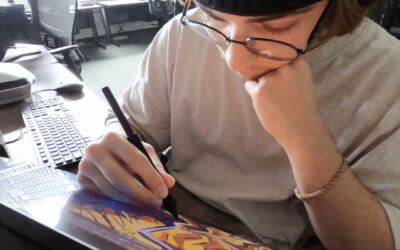You’ve probably spent a lot of time looking at ways to support struggling learners in your online classes. But what about the ones that need challenging and stretching? It’s easy to fall into a one-size-fits-all approach that doesn’t cater for their needs.
Even if your online classes are set into ability groups, you still need to differentiate. High-achieving students need just as much support as those working below academic expectations.
We’ve thought of a range of strategies you can use when teaching online to ensure those able students get the challenge they need in every lesson.
Problems more able learners face in online lessons
It’s difficult to pick up the subtle (and not so subtle) clues showing that your class are stuck, confused, or ready to move on to something new in online lessons. You work to keep every student focused. It’s even more difficult to find students who are coasting along or disengaged because they can already do what the rest of the class is learning.
In lots of schools, lesson pace slows whilst students and staff acclimatise to online classes. You might repeat things they already know to find and fill gaps in learning. That’s frustrating for more able students who are working at a higher level.
Often, we assume that able and higher achieving students are unaffected by digital poverty. But there are likely to be students in your school who lack access to the technology they need to engage with the amazing activities, resources, and live lessons you’re offering.
Who are the more able students in your class?
Before you plan for the needs of higher-achieving students, are you sure you know who they are? Look at the ways you monitor and assess progress in assessments and during lessons. How can you tell if a student is capable of more?
You also teach students who have the potential to achieve highly but are not currently doing so. Does the way you assess progress allow you to spot these students and plan ways to meet their needs?
Analyse the data you have and improve it so you can spot students coasting, find potential for acceleration, and see where more able students could go further. That lets you target the provision you offer them.

Strategies you can use with your online class
So, what can you do to support these more able learners once you’ve found them? We’ve got five strategies you can use to better identify and support these students.
1: Planning activities for able students
Instead of blanket worksheets for the entire class to do, add developmental challenge into the resources you use. We’re all guilty of sometimes giving early finishers more of the same work to do whilst the others catch up. Instead, look for enrichment opportunities for them to take their learning further and deeper, applying it to different problems and contexts.
That doesn’t mean you always need a lot of different activities for every ability group. Everyone can complete tasks that are ‘low threshold-high ceiling’. These activities are simple to access but are open-ended to offer rich opportunities for students to take the learning further. Use scaffolding and questioning to structure the cognitive challenge and encourage them to work at a higher level.
You probably have a selection of go-to resources, websites, and activities you rely on. Perhaps you have a subscription to download ready-made resources? Thinking about cognitive challenge doesn’t mean throwing those resources away and starting again. You can easily adapt many of them. A Wacom pen tablet is perfect for this, letting you edit, highlight, and draw directly onto PowerPoints, Word documents, and PDFs with no need to waste time retyping.
2: Developing language and communication
High-achieving students often struggle to communicate their ideas clearly. They know what they’re thinking and can often present the correct answer but find it difficult to verbalise their thinking process. You need them to describe, define, explain, and evaluate their ideas.
Think of vocabulary in three different tiers.
- Tier 1: Everyday language we use when talking
- Tier 2: Words heavily used in written text but far less common in speech
- Tier 3: Subject specific academic vocabulary
You know the subject specific vocabulary your students need to learn in a lesson. For example, in a science class you might expect them to use language like osmosis, photosynthesis, and cytoplasm. Plan systematic ways to teach, revise, and apply this vocabulary in online lessons. Insist that students use correct terminology and encourage them to repeat a sentence using the target vocabulary you want to see.
To be excellent communicators, your highly achieving students also need to develop their understanding and use of tier two vocabulary. Listen when your students share their thoughts to understand their conceptualisations and descriptive skills.
To develop their responses and teach them how to formulate ideas clearly, analyse their written and verbal answers. Use screen sharing to display a student’s work and edit it collaboratively to improve clarity. A pen tablet is perfect for doing this during live lessons. Move them from concrete and specific examples to abstract thinking.
3: Questioning
Good questioning is nothing new. Plan the questions you will ask specific students during the lesson that will take them to a deeper level of understanding. Use open-ended questioning wherever possible to let them expand on their ideas and practice using tier two vocabulary.
Avoid teacher led ‘basketball questioning’ where you ask students questions and they reply just to you. Create a dialogue between students instead. Record the key points of discussion and display them on the screen visually. These make a great resource to save and send out as a revision tool at the end of a lesson.
4: Student participation
Create a culture of aspiration in your class. How can you encourage your students to look beyond simply finishing tasks? Giving learning a purpose and including their interests will improve their overall engagement in all lessons. Look for ways to offer choice of task and plan longer research projects they can complete independently.
Get your students involved in planning and evaluating lessons. Encourage metacognitive strategies where they learn about the process of learning. Can they reflect and analyse where they are, the progress they’ve made, and next steps?
5: Organising learning opportunities
Every school organises learners in different ways. You may teach in a fully mixed ability class. Perhaps your students are in ability streams for some or all of their lessons? However your online classes are arranged, you’re still likely to have wide variation in abilities.
Blended and online learning gives you an opportunity to do something different and not just replicate the same classroom experience.
Why not try:
- Teaching students into smaller groups in short, highly focused live lessons
- Splitting the class into groups rotating between live and asynchronous classes
- Selecting microlearning tasks and signposting the choices for different students to complete independently
Grouping students by task allows them to work at a level suited to them whilst keeping everyone focused on achieving same learning objectives. Students could self-select the activity most appropriate to them to prevent you putting a ceiling on their abilities with fixed groupings.
Final thoughts
High-achieving students deserve a tailored curriculum that meets their needs, just like every other student you teach. Don’t forget them whilst you’re getting confident with technology and spotting gaps and misconceptions when teaching online.
Also, think about your academically able disadvantaged students. Don’t assume higher ability always means affluent. Carefully choose ways to support their particular needs, for example running small study groups and coaching opportunities rather than inviting them to a general homework club.
With the right support carefully planned into your online lessons, these cognitively able students will have the opportunities to stretch themselves, stay engaged with their learning, and achieve their full potential.
Learn more about promotions and Wacom Deals here: https://estore.wacom.com/de-DE/