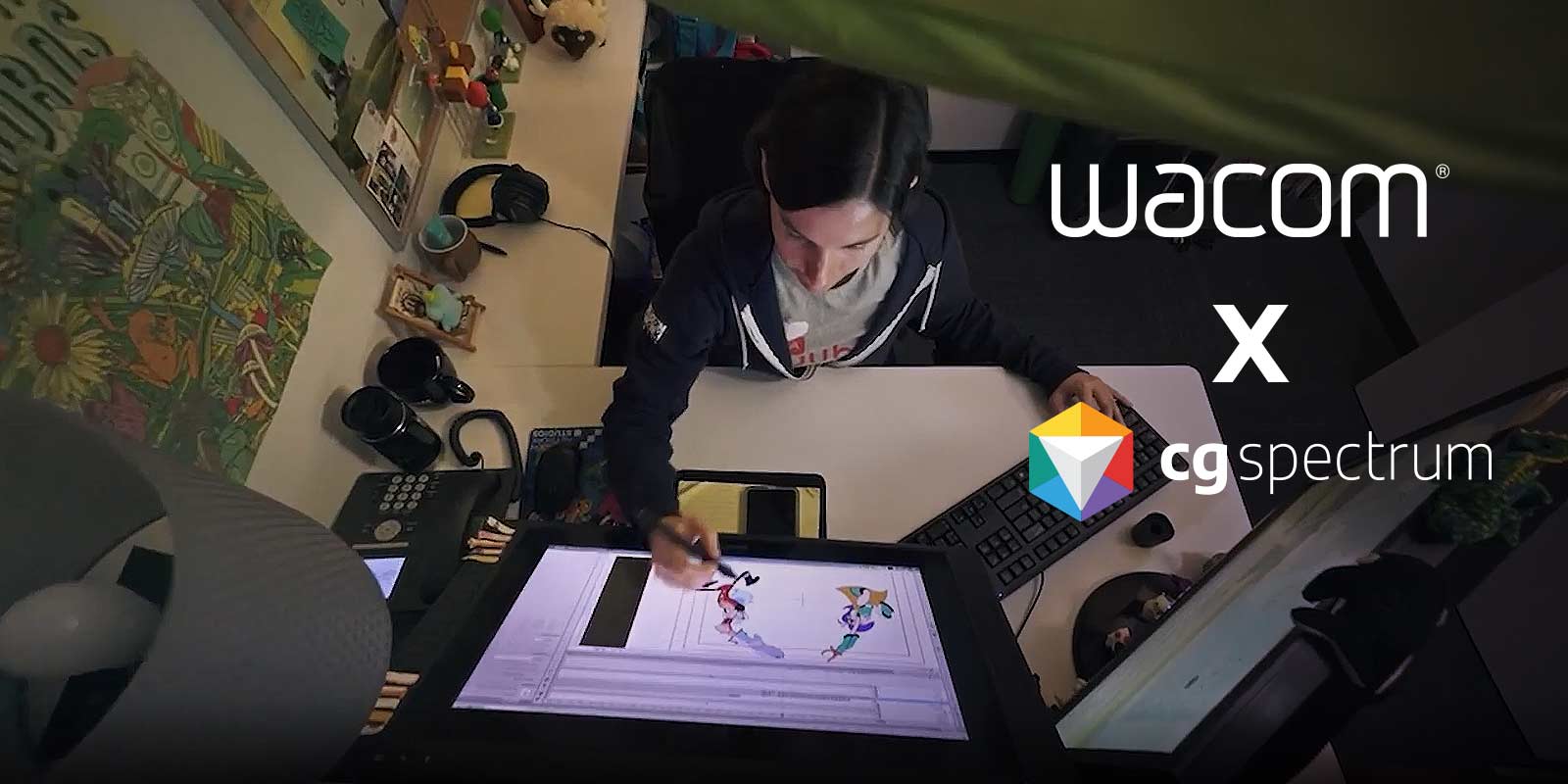Teaching art online is difficult.
But in this video, Brandon Reimchen of CG Spectrum breaks down some of the most important pieces of hardware that anyone teaching art online needs to consider using in order to maximize their students’ learning.
Established in 2011, CG Spectrum is a global top-ranked training provider offering specialized programs in concept art, illustration, animation, VFX, virtual production and game development. CG Spectrum inspires and trains creators through a unique online learning model and personalized mentorship from industry professionals (in small group classes of 4, or 1-on-1 private mentorship).
CG Spectrum is an Unreal Authorized Training Center, Unreal Academic Partner, Unreal Connector, SideFX Certified Training Provider, and Toon Boom Authorized Training Center delivering programs worldwide. Learn more at cgspectrum.com.
Hardware tips for teaching art online
Having a good hardware setup is vital for online training. My name is Brandon Reimchen, and I’m the Head of Department for Concept Art and Illustration here at CG Spectrum. We’re an online school that has been around since 2011, and we have students and mentors from 90 different countries around the world, all training online. I’m here to provide you some tips to help you out.
Comfortable Chair
As digital artists sit in front of their screens for hours on end, it’s very important for us to be comfortable and safe. In some situations you might start to feel certain pain, and it might even precipitate into something more serious if you’re sitting on something that is not supporting your weight properly or is cutting off blood flow.
So, if you’re ever gonna spend a lot of money on a piece of furniture, it’s gonna be that chair that you spend hours on as you paint, as you draw, and as you give feedback to students.
Whiteboards
For myself, I tend to have to jot down a lot of notes and reminders, as I both work for freelance and mentor students. And so it’s important that you find something that works for you. Whiteboards are nice because they’re less cumbersome than notepads, but notepads can certainly do the same job. In any case, you just wanna make sure that you’re organized with things that may come up out of nowhere. So, try whiteboards.
Computer Quality
When you are working on high end assets, or you have many windows or programs open, maybe Photoshop or other 2D painting software as well as 3D software, it’s very important to make sure that your computer can handle it. While that cost is sometimes prohibitively expensive, it’s important that you’re not held back in these situations by the speed of your computer.
Especially when you’re providing feedback as a service, it can be very embarrassing if your computer freezes a lot and it cannot open multiple files, say if you have students in a feedback session. And so it is good to make sure you foot the bill for something that can run these programs, and a lot of the times, especially if you don’t do a lot of 3D work, you don’t have to buy the highest-end PC to have something that can make sure that you run these programs well.
Get creative inspiration direct to your inbox
Sign up for the Wacom Creative Newsletter for tips, tricks, news, and offers that will excite your imagination.
Desk Setups
Whether you like to sit or stand, it’s very important with your desk setup to make sure that you have enough space to work. Certainly for an online mentor, you don’t want to be interrupting your feedback sessions because things are falling off your desk, or you’re having to articulate in weird ways to be able to reach your tablet or digitized surface. A larger desk is obviously gonna allow you to be able to move freely and paint and draw without being encumbered, and that’s going to be a higher quality experience when providing feedback to students.
Microphone Quality
As an online mentor, it’s very important, especially if you provide feedback as a service, to have a higher quality microphone. This will eliminate static and background noise for the most part and produce a higher quality experience for your students.
Camera Quality
If you’re providing feedback online as a service where students are paying money, you can definitely help bump up the quality of your product by making sure that you’re showing up in a clear way for your students. A medium to high-tier camera will obviously get you there. There are lots of affordable options out there that are still high quality, but I think it’s important, since they’re watching you provide them feedback, that you show up with a high quality camera.
Digitzers
As digital artists, we need some way to be able to paint and draw on our computers, and we have a lot of options out there today with tablets and digitizers that will help us do that. I’ve always used Wacom tablets as long as I can remember.
I used to have some really old, big tablets that were some of the first Wacom products. Since then, I’ve used everything from Bamboo to some of the more mobile, smaller Cintiqs, like the 12 and the 13 inch, upwards of the 20 to 32 inch Cintiq Pros. So, there are varying use cases.
The larger Cintiqs are obviously gonna give you the best quality, the most screen real estate. That’s more something I use in my studio. The mid-size Cintiqs or the smaller Cintiqs are better if you need to travel and still work and not haul around a giant computer and Cintiq. And of course their smaller tablets have been useful to me when I go on trips further from home for shorter periods of time where I really can’t lug around some of that heavier technology.
Conclusion
Hopefully this video has provided you some good tips and tricks to make your mentoring more dynamic. Make sure to follow us on our YouTube channel and check out some of the other tips and tricks videos, and to go to cgspectrum.com to check out some of our courses that are available.

Meet the Presenter:
Brandon Reimchen is the Department Head of CG Spectrum’s digital painting courses. After receiving his degree in Fine Arts in 2003, Brandon began working in the video game industry as a Concept Artist. Since then he has produced work for companies like EA, Activision, Capcom, Gree, and Disney Interactive.
His focus as a Concept Artist has been placed on being adaptable to different aesthetic styles, while always adding visual interest to his designs. Whether it’s characters, props, or environment art, Brandon aims to elevate each project he works on by employing imagination and attention to detail to produce a quality product. As a CG Spectrum mentor, he offers his digital art students an inside look at how to achieve industry-level standards in their own concept art portfolios.