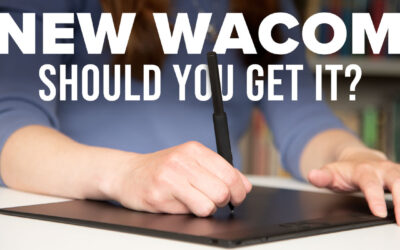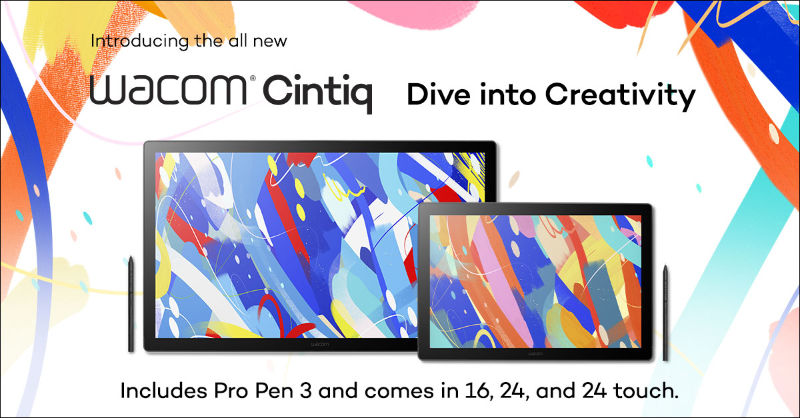Christmas is less than two weeks away.
Sometimes it can be hard to shop for a creative child, friend, coworker, or loved one. If they paint, how do you know what kind, or if they already have enough brushes or canvas? If they’re a photographer, what kind of film or software do they use? Would a cool new lens even fit their camera? If they’re a content creator, they probably have all of the basic elements of their set up together already — would a webcam or ring light even be useful?
You don’t want to get them something tangentially related to their hobby that they either already have or can’t really use. Gift cards can work, but they’re pretty impersonal. That’s why you should get them something versatile and adaptable that can elevate their creative passion no matter what it is.
That’s why a Wacom pen tablet or pen display is the perfect gift for the creative person who has everything, because they can be used for nearly anything! Every form of digital art and creativity needs more precision than a mouse and keyboard can give — and that’s where Wacom comes in. There are Wacom products at every price point — even better, many products are on sale through the month of December 2022!
The best creative gift under $100: Wacom Intuos
Wacom Intuos is the best gift for beginning artists and illustrators, creative young people, content creators, or passionate folks involved in any artistic pursuit.
Why they’ll love it:
Wacom Intuos is a lightweight, sturdy, versatile, and easy to use tool to bring creativity into the digital realm. The future is digital, and no matter what artistic or creative pursuit they’re into, an Intuos tablet can boost it!
With Wacom Intuos, they’ll harness the power of their computer and the software they’re already familiar with. It works seamlessly with whatever software your creative loved one already uses — but it also comes with free trials of a bunch of creative software, including two years of Clip Studio Paint for drawing, illustration, and comics, one year of Boris FX Optics for photo editing, and a three-month Skillshare membership to really level up their creative skills!
Despite its size and affordability, Wacom Intuos provides expert-level input precision for drawing, designing, or editing with its ergonomic, battery-free pen — and with 4,000+ levels of pressure sensitivity, it’s much more precise and comfortable to use than a mouse. Both sizes are convenient and portable, especially the Bluetooth Wireless versions, which save space on cable clutter, both on a desk or in a laptop bag or backpack.
Wacom Intuos comes in small and medium sizes, in wired and wireless versions, and black and Pistachio colors. Check it out at the Wacom eStore!
The best creative gift under $100: Wacom Intuos
Wacom Intuos is the best gift for beginning artists and illustrators, creative young people, content creators, or passionate folks involved in any artistic pursuit.
Why they’ll love it:
Wacom Intuos is a lightweight, sturdy, versatile, and easy to use tool to bring creativity into the digital realm. The future is digital, and no matter what artistic or creative pursuit they’re into, an Intuos tablet can boost it!
With Wacom Intuos, they’ll harness the power of their computer and the software they’re already familiar with. It works seamlessly with whatever software your creative loved one already uses — but it also comes with free trials of a bunch of creative software, including two years of Clip Studio Paint for drawing, illustration, and comics, one year of Boris FX Optics for photo editing, and a three-month Skillshare membership to really level up their creative skills!
Despite its size and affordability, Wacom Intuos provides expert-level input precision for drawing, designing, or editing with its ergonomic, battery-free pen — and with 4,000+ levels of pressure sensitivity, it’s much more precise and comfortable to use than a mouse. Both sizes are convenient and portable, especially the Bluetooth Wireless versions, which save space on cable clutter, both on a desk or in a laptop bag or backpack.
Wacom Intuos comes in small and medium sizes, in wired and wireless versions, and black and Pistachio colors. Check it out at the Wacom eStore!
Wacom Intuos is on sale!
Wacom Intuos small, wired is $10 off until January 2, 2023! All the Wacom Intuos small size tablets, including the Bluetooth wireless ones, come out under $100.
Get creative inspiration direct to your inbox
Sign up for the Wacom Creative Newsletter for tips, tricks, news, and offers that will excite your imagination.
The best creative gift under $200: Wacom Intuos Pro small
If you’re shopping for someone who’s already creating digital art — but seriously needs an upgrade to their tech — then Wacom Intuos Pro could be the perfect gift.
Why they’ll love it:
Intuos Pro comes with the Pro Pen 2, which has 8,192 levels of pressure sensitivity for intricate, detailed work, and it’s lightweight and ergonomic for long editing sessions. The small size is portable, convenient, and affordable, though it does come in medium and large sizes at a slightly higher price point.
The textured surface feels like drawing on paper — so whether they’re upgrading their fantart or illustrations from a sketchbook designing 3d concept art, or editing the next great American independent film, they’ll have the precision, control, and smooth, responsive feel of the best the creative industry has to offer. And with built-in ExpressKeys, they can perfectly tailor the tablet to their own workflow.
Get an Intuos Pro at the Wacom eStore. There’s still time to ship before Christmas!
The best creative gift under $200: Wacom Intuos Pro small
If you’re shopping for someone who’s already creating digital art — but seriously needs an upgrade to their tech — then Wacom Intuos Pro could be the perfect gift.
Why they’ll love it:
Intuos Pro comes with the Pro Pen 2, which has 8,192 levels of pressure sensitivity for intricate, detailed work, and it’s lightweight and ergonomic for long editing sessions. The small size is portable, convenient, and affordable, though it does come in medium and large sizes at a slightly higher price point.
The textured surface feels like drawing on paper — so whether they’re upgrading their fantart or illustrations from a sketchbook designing 3d concept art, or editing the next great American independent film, they’ll have the precision, control, and smooth, responsive feel of the best the creative industry has to offer. And with built-in ExpressKeys, they can perfectly tailor the tablet to their own workflow.
Get an Intuos Pro at the Wacom eStore. There’s still time to ship before Christmas!
Wacom Intuos Pro is on sale!
Wacom Intuos Pro is $50-100 off until January 2, 2023! Intuos Pro small is under $200 for a limited time.
The best creative gift under $300: Wacom One
Wacom One is the best gift for fan artists, illustrators, cartoonists, video editors, or designers just getting into their hobby.
While some creatives prefer the feel and ergonomics of using a pen tablet like the Wacom Intuos, others want to use our ergonomic, precise pens directly on the screen. Wacom One is considered the “entry level” Wacom pen display.
It’s compatible with virtually all of the best creative software programs including Adobe Creative Suite, but also comes with a free three-month trial of the Affinity suite — including Affinity Photo and Affinity Designer, powerful alternatives to Adobe software. Affinity does not require users to enter an endless subscription plan like Adobe does, so if they end up liking the trial they can pay once and be done! It also comes with a three-month trial of Skillshare, meaning there are thousands of classes they can take to level up their skills.
Wacom One is a beginning artist’s best friend. The bright, textured, HD screen feels like pen on paper — and its 13.3″ inch screen is the perfect size, large enough to do detailed editing but small enough for a student or anyone with limited desk space.
Wacom One is available at the Wacom eStore.
The best creative gift under $300: Wacom One
Wacom One is the best gift for fan artists, illustrators, cartoonists, video editors, or designers just getting into their hobby.
While some creatives prefer the feel and ergonomics of using a pen tablet like the Wacom Intuos, others want to use our ergonomic, precise pens directly on the screen. Wacom One is considered the “entry level” Wacom pen display.
It’s compatible with virtually all of the best creative software programs including Adobe Creative Suite, but also comes with a free three-month trial of the Affinity suite — including Affinity Photo and Affinity Designer, powerful alternatives to Adobe software. Affinity does not require users to enter an endless subscription plan like Adobe does, so if they end up liking the trial they can pay once and be done! It also comes with a three-month trial of Skillshare, meaning there are thousands of classes they can take to level up their skills.
Wacom One is a beginning artist’s best friend. The bright, textured, HD screen feels like pen on paper — and its 13.3″ inch screen is the perfect size, large enough to do detailed editing but small enough for a student or anyone with limited desk space.
Wacom One is available at the Wacom eStore.
Wacom One is on sale!
Wacom One is $100 off until January 2, 2023, and clocks in under $300!
The best last-minute gifts for creative loved ones:

Wacom Intuos pen tablet
Wacom Intuos is designed for convenience and creativity. The precise pen input makes creating digital work a breeze, and ExpressKeys can be easily programmed for keyboard shortcuts. It’s a perfect gift for beginning artists and creative teens.

Wacom Intuos Pro
This super-slim, compact pen tablet is a joy to use and is built to last. It comes in a variety of sizes for any application, and the built-in ExpressKeys mean it’s completely customizable for any workflow.

Wacom One pen display
The perfect entry point for beginning artists of all ages, the Wacom One has all the features you need in an affordable, durable device. It’s the best creative pen display at an amazing price.

About the author
Abeni Jones is a former graphic designer, illustrator, and educator, and current writer, who bought her first Wacom tablet in 1999. She’s passionate about video games, design, and the great outdoors.