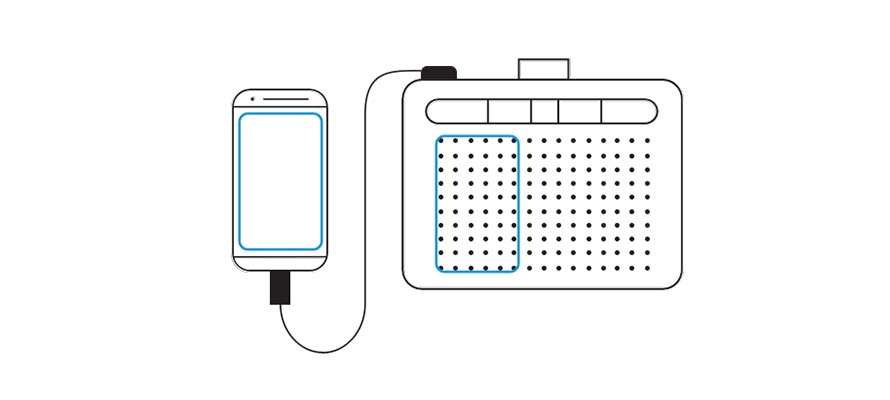A partir de 5 de novembro de 2019, você agora pode criar com sua mesa digitalizadora Wacom Intuos onde e quando sua inspiração criativa aparecer. A Wacom Intuos (modelos CTL4100 e CTL 6100) agora é compatível com smartphones e tablets Android usando o Android OS (6.0 ou posteriores). Estamos atualmente trabalhando na expansão da nossa compatibilidade com o máximo de dispositivos Android que pudermos. Verifique se seu dispositivo é compatível na lista abaixo.
Veja aqui três passos para conectar sua mesa digitalizadora Wacom Intuos a um dispositivo Android
Passo 1: Confira para garantir que seu dispositivo Android (smartphone, tablet) seja compatível.
Dispositivos disponíveis:
- Asus Zenfone 3 / Type-C
- Asus Zenfone 4 / Type-C
- Asus Zenpad / Type-C
- Asus Zenpad 3 8″ / Type-C
- Caterpillar CAT S60 / Type-C
- Google Pixel 3 / Type-C
- Huawei Honor 8X / microUSB
- Huawei P10 / Type-C
- Huawei P20 / Type-C
- Huawei P30 / Type-C
- Huawei MediaPad M5 Lite / microUSB
- Huawei Mate 10 Pro / Type-C
- Huawei Mate 20 Pro UD / Type-C
- Huawei Nova 4 / Type-C
- LG G6 / Type-C
- LG Nexus 5X / Type-C
- NEC LAVIE / Type-C
- Nokia 7 Plus / Type-C
- Nokia 8.1 / Type-C
- Nokia 9 Pure View / Type-C
- Oneplus Oneplus 6 / Type-C
- Oppo Oppo A5 / Type-C / microUSB*
- Samsung Galaxy Note 10 / Type-C**
- Samsung Galaxy Note 10+ / Type-C**
- Samsung Galaxy Note 8 / Type-C**
- Samsung Galaxy Note 9 / Type-C**
- Samsung Galaxy Tab S3 / Type-C
- Samsung Galaxy Tab S4 / Type-C
- Samsung Galaxy S10+ / Type-C
- SHARP Aquos Sense plus / Type-C
- Sony Xperia X / microUSB*
- Sony Xperia XZ2 / Type-C*
- Vivo Y93 / microUSB*
- Xiaomi Mi 6 / Type-C
- Xiaomi Mi9T Pro / Type-C
- Xiaomi Redmi Note 7 / Type-C
- Xiaomi 5X / Type-C
* A conectividade USB deve ser alterada dentro das suas configurações do Android
** O cursor muda para um ponto
Passo 2: Encontre um conector UTG compatível
Para conectar sua Wacom Intuos com seu dispositivo Android, você precisa de um adaptador USB chamado conector UTG. Aqui está uma lista dos conectores aprovados que você pode comprar em um revendedor online:
- CableCreation CC0018 / Type-C
- Rampow USB C to USB3.1 / Type-C
- StarTech UUSBOTGW / microUSB
- Ugreen10822 / microUSB
- Nonda MI22SGRN / Type-C
- Basesailor B07449RJV8 / Type-C
Passo 3: Aprimore o firmware no seu dispositivo
Conecte sua mesa digitalizadora ao seu computador e aprimore seu firmware na sua Wacom Intuos, através do seu software Wacom Desktop Center.
Recomendamos os seguintes programas criativos Android para usar com as mesas digitalizadoras Wacom Intuos: