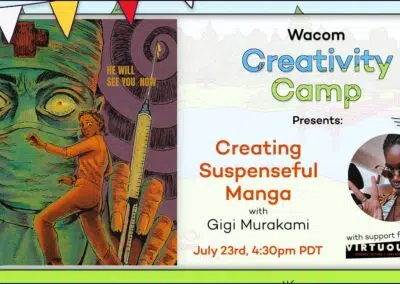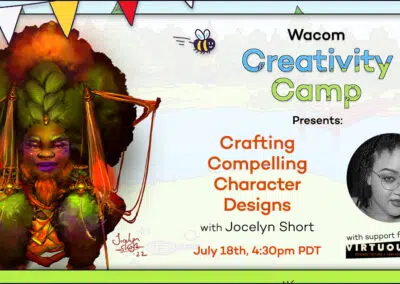Joe Wos, like many artists, was the kid who was always drawing. He began his professional career at the ripe old age of 14, drawing at local festivals and events, and by age 21 he began a working as a performance cartoonist with the Children’s Museum of Pittsburgh, telling stories while illustrating them live on stage.
Joe was asked by the Charles M. Schulz Museum to be the presenter at their grand opening in Santa Rosa, CA. During that trip, he also got to visit the Cartoon Art Museum of San Francisco and was inspired to start a cartoon art museum of his own in his hometown of Pittsburgh, Pennsylvania. Over the course a decade he ran the ToonSeum, growing from a small gallery in the Children’s Museum into its own three gallery entity in downtown Pittsburgh. After seven years he grew tired of hanging other people’s art on the walls and decided it was time to pursue his own dream of becoming a syndicated cartoonist and published illustrator. At age 44, he finally embarked on fulfilling the promise he had made to his childhood self.
Enter Wacom, stage right
Joe admits that his first experiences at this new career were challenging. “I fiddled around with some ideas and frankly my coloring was awful. I lacked the patience, experience and tool skills to take my work to the level it would need to be. Around this time, I had finished my first book and hired a colorist. I was impressed with her work and asked her what tools she used, and she suggested I try a Wacom tablet. It was love at first sight!”

A carpenter doesn’t keep his sawdust
“I immediately took to it. At first I was scanning my work in and doing clean up and coloring on my tablet. I was hesitant to let go of traditional pen and paper. Being a former museum director, I held a strong belief that the physical work was important. Then one day, I met a fellow collector who talked about why Japanese animation studios had just thrown out their cels when finished with them. A wise old animator told him that ‘a carpenter doesn’t keep his sawdust’ — the idea being that the art was the finished film and the sketches and cels, while beautiful, were only a byproduct. In that moment something clicked. I didn’t really want people seeing my roughs. I was proudest of the finished product, not the process itself.”
That was when Joe switched to an all-digital workflow and began exclusively creating on the Wacom Mobile Studio Pro. Joe explains that the transition from the tactile sensation of working on paper to going digital was made much easier by using the felt-tip nib. “Surprisingly the flow of the pen on the screen didn’t feel that much different than pen on paper.”
“The result was transformative! Suddenly my work looked more finished, more professional, and my skills grew as I was introduced to new tools and brushes that had eluded me in the past. Most important my coloring improved drastically as I began to add shadows to my work. I finally felt ready.”
Joe tried to figure out what set him apart from other artists and settled on his work in illustrated mazes. A few years earlier Joe had set the world record for largest hand-drawn maze. He put together a packet of mazes and sent them off to Creators Syndicate. Less than a week later he had a positive response and a few months after that, MazeToons began appearing in a handful of newspapers nationwide.
An A-maze-ing career
(I bet Joe’s never heard that pun before)
Joe had fulfilled his lifelong dream of becoming a syndicated cartoonist, but it didn’t end there. With his newfound confidence and skill improvement, he reached out to an agent to pitch maze books, and shortly thereafter, had a deal with B.E.S. Publishing to print his first book of mazes, A-Maze-Ing Animals, followed by Myths and Monsters, Maze-O-Zoic and A-Maze-ing America.
“I’ve worked hard my entire life to develop my skills and talents, but it was having the proper tools that made that last little bit of difference that put me over the top and took me to the next level. I can honestly say without Wacom; I would have never gotten syndicated or been able to create my books. The experience has been truly life changing and dream making.”
“When I am asked by young artists, what they need to do to succeed, I tell them, invest in your tools. There is no greater investment an artist can make then to buy themselves a Wacom. I love my Mobile Studio Pro 16 and take it with me when I tour. Now I am adding a Wacom Cintiq Pro 32 to my studio to take my work to the next next level!”