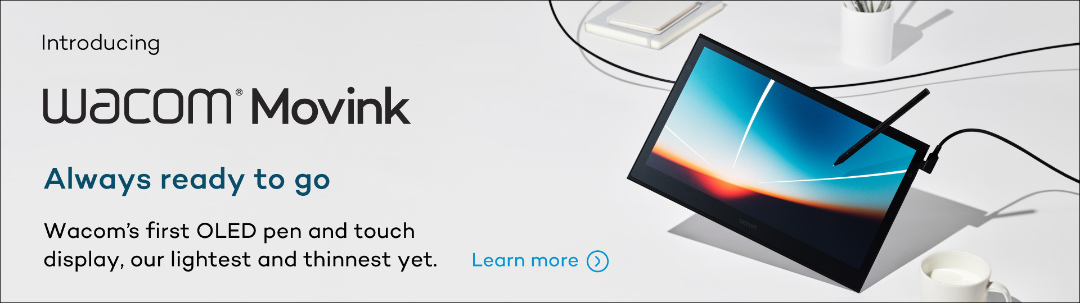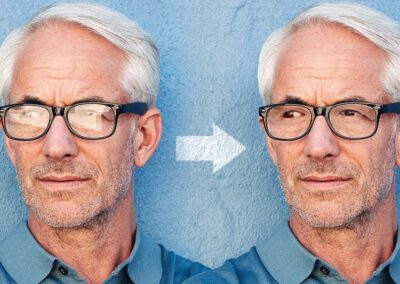Professional photographer, Anton Gorlin, strives to capture the essence of the moment, and the beauty and wealth of shapes and forms in his photographs. Originally from the Ukraine, Anton currently lives in Sydney, Australia where he runs a successful photography studio specializing in both real estate and landscape photography. Anton has over 200 real estate clients, including real estate agents, property owners, designers and architects, and is also an internationally-recognized and published photographer focusing on capturing the beauty of the Australian terrain.
When I feel creativity it’s as if something descends upon me. I see images with my internal sight and try to capture what I see as best as I can in my photographs. The camera, as a physical device, has its limitations. My eyes are also devices, but crafted much better than the camera. Therefore, I entrust the implementation of the idea to the most advanced equipment of all available – my vision and imagination, which have no limits.

Anton Gorlin editing his photos
Anton primarily shoots with a Nikon D750 and a Tamron 15-30/2.8 lens, and uses a Wacom Intuos Pro to edit his images. ”Photography equipment is essential, but the photographer’s vision is even more so. Photographers have always edited photos. Previously it was in a darkroom; now it is done digitally. Photography editing is another level of art an artist can perform to fine-tune, create and to express himself. As long as the final product evokes emotions, it’s successful. All of my images are edited. Most of them are close to the reality as I saw it.”
“I believe we, as human beings, only see a filtered reality of our own little world. Every small world is beautiful in something, and is perfect to some extent. My art is a way to share a bit of my world with you.”
According to Anton, there are benefits to sunrise photography which are worth setting your alarm clock for:
More often than not, you’ll have the whole area at your disposal. There will be nearly no people around, less noise, and no one to walk into your frame.
Sunrise transitions from dark to light, from sleep to life. It’s like a birth of life and activity that feels like a new opportunity, a new adventure.
In the early morning, the air tends to have more clarity than later in the day. As the day progresses, particles in the air get stirred up, causing more red reflections in the sky.
Here are his top 15 tips to get you started:
1) Arrive Early
If you arrive 60 minutes before dawn, you can get incredible results with long-exposure photographs.
2) Bring Extra Light
Don’t be left in the dark! A headlamp or flashlight is useful for making sure you can see your surroundings.

Photo credit: Vadim Brodsky
3) Create Light Bleeding or a Starburst Effect
These fun lighting effects will give a new dimension to your photograph and make your photos come alive. Gorlin even has a tutorial on how to create a starburst effect.
4) Pay attention to the Weather
This may seem obvious, but understanding the weather will help you know if you’re in for an amazing sunset or a muddy sky filled with clouds.
5) Create an HDR Image (Filters, Bracketing or Underexposure)
For sunrise photography, the exposure difference between the sky and the foreground is immense, and you need some tools to compensate. Filters and bracketing will allow you to shoot photos that you can process into an HDR image for incredible depth and light.

I saw this cave few weeks ago and thought maybe I could do something like this. Also, maybe in summer the Sun will be visible in the corner. I wonder how cool that shot would be
6) Take Photos During Golden Hour
Your photo will be filled with the warm golden hues of the sun’s rays if you take your shot right after the sun rises over the horizon. This type of light creates the longest shadows, while preserving details.
7) Use Silhouettes to Your Advantage
Create interest in your shot by exposing the sky and leaving the foreground dark. This works best if there’s a recognizable element in the foreground, such as an animal, tree or person.
8) Include Reflections
Double the beauty of the sunrise by utilizing reflections. You can smooth out reflections with a long exposure, or find a puddle, rock pool or pond on a still morning.
9) Focus the Right Way
If it’s too dark to focus on a given element, open your aperture or use your flashlight to illuminate something the lens can focus on.
10) Look in All Directions
Don’t just stay focused on the direction of the sun; constantly look around for beautiful elements and colors.
11) Bring a Tripod
It doesn’t matter how good your stabilizer is, you’ll need a good tripod to capture the perfect moment.
12) Look for the Light
Watch for the faint skyline that appears prior to sunrise and you’re guaranteed to pull out interesting textures that can be enhanced in post-production.
13) Change Locations
Don’t stay in one spot. Walk around and see what other points of view have to offer. It’s better to try different compositions, different points of view and different subjects. Be flexible, you can always go back to your original spot.
14) Scout Your Location in Advance
Since it will be dark when you arrive the day of the shoot, you’ll want to know where you’re going in advance. Google the location and visit ahead of time so you can take note of potential areas and envision your future photos.
15) Don’t Leave Too Early
Don’t rush to pack your bags. Some of the most interesting light can happen right after sunrise, as you never know when clouds can part, letting the sun’s rays filter through.
Anton has a wealth of valuable, free resources on his website: downloadable guides, spectacular wallpapers, handy quick-reference charts and more. You can download Anton’s full guide to better sunrise photography here.














 External Links
External Links