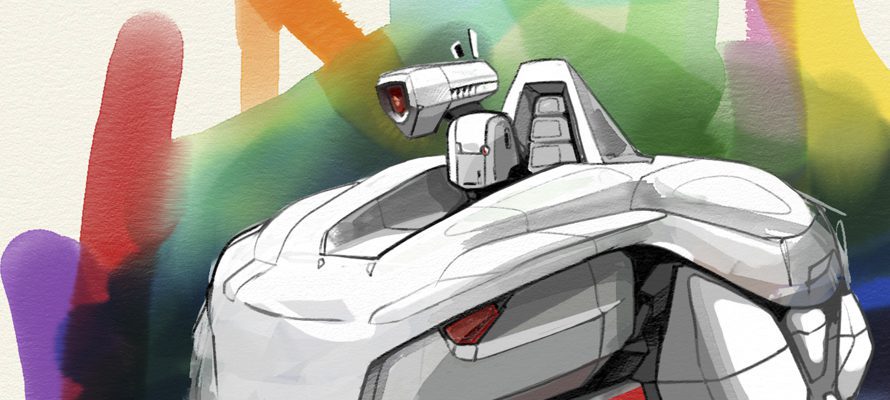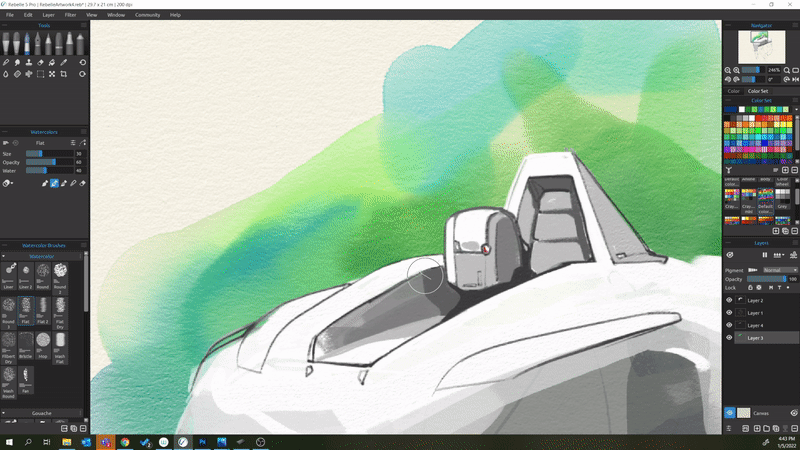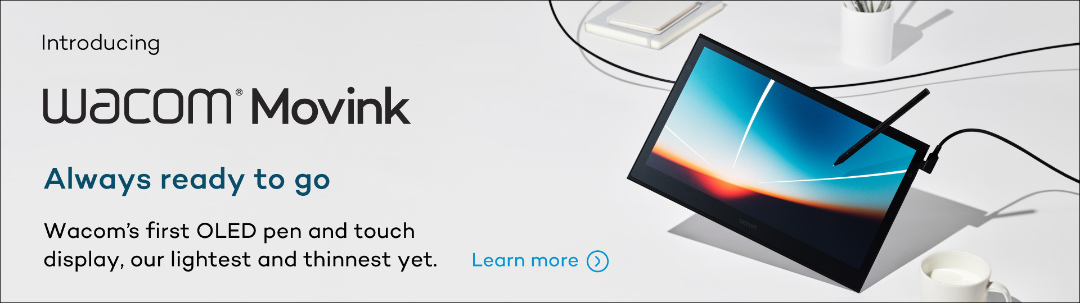Our friends at Escape Motions have recently released the latest version of their award winning paint software, Rebelle 5.
Rebelle has always provided exceptional traditional media feel in a digital environment. The latest edition, Rebelle 5, is the first painting software with physical color mixing based on traditional pigments. While this may read nice, it truly is a feature that you have to see and experience for yourself to understand just how powerful (and enjoyable) it is.
To take full advantage of the Rebelle 5 feature set, pair this painting software with one of our industry leading Wacom pen displays or pen tablets. Pen display options like our Cintiq Pro, Cintiq, and Wacom One equip artists with the optimal digital painting workflow by putting pen to screen just as they would experience a brush on canvas.
The Cintiq Pro product line combines full pressure sensitivity and brush tilt with the super-sensitive Pro Pen 2 on a beautiful 4K, color-accurate display. You can really see and interpret the nanopixel technology and paint pigments from Rebelle 5 as they would look on a stretched canvas in a traditional media studio.
If you’re new to digital art and come from a traditional painting or drawing background, you might be worried about the “feel” of creating on an art tablet. The Wacom Intuos Pro, recognized by creative professionals as the benchmark of quality, is designed and manufactured with a drawing surface with ‘tooth’ which provides traction and resistance that mimics traditional media. Swap out the Felt Pen Nib in the Pro Pen 2 for an additional level of paper feel.
The hyper-realistic acrylics, oils, watercolors and wet & dry media of Rebelle 5 absolutely come to life with Wacom pen displays and pen tablets. Directly manipulate oil thickness, watercolor diffusion and paint pigment color mixing to enhance your creative workflows.
Plus, if you’re looking to share your creations in a unique way, you can also record your paintings using the new Timelapse feature in Rebelle 5. This creates a full video of your creative process – excellent for sharing on Instagram or with friends.
If you haven’t yet tried the new Rebelle 5 paint software, you are doing yourself and your work a disservice. Rebelle has somehow found a way to make even watching paint dry an enjoyable experience.
Rebelle offers tools and features for the most advanced creative professional to create breathtaking works of art, with a user interface that allows for beginner and novice users to navigate the most important features with ease. Grab a brush, pick your color and get going.
Learn more about Rebelle 5 from Escape Motions.