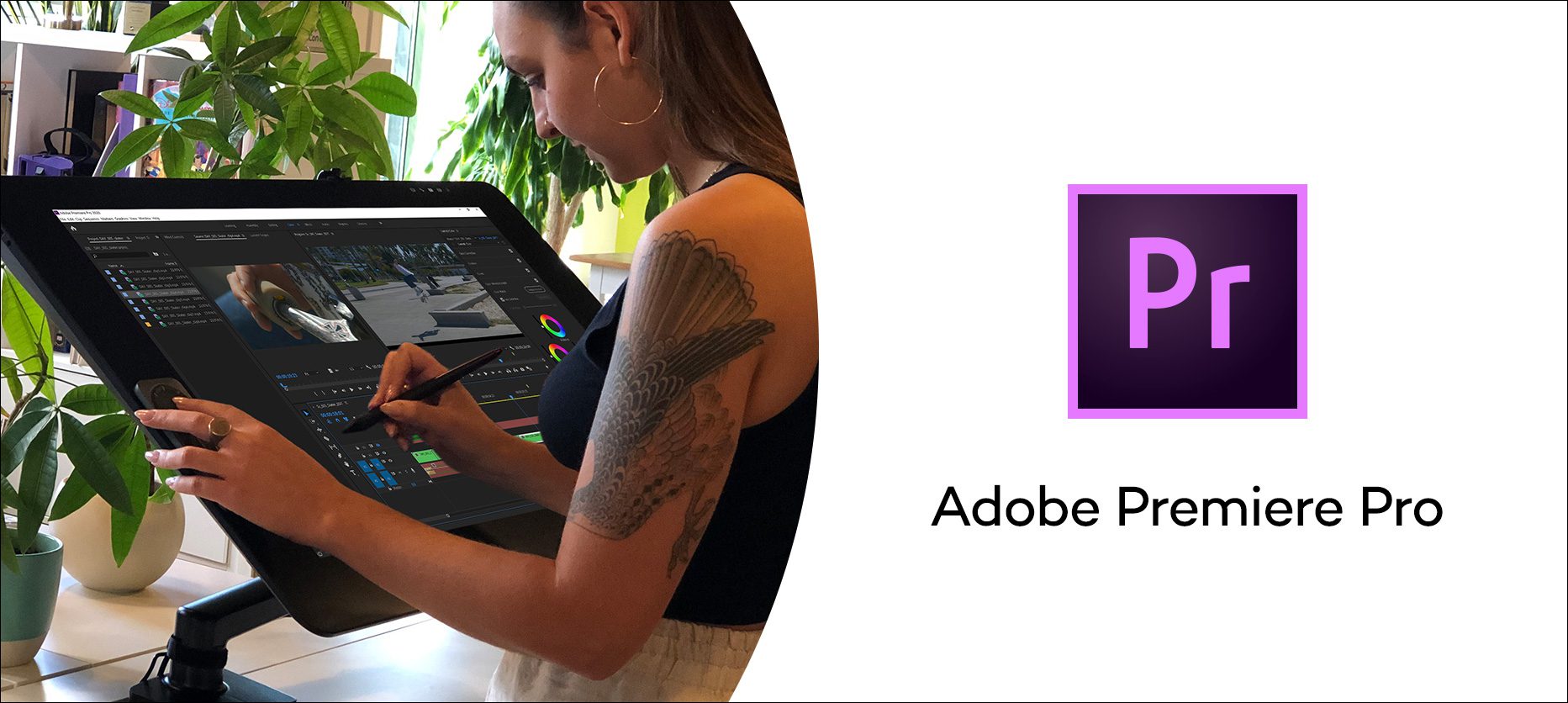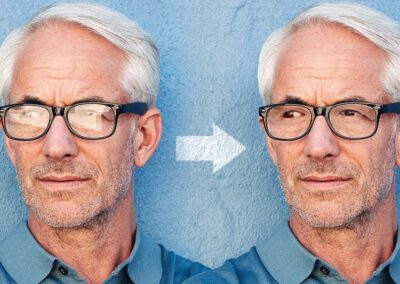Video editing requires patience, creativity and some more patience. During the editing process, it is the editor’s ultimate goal to enter that relaxed, creative place called “flow.” Sandwiched between those states of flow, issues with a lack of precision or non-ergonomic workspaces can create frustration or discomfort. Wacom display devices can help.
Two Key Pieces of Tech Everyone Working in Adobe Premiere Pro Needs
Adobe video applications like Premiere Pro and After Effects provide incredible creative scope for editors and artists. To maximize the state of flow users can turn to Wacom display products, such as the Cintiq Pro 24, for comfort, precision and the space they need for timeline-based creative work. When paired with a Wacom Ergo Stand or a Wacom Flex Arm, the Cintiq Pro 24 allows editors and artists to tilt and angle their display to suit their working style and their ergonomic needs. The 24-inch display offers far more real estate for the Premiere Pro timeline. The Pro Pen 2, which never needs charging, is designed for comfort and the pen tip offers precision that a mouse can’t touch.
Here are a few more ways a Wacom Cintiq Pro 24 can speed up your workflow:
- Intuitively navigate footage to select, trim, and assemble the footage you want to edit, create a seamless frame-by-frame flow and quickly rearrange and sequence clips, making small or large improvements to the color quality and transition key frames.
- In Adobe After Effects, use tools such as the clone stamp, layer masks, and adjustment layers to selectively modify color temperature, exposure, tone, and contrast, depending on the amount of pressure you apply with the Wacom pen.
- With Wacom productivity tools such as the ExpressKey Remote, you can customize your workflow: use the Touch Ring as a jog/shuttle controller, and access multi-keystroke commands thanks to the 17 customizable buttons.

Teradici, the creator of industry-leading PCoIP® technology and Cloud Access Software that allows people to visualize and interact with media workflows from anywhere, offers both Windows and Linux client support for the Wacom Cintiq Pro 24, which boasts realistic color accuracy up to 99% Adobe RGB, plus and 4K resolution. As more studios shift to virtualized environments, editors must be able to maintain the efficiency they have in local environments. Wacom Cintiq Pro 24 and Teradici offer a hardware/software solution to anyone working remotely in Adobe Premiere Pro, After Effects, and Photoshop®.
A Quick Guide to Wacom Cintiq Pro and Wacom Cintiq
The Wacom Cintiq Pro line includes the sizes 24 and 32 inches, both of which have world class color performance and virtually no parallax. They also come with the Wacom Pro Pen 2, which is ergonomically designed and never needs charging or batteries.
The Wacom Cintiq line is designed with an optimized feature set for creative starters. Vibrant color, HD clarity and ergonomic design and the super-responsive Pro Pen 2, offer a natural experience and help take your creative ideas and illustrations to the next level.
Artists of all kinds know that technology can be a curse (hours of procrastination spent on the infinite Instagram scroll + the constant chiming of various alerts) but it can also offer us a portal into that sought-after creative flow state. Wacom products are built to smooth the transition from the ugh stage of creativity into the bliss stage. Learn more about Wacom products here.
Looking for tutorials and tricks on using a Wacom Cintiq Pro 24 and Adobe Premiere Pro? Check out this great, in-depth tutorial (30 minute read).