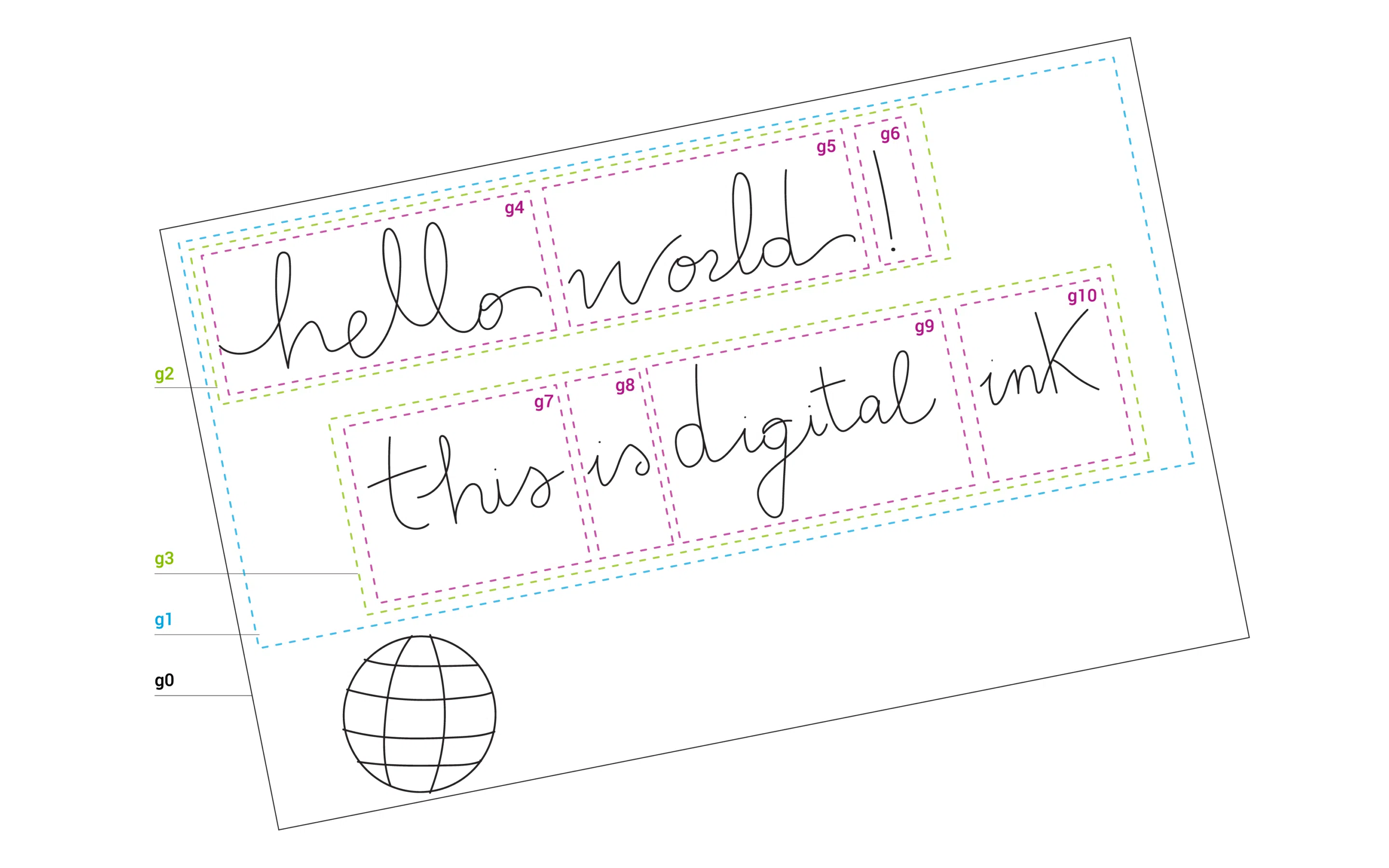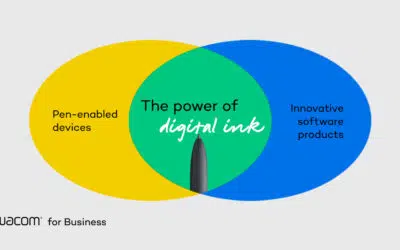Ever wondered about the deeper meaning behind each ink stroke? Wacom has found ways to understand your pen strokes in ways that positively benefit Wacom users, whether they are ideating, creating, or even just signing their name. While that includes some of the electromagnetic resonance (EMR) technology and biometric data contained in our hardware and signature capture software, it also includes an innovation you may not have heard — Semantic Ink. This technology uses various machine learning tools to give meaning to digital ink.
Knowledge Management in Machine Learning
A crucial part of this process is knowledge management. In machine learning, this means organizing, storing, retrieving, and using knowledge to make systems smarter and more effective. It’s all about gathering information, representing it clearly, storing it properly, finding it when needed, and using it wisely. Semantic Ink shines particularly in the areas of knowledge acquisition and representation, helping organizations manage and utilize their accumulated content efficiently.
Let’s take a condensed crash course on how Semantic Ink tech identifies and processes data, making workflows smoother and more efficient. We’ll also examine the different layers of Wacom’s Semantic Ink tech stack.
Semantics
To get what Semantic Ink is all about, we need to talk about semantics first. “Semantics” is related to meaning of words, phrases, and symbols, and how they’re understood based on context and intent. Take the word “present” for instance; in English it can mean a gift or the current moment, depending on the context. Semantic understanding helps us determine the intended meaning by considering the context in which words are used.
How does Semantic Searching work?
Within the context of Semantic Ink, you can create semantic searches, by uploading your own text digital or handwritten content, to which you can add handwritten notes and other annotations, and then search among these for topics or keywords later on as you need to find them, even from a pool of many documents or notes
- Users create handwritten or uploaded digital content. Only handwritten text content – thanks to Ink Analyzer technology – undergoes handwriting recognition to convert it into digital text.
- The text is analyzed, and key entities are identified and linked to entities in the “Knowledge Graph” through “Named Entity Linking”, establishing connections and context.
- Text is segmented into paragraphs and passed through an embedding model, which computes vectors representing the text within a vector space. Documents are stored in a vector database based on similarity, grouping similar content.
- During a user’s search, an initial semantic search identifies relevant terms related to the query, aiding users in discovering related terms to enhance their search.
- The search is conducted for documents, considering both the similarity of search terms to documents and the relationships between the query and documents in the Knowledge Graph. This includes considering whether the search term is a keyword or related entity of the document, improving search accuracy and relevance.
Recognition Services
Wacom uses its WILL rendering pipeline to transform stylus sensor data into digital ink. But for this digital ink to be useful, it needs to be converted into machine-readable text, math representations, or diagrams.
Ink Analyzer Technology
Wacom’s Ink Analyzer uses deep learning to improve digital ink recognition. It employs sophisticated neural networks to analyze each stroke, accurately identifying its type. Trained on vast datasets, the neural network extracts the feature information from strokes, allowing it to distinguish between math, text, and other types like diagrams or doodles.
The Ink Analyzer looks at each stroke’s shape, curvature, and spatial arrangement, using these features to classify the content type. This tech boosts workflow efficiency by automating recognition processes, eliminating the need for human intervention.
Universal Ink Model
Wacom’s Universal Ink Model collects data from stylus sensors, like position on the screen (x, y coordinates), timestamps, pressure, tilt, and more. It can also capture results from intelligent algorithms such as handwriting recognition, math recognition, or semantic analysis, directly within the ink itself.
Benefits
Semantic search surpasses traditional keyword-based methods by focusing on the meaning and context of queries rather than just matching keywords. Using natural language processing (NLP) and machine learning, it understands user intent, synonyms, and related concepts. This approach provides more accurate and relevant results, offering a richer search experience by interpreting the context of search terms more effectively.
Want to know more about Semantic Ink technology? Send us an inquiry to learn more!