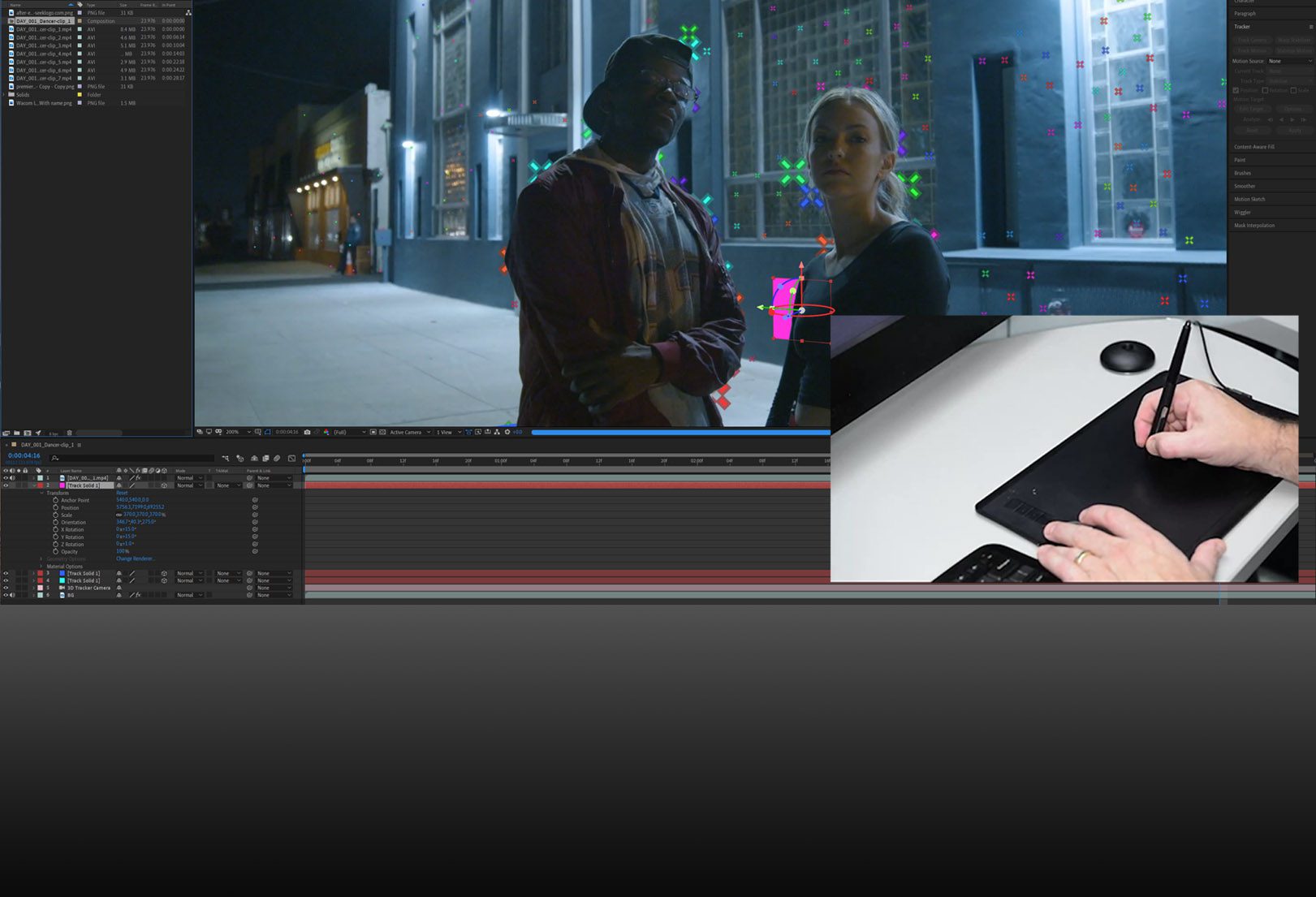Pairing Adobe PP and Adobe AE with an Intuos Pro allows users greater efficiency. The creative artist can take advantage of efficiency features like express keys, intuitive navigation, and precision asset manipulation. When paired with an Intuos Pro, an artist always knows where their cursor is, even while jumping between multiple displays.
Adobe® Premiere® Pro is a professional video editing app offering robust native file format support, editing efficiency, and a rich creative toolset for color, graphics, and sound. The sleek editing environment is built around customizable task-focused workspaces. Adobe Sensei AI technologies automate previously time-consuming tasks, such as matching shots and audio mixing, without sacrificing creative control. Innovative motion graphics workflows make it easy to incorporate and customize animations and title sequences. Render out deliverables optimized for almost any platform and bandwidth requirements.
Deliver cinematic visual effects and sophisticated motion graphics with the industry-standard animation and compositing tools in After Effects® . Establish brand consistency by authoring customizable Motion Graphics templates for editorial workflows in Adobe® Premiere® Pro. Craft complex animations and impactful visual effects using innovative tools like the Warp Stabilizer VFX, 3D Camera Tracker, and Content Aware Fill. Tight integration with Premiere Pro , Adobe Character Animator , Photoshop® and other Adobe apps, make production efficient and fast, from idea to delivery. Render out final work to a broad list of file formats any viewing platform.
For a limited time, Wacom is offering 2 months of Adobe After Effects and Adobe Premiere click here to learn more about this offer and how to take your creativity to the next level with the Wacom Intuos Pro.
To learn more about how the Intuos Pro tablet enhances Adobe After Effects and Premiere Pro see our video below: