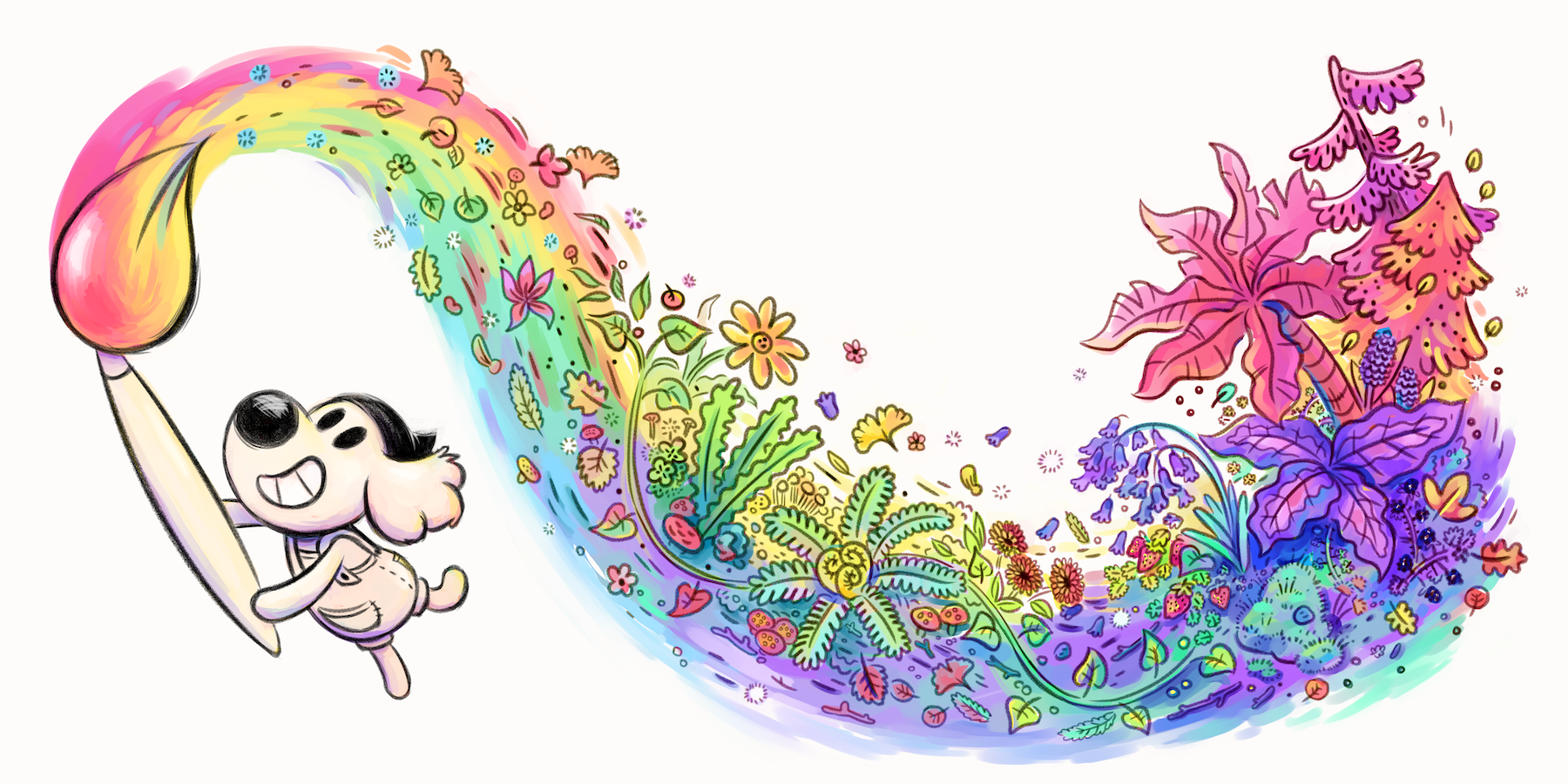A mysterious phenomenon has drained all the color from the world, and only Pizza, a dog with a borrowed magic paintbrush, can restore it. In this charming video game’s one simple but wildly versatile mechanic, you use your cursor to splash hues across Pizza’s world, causing different magical effects.
In other words, it’s literally a game about digital painting! Chicory was released for PC, Mac, and consoles in 2021 — and you can indeed play it on your computer with a Wacom tablet.
Not many people could pull off a game about flatting lineart, but if anyone could, it’s the team behind Chicory.
The entire gaming experience — design, programming, and writing — was done by Wandersong creator Greg Lobanov. Night in the Woods’ Em Halberstadt worked on sound effects, and Celeste composer Lena Raine did the music — there are multiple official soundtracks on Spotify. Backgrounds and level design were by comic artist and illustrator Madeline Berger.
And the character artist was Alexis Dean-Jones.
From Brisbane, Australia, she moved to Vancouver to work in animation, working on the Tom and Jerry reboot and Netflix’s The Hollow before starting on Chicory, her first game.
She has a simple, cute, but striking visual style, with impeccable simplification, stylization, and taste, not to mention composition and color palettes.

At the time, she did all her work on a 13-inch Wacom MobileStudio, using Clip Studio Paint for still illustrations and Adobe Animate for character movements in-game.
But the reason I sought her out for this interview was her recent drawings for the Chicory team’s Australian wildfire relief fundraiser. The designs exemplify her simple, effective, and completely adorable work, and they were done on the fly to buyer requests. So I wanted to talk to her about how she did that.
Do you have a #1 rule of character design for cute characters?
Not exactly, no number one rule … But I guess the main thing that I keep in mind is to try to convey a feeling. With these fundraiser drawings, if I wasn’t given a prompt by the person, I would try to think of something like “cozy” or “chilly” or something like that, and just try to convey that with the expression or the pose. I find that’s usually a really good place to start with a character design.

Was that also what you did for Chicory, or did they give you more defined prompts?
It’s often just like that, yeah. It depends on the character. Sometimes there will be characters we need for the story that have well-defined personalities that I need to say something specific [about], other times it’ll just be, “We need a certain number of people for the setting,” and I’ll try and come up with a couple of unique people.
What advice would you give to people who struggle to stylize things in appealing way?
If you’re trying to stylize animals, for instance, I would really recommend sketching from life or from videos as a starting point, just going through videos and pausing. Videos in particular, I find a lot more helpful than photos, because you can really quickly get to grips with how the animal moves in 3d space, how its face looks from different angles, and what its proportions are. A photograph can really skew things a lot.

Do a few sketches, and then look at those sketches and see what you can emphasize. Like, if its eyes have a particular diamond-y shape, you might emphasize that; or if it’s got kind of a little pointy nose, give it a really little, pointy nose; find out what its head shape is and try to push that.
So it’s like animal caricature.
Basically, yeah!
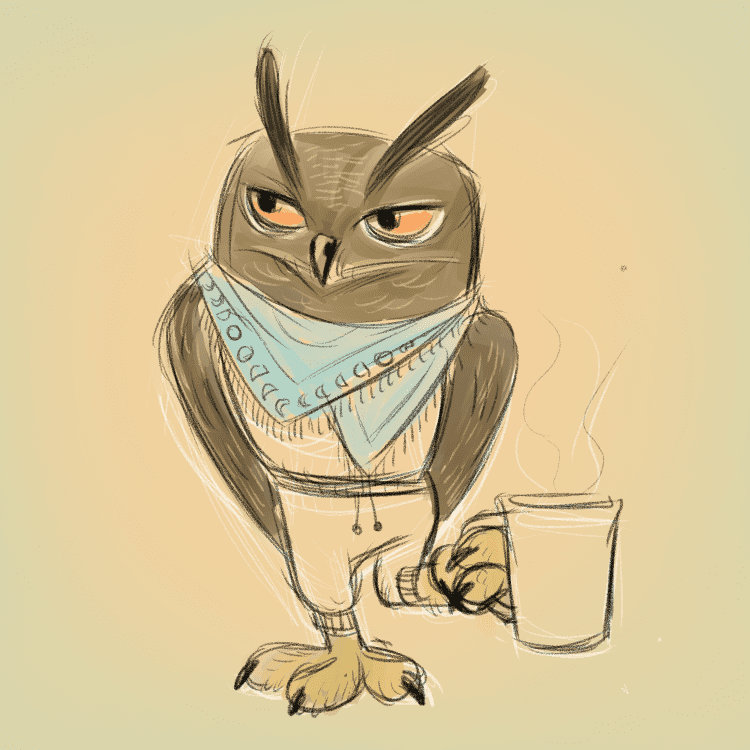
How much reference are you using during the actual drawing? Or do you have a large enough visual library of animals at this point that you can just go for it off the top of your head?
It kind of depends on the animal. A lot of animals, I’ve drawn a lot already, and I’ll have an idea about how I want to go about drawing it. But if I don’t have a really clear one, or if I’m doing sketches and they’re all looking kinda samey, or like a design that I’ve seen before, that’s when I go back to reference the original animal and try to pull something different from it.
Did you use them for clothes and poses too?
Yeah. I like to draw people in cafes and I’ll often reference those drawings for outfits and stuff. If I need something a little bit different, I’ll go and look for photos online. But usually it’s from life.
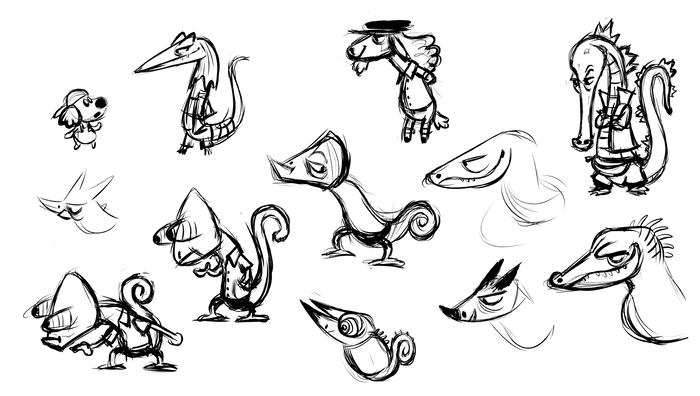
What Clip Studio Paint tools do you draw with?
The Real Pencil for the lines … I like how scratchy it is. And then their standard Oil Paint brush for the colors.
Is the sketchiness an aesthetic choice or a timesaving method?
It’s a bit of both. [Laughs]
For these sketches, I wanted them to look unified and I wanted to restrict myself: I have a bit of a tendency to get too stuck in the details, and I wanted to make sure I could keep going at a reasonable pace. I made sure to stay zoomed out — I didn’t allow myself to zoom in or out — and I gave myself two layers. On the first layer I’d do a white sketch, and then I’d do a black sketch on a layer above that to clean up, and then over the white sketch, I’d do one to three colors.
And that was starting from a midtone background color?
Yep! I just made a little gradient: Kinda orangey in the middle and kinda green on the edge.
How long did they take?
Most of them were 15-20 minutes. Some of them were a little bit quicker, some were a little bit longer if it was an animal that I’d never drawn before. [Laughs]
Like the crab?
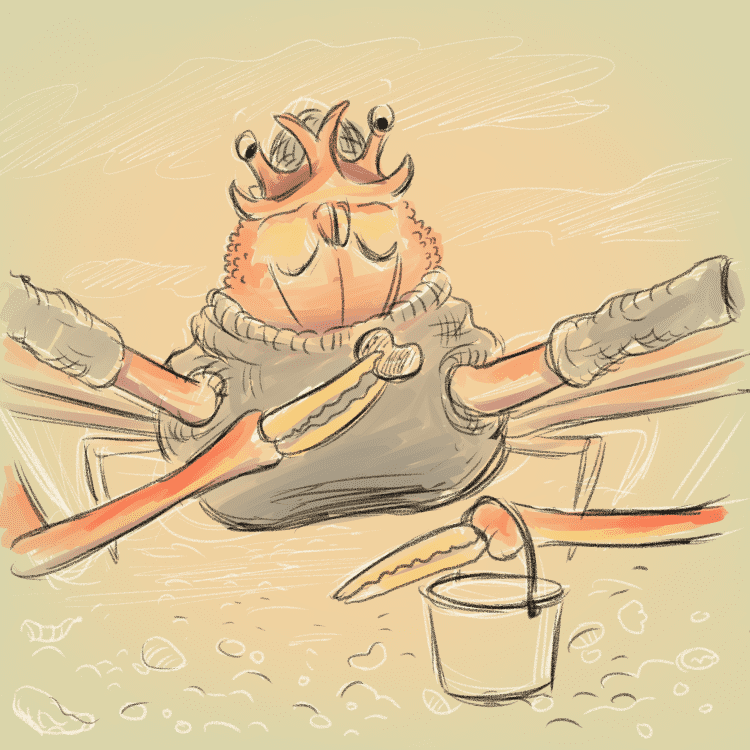
Yeah, the crab and the turtle eating pasta. [Laughs] I had to redraw that one!
Does Chicory have a style guide, or do they just let you do your thing?
Kind of, yeah. I came onto the team really early, when it didn’t have a look yet; I started designing the main character, and went back and forth with Greg on [his] design, and once we had it nailed down, we formed the next couple characters, what their proportions would be, and what scale they would be at…
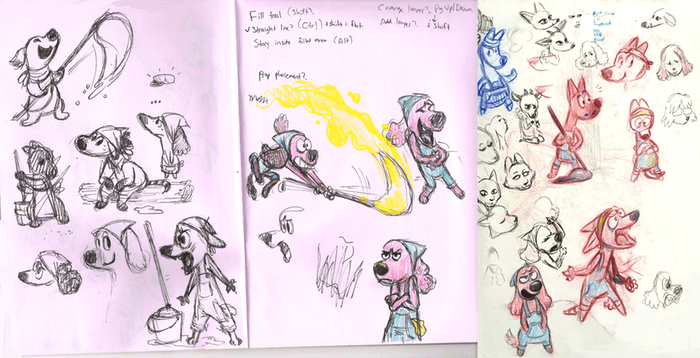
From there, I designed a couple more characters, and once I had a few — anytime I design a new character, I’ll open up the enormous file that has all the existing characters in it and make sure they’re fitting in with the world.
How many characters are we talking about?
A lot! [Laughs] They’re not all done yet, but I think the last time I counted, we’re up to about sixty now, and that’s definitely not all of them.
And finally, why did you use the Wacom MobileStudio?
Not having a home office, I work in all sorts of places. The MobileStudio fits easily in my regular backpack, so I can just have it with me all the time. It’s small enough that it doesn’t take up much table space, but still big enough to draw comfortably on. It’s really easy and convenient to take travelling; I’ve used it to draw at the booth when we’re demoing Chicory, and also as a screen to display a reel of the game when I tabled at an art show.
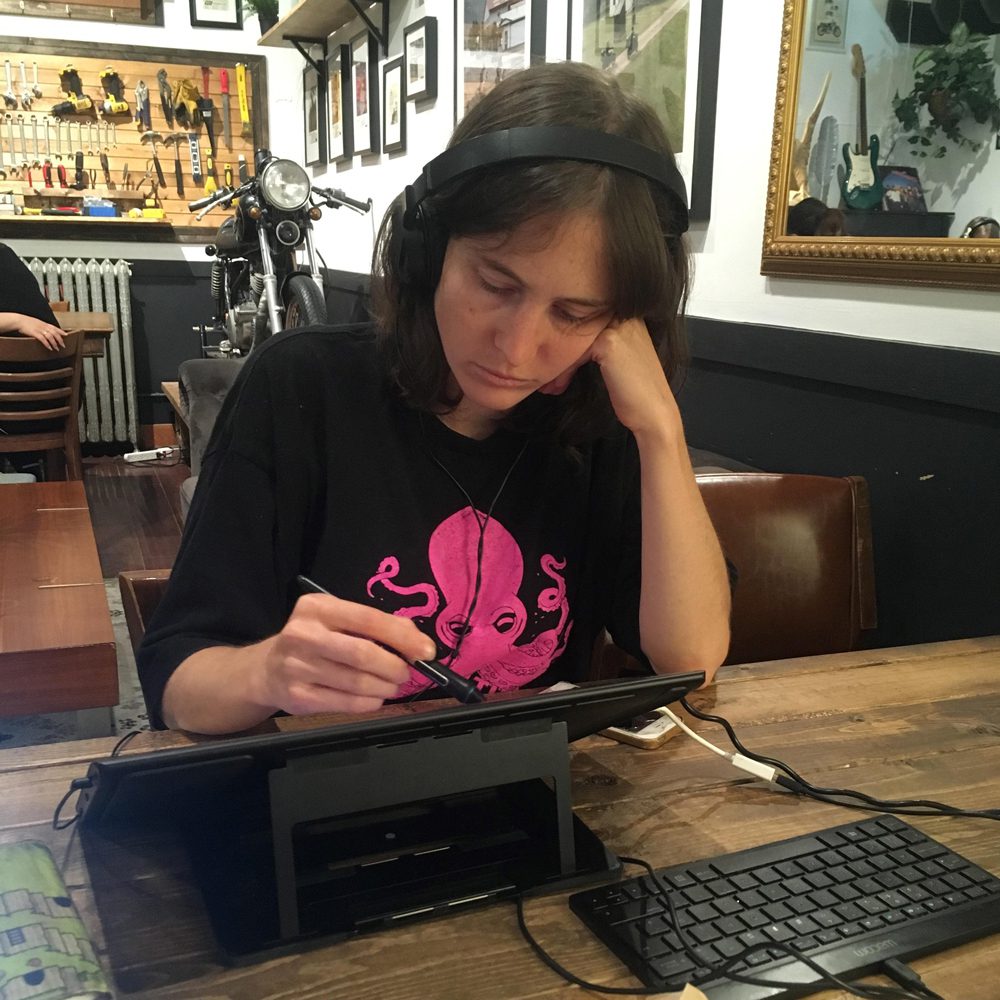
Chicory was released for PC, Mac, and consoles in 2021 to rave reviews. Check out its website here, and consider giving the game a try!

About the Author
Cameron “C.S.” Jones is a West-Philly-based writer and illustrator who’s been contributing to Wacom for three years now. You can see more of his work, including most of his contributions to this blog, at thecsjones.com, or follow him on Instagram or Twitter.