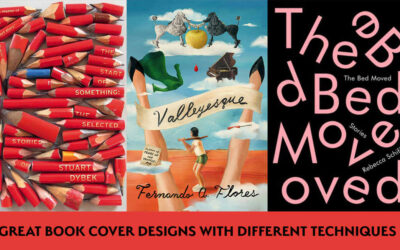Have you ever been asked to ‘just’ design a logo? While it’s true that logos are often small and simple images, they carry a lot of responsibility in being one of the most recognizable aspects of a brand. It’s easy to underestimate the time and effort that goes into creating an effective logo, and designers don’t often charge enough for their final product. When designing a logo and a brand identity it’s critical to work with the client to convey the process in a way that makes them understand the full value they’re getting by hiring a professional.
In this helpful and informative video, graphic designer and Wacom Intuos Pro user, Lauren Gonzalez, owner of 4thecreatives, walks us through the entire process of how to design a logo from start to finish and documents her entire process so we can get a sneak peak into the workflow of a professional graphic designer.
Here’s an overview of the process she follows:
• Research
• Inspiration
• Mood Board
• Sketches
• Creating the logo in Adobe Illustrator
• Mockups
Lauren said she enjoyed this project because she was able to incorporate a more organic drawing style into the logo by working from her rough sketches and using her Wacom Intuos Pro tablet to hand draw it into Adobe Illustrator.
About Lauren Gonzalez
Lauren has been a graphic designer for over 11 years and an artist since she was very young, drawing and creating everywhere she could. After majoring in animation/illustration she switched to graphic design and has been an avid Wacom user since day one of her design career. She remembers learning Photoshop at Art Center on a mouse and how when she was introduced to a Wacom, she couldn’t believe anyone was even allowed to use anything but this tablet to create on the computer.
After working in-house as a designer and then creative director for 6 years, Lauren set out on her own, building a design business from scratch. The first purchase she made before starting her new venture was a Wacom tablet, followed by her iMac computer. She had tried some other tablets here and there, but their drivers were not stable and the fluidity and reliability were much lower than a Wacom, so it was natural that her first investment was this vital tool.
After hitting many bumps and struggles of finding work in the first six months of her design business, she was able to overcome the rough patch and grow her design business to what it is now – a consistent client and income machine. After realizing how many other freelance designers were struggling out there, she created an educational business for designers called 4 The Creatives with the primary mission to stop creatives from being undervalued and provide a roadmap for them to build their own dream businesses that could give them a living doing what they truly love.
She continues to put out weekly design-related tips and tricks on YouTube and Instagram as well as runs her signature course program called the Consistent Clients Blueprint, where her students go onto setting up successful design businesses of their own.