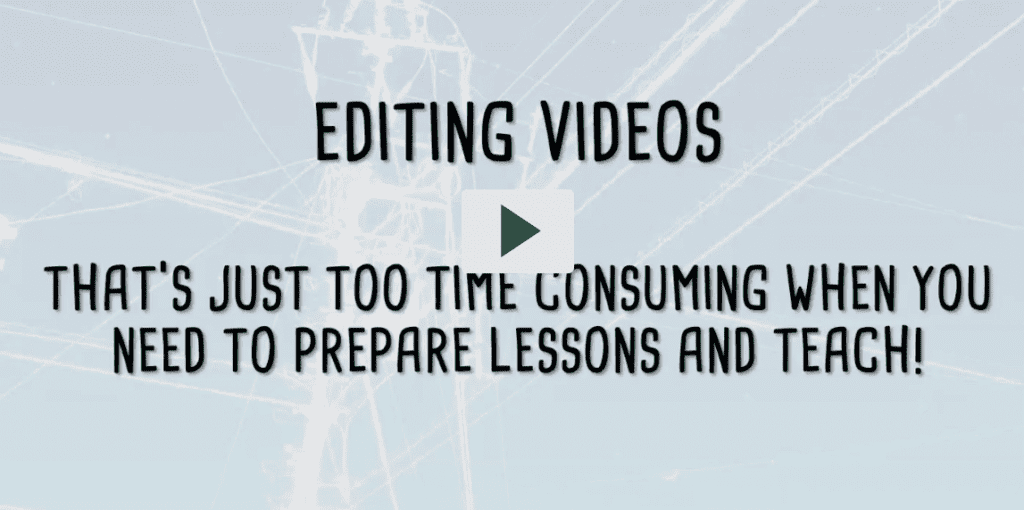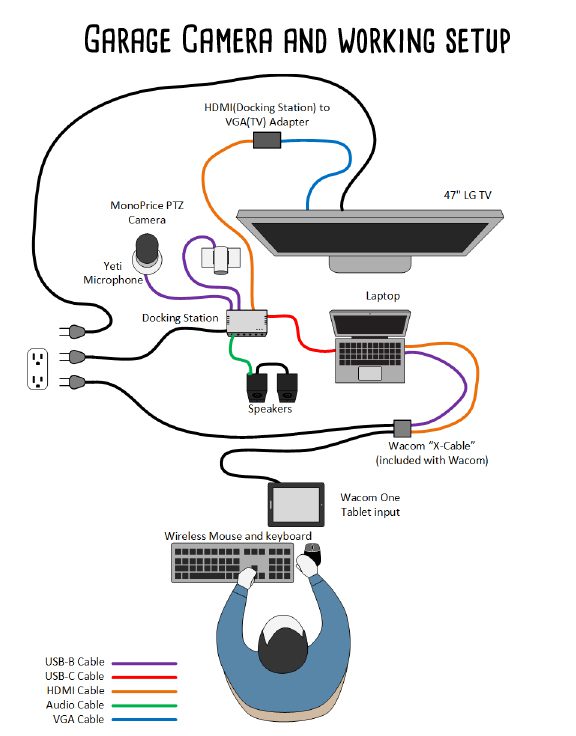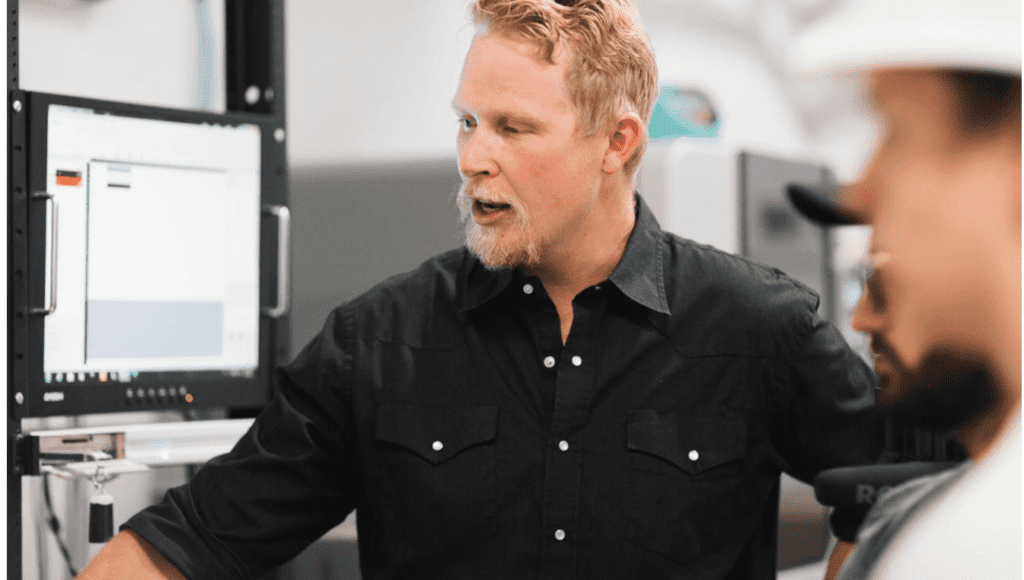When the pandemic struck in early 2020, Joel Feenstra, like many other instructors, had to act quickly to make sure he was set up for remote teaching from home. Joel, assistant professor in the electrical department at the University of the Fraser Valley in British Columbia, and recipient of the 2019 UVF Teaching Excellence Award, teaches in the Construction Electrical certificate program which covers the basic concepts of safety, code electrical construction and maintenance for students wanting to become certified construction electricians.
As an individual instructor without a video support team, Joel had to do a lot of experimenting to figure out how to best set up his programs and tech to create a maximally-efficient workflow. Knowing he still needed to deliver the same amount of material as he normally did pre-COVID, Joel had to find a way to cut down on the time-intensive post-production processes of cutting and splicing the video content he’d begun producing for his students.
Joel made an easy-to-follow video of his teaching setup to help his fellow instructors create their own best virtual classrooms and cut down enormously on any post-production time. One critical component of his setup is the Wacom One, because it allows him to create a system that works; by using the tablet and pen, he can effortlessly jump between his teaching resources and camera.
“This little tablet [Wacom One], has been an absolute lifesaver. Probably literally, as our subject has symbols and words, and diagrams that are all fluidly intertwined. I’d probably already have had a heart attack by now if I were just trying to do this off a mouse and keyboard. The overall experience has been great, and has allowed me to effectively teach virtually everything with almost the same ease as I did before in the physical classroom. What Wacom cannot do for me and my class (the loss of the ability to ‘read’ a class) is just the fault of the online environment, not the tablet. I honestly can’t believe that other teachers, and educational institutions as a whole, haven’t already jumped onto this.”
Joel also created a diagram as a visual guide for teachers looking to create a similar setup.
The hardware
- Wacom One
- Monoprice PTZ camera
- Laptop
The software
About Joel Feenstra
Joel has been involved in the electrical and automation industry since 2000, and has worked in most aspects of the industry, from apprentice through to foreman to company owner. Education and training have always been very important to him, and he’s pleased to be teaching for the industry now, as an Assistant Professor (Electrical and PLC’s) for the University of the Fraser Valley.
Previously to this, Joel cut his teeth in the industry like most others as an electrical apprentice. Joel enjoyed his work, and worked hard and became a foreman at several local electrical companies before striking out on his own. Joel ran a successful company, Feenstra Electric Limited, that provided service to the Lower Mainland and Vancouver Island, specializing in commercial wiring and creating automated food processing and agricultural controls and automation. But a family health crisis made him re-evaluate his priorities, and the hectic nature of contracting. So Joel sold off that company and worked as a PLC programmer and agricultural controls designer and technician for United Agri Systems (1998 Inc).
Education was always in the back of his mind though, and he had always enjoyed training his apprentices. So when the University of the Fraser Valley let him know of a full-time local position teaching electrical and automation, he jumped at that new opportunity in an old familiar industry. At UFV Joel has been able to research and teach about lot of his interests, from the electrical trade to PLC’s to electronics.