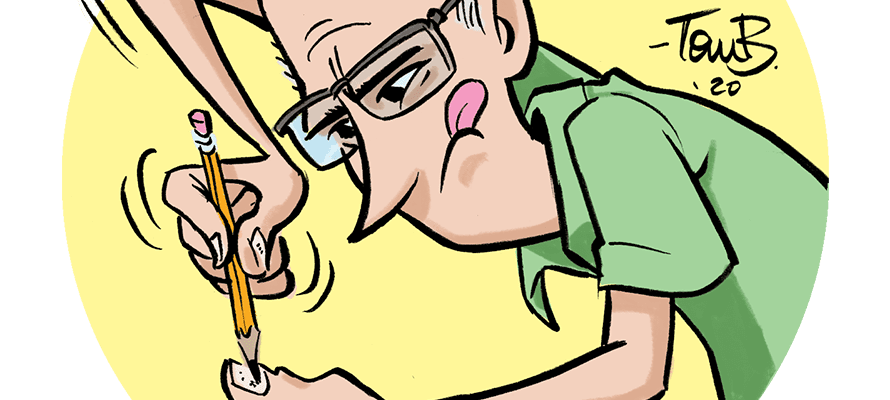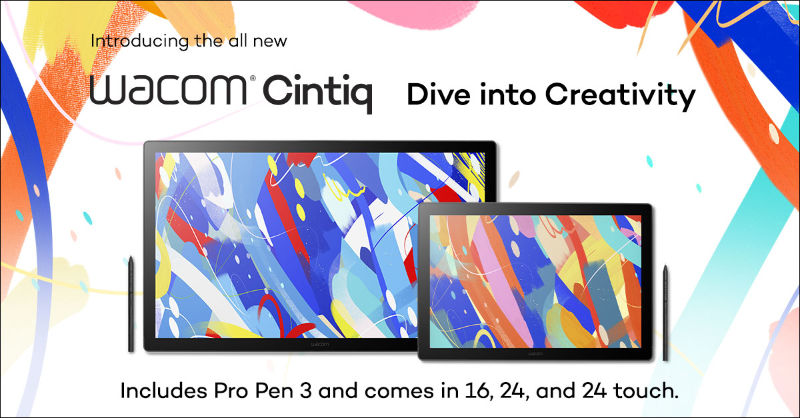This is part 1 in a series of “Things I heard at Disney that I’ll never forget”, by 30-year animation veteran Tom Bancroft
To set up this story of things I learned while working at Disney Feature Animation when I was a young animator, I need to start with an old joke you may not have heard:
A realtor was asked by a homebuyer, “What are the three most important things about buying a house? The sage realtor responded, “There are only three things you need to know.” To which the homebuyer perked up, “What are they?” The realtor responded, “Location, location, location”.
When I was at Disney Feature Animation, a similar situation happened. The studio had created a “Lunchtime Lecture Series” for the younger artists (there was a huge influx of us during the 90s) where some of the veteran master animators would give lectures to inspire the younger animators. On this day, it was one of the top five Disney animators, Mark Henn, who was speaking. Mark was also my mentor. After finishing an impressive animation demo, Mark opened the lecture up to questions from the eager Disney animator wanna-bes. Someone asked, “What are the top things you do to animate so fast?”
Another quick backstory you need to know about Mark Henn (and the reason why he, specifically, was being asked this question) is that in the 90s and 2000s Mark Henn produced the amount of quality animation as 3 to 5 animators. He was fast. But note that I said, “quality animation”. He didn’t just hack out work, he was also known to create wonderful animation performances- mostly of Disney’s female princess characters (Ariel, Belle, Jasmine, Mulan, Tiana and more) but could just as adeptly animate Mickey Mouse, Roger Rabbit, Adult Simba, Pumbaa and Timon- well, you name it.
In that moment, Mark looked at the audience with the excitement of a comedian that had just received the perfect set up question for a gag as he responded, “Thumbnail, thumbnail, thumbnail.”
Just like the old realtor joke, this was more of a learning statement than a real joke. He was making it clear that there is NO OTHER element in the creation of animation that is more important than thumbnailing before you animate. Thumbnailing is involved in all kinds of art creation. Sometimes called “studies” by painters or illustrators, it is small sketches the artist creates (sometimes the size of your thumbnail, thus the name) to figure out or think through an element of anatomy, pose, color combination, composition, expression, clothing folds, or in this case- animation performance. Mark Henn didn’t invent animation thumbnailing by any means, he had learned about it from Disney’s Nine Old Men- master animators that had been at Disney since “Snow White and the Seven Dwarves in the 30s. Thumbnailing out your scene, which looks almost like animating it across a page, had become common practice by most of the Master animators at Disney. It gave an animator a chance to think through the poses, acting, and expressions and even (depending upon how involved your thumbnails were) the transitions from one pose to the next.
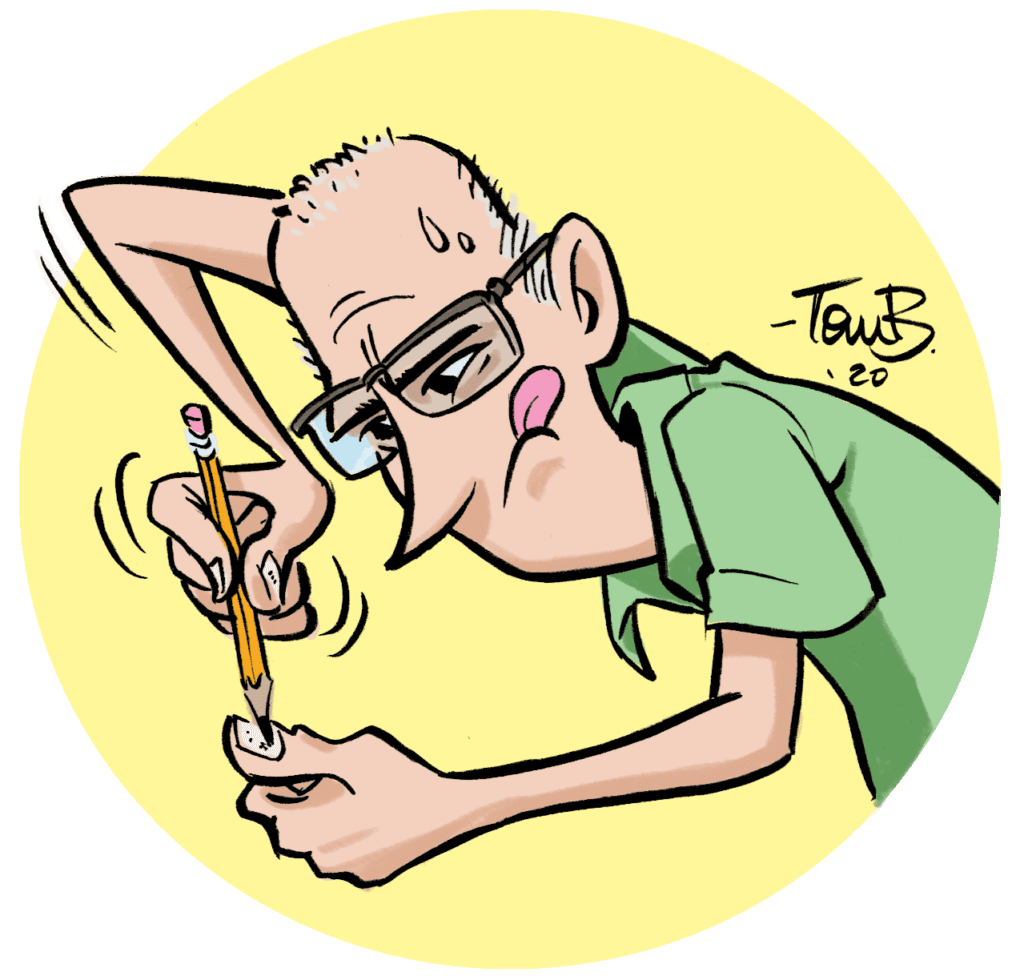
I must admit, I knew about thumbnailing from when I went to CalArts and I had seen many great animator’s thumbnail sheets including Nine Old Man, Milt Kahl’s excellent pages but I rarely did them when I first started animating. I wanted to animate “straight ahead” and “feel” the movement as I went; and I was impatient. But I almost always ended up creating something that moved pretty well but was void of life and acting. It wasn’t until “The Lion King” that I took a step back and took that extra day to plan out my animation and thumbnail it first. I was chosen to animate “Young Simba” under Mark Henn, the supervising animator and designer of Young Simba. It was by his request that I put more time into thinking through my scenes. He wanted to see my thumbnail pages before I animated the scenes. It gave him a chance to review what I wanted to do and it gave me a chance to mess up before putting too much time (at least three days) into a rough animation pass of the scene. I sometimes redid my thumbnails multiple times, when needed. It made an enormous difference in my animation and especially in the performance of my character. Later, during the creation of Mushu, when I was now a supervising animator, I thumbnailed every scene I animated. I also instructed all my follow up Mushu animators to do the same and show them to me before they began animating their scenes. Some of my- and their- best work was achieved by planning ahead and coming up with the best solutions through the process of thumbnailing.
To Mark, all I can say is thank you, thank you, thank you.
This is part 1 in a series of “Things I heard at Disney that I’ll never forget”, by 30-year animation veteran Tom Bancroft. Read part 2 here and part 3 here.
About Tom Bancroft
A good overview of Tom Bancroft’s work can be found on his website. His Instagram, a good overview of his MerMay work, is @tombancroft1. The Bancroft Brothers Animation Podcast is hosted on his educational network Taught By a Pro. If you’re interested in the full scope of his work in the animation industry, check out his IMDB page.