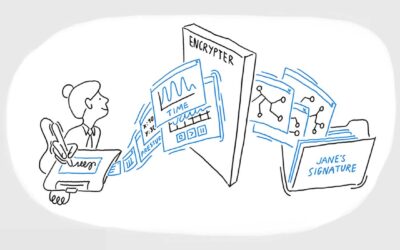While we’ve had a lot of information to share with you about the added value of our products for signature capture, we haven’t yet discussed the value of using a signature over more instant methods. Let’s address this: why not utilize a click-to-sign approach? All the same benefits would apply, right?
Data privacy and efficiency are important issues to everyone, but especially within state and federal government organizations. Ensuring that sensitive information remains secure while expediting decision-making processes can be a challenging balance to strike. Wacom pen displays offer a robust solution that addresses both concerns, transforming how government staff and leadership manage their workflow.
Data Privacy
Wacom pen displays significantly enhance data privacy. Traditional methods of document handling, such as printing, signing, and scanning, introduce numerous opportunities for data breaches. Physical documents can be lost, stolen, or accessed by unauthorized individuals. In contrast, Wacom pen displays facilitate a fully digital workflow, minimizing the need for physical document handling.
These displays are equipped with encryption and secure authentication features, ensuring that there is a clear “chain of custody” that documents all relevant biometrics of the signature. The use of biometric authentication, such as fingerprint recognition, adds an additional layer of security, safeguarding against unauthorized access. Furthermore, digital signatures created with Wacom pen displays are legally binding and tamper-evident, providing a secure and verifiable method of document approval.
The data privacy and security factors are also a primary advantage of using the tech and tools necessary to appropriately capture a paperless electronic signature, over faster and less secure click-to-sign methods. A well-designed workflow working with the right hardware and software can be agile in a fast-paced environment, without the possible attribution issues of a click-to-sign scenario in which anyone accessing a document or portal can “sign off.”

Efficiency in Approvals
In government settings, the approval process often involves multiple steps and multiple team members, which can be time-consuming and create blockers. Wacom pen displays streamline these processes, enabling faster and more efficient approvals.
With Wacom’s intuitive pen technology, officials can annotate, sign, and review documents directly on the screen, mirroring the natural feel of pen and paper but with the added advantages of digital efficiency. This immediacy reduces the time spent on back-and-forth communications and allows for real-time collaboration, significantly accelerating the decision-making process.
Wacom pen displays integrate seamlessly with existing document management systems and software commonly used in government offices such as the Department of Motor Vehicles (DMV), county clerks, state and county court systems, and state-run benefit programs for food stamps and public resources. This compatibility ensures a smooth transition from traditional methods to a more efficient digital workflow. Staff and leaders can easily access, review, and sign documents from any location, facilitating remote work and reducing delays caused by geographical barriers.
Environmental Cost Benefits add Value to Pen Displays
The shift to a digital workflow with Wacom pen displays also presents environmental and cost benefits. By reducing reliance on paper, government organizations can lower their carbon footprint and promote sustainable practices. Additionally, the costs associated with printing, storing, and transporting physical documents are significantly reduced, leading to substantial financial savings over time. Wacom pen displays offer a compelling solution for government organizations aiming to enhance data privacy and expedite their approval processes.
Want to learn more? Reach out to us here!