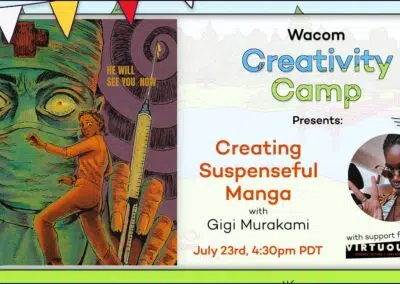Art departments have set the scenes in film and TV for decades. As long as there has been someone behind the camera, there’s been a team responsible for creating the look and feel of the movies we know and love. As filmmaking has evolved to include Virtual Production workflows, art departments have expanded from physical sets and props into including 3D digital assets and complete digital worlds, courtesy of the Virtual Art Departments (VADs).

You can’t discuss the world of Virtual Art Departments without mentioning Narwhal Studios. The team at Narwhal pioneered new virtual art department and asset development workflows while working on cutting-edge virtual productions including The Mandalorian, Ant-Man and the Wasp: Quantumania, The Book of Boba Fett, Obi-Wan Kenobi, and Black Adam.
We spoke with Safari Sosebee, co-founder and CCO at Narwhal Studios, to learn more about VAD workflows – including how Wacom’s new Cintiq Pro 27 is helping to extend those workflows even further.
What does a Virtual Art Department (VAD) do?
The VAD is involved in multiple steps of the Virtual Production process, starting even before locations are planned. “During the script phase in pre-production,” Sosebee explained, “a small VAD can support the writer to bolster the writing with imagery and fleshed out storyboards. Typically, though, the VAD begins as soon as there’s a refined script and the production designer is ready to dive deep into understanding the sets and wanting to scout locations, both real-world and virtual.”
Day to day, members of Virtual Art Departments spend the majority of their time in Unreal Engine. “All the lighting exploration, camera placement, set decoration, VR scouting, environmental keep-alive, and lookbook renders are all done in Unreal Engine,” said Sosebee.
The VAD primarily concentrates on in-frame 3D hero assets, “so that the production designer and set decorator can complement their physical assets to the virtual ones. This correlation maintains consistency throughout the entire production, whether it’s ICVFX [in-camera visual effects] or green screen.”
Outside of working in Unreal Engine, the complete suite of programs used by VADs is pretty vast, ranging from xNormals to Houdini, but at Narwhal Studios they usually use ZBrush, Substance Painter, Maya, and Adobe Photoshop.
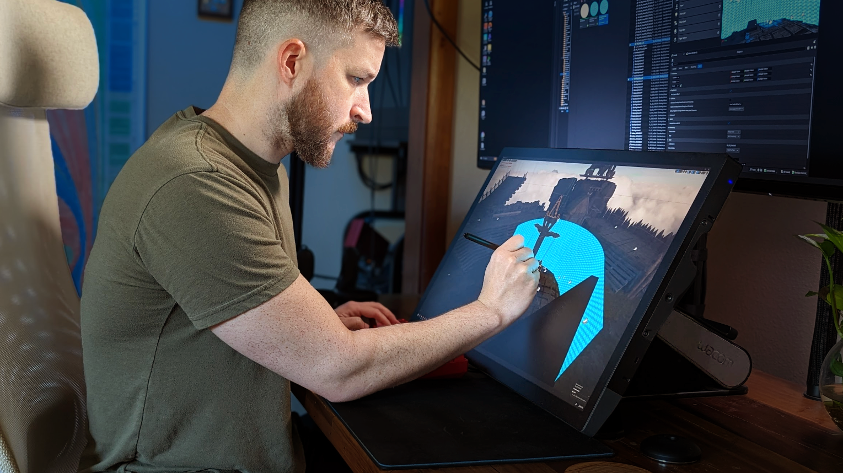
VADs collaborate across multiple teams on a film set. “All departments approach the VAD to help visualize the physical lighting, set design and set dressing,” Sosebee explained. “In nearly every instance the VAD’s lighting and assets are translated into the physical world through the use of orthographic imagery for blueprints, reference images for painters, and detailed instructions for the set designers and builders to follow.”
How is Wacom’s Cintiq Pro used in VAD workflows?
What’s the biggest advantage to adding a Wacom creative pen display to a VAD workflow? For Sosebee, technology that moves workflows along quicker and with higher accuracy is key. “Without a doubt,” they explain, “efficiency is the biggest benefit with the Cintiq Pro. For example, oftentimes during a pre-light session, the cinematographer will want to give feedback and make changes using a color-calibrated monitor. The simplicity of the workflow with the Cintiq Pro makes this process streamlined and efficient.”
In a post-2020 world, work on films and TV isn’t always being done at a desk in a studio. For many creators, production work has extended to home offices, or pop-up offices in new cities. “The size and footprint of the Cintiq Pro on the desk is a major factor,” said Sosebee. “It features not only typical tablet functionalities but also precise color calibration in 4K quality that we use in our virtual pre-lights.”
These unique benefits extend to multiple roles within the VAD. Within a team, both the VAD Supervisor and VAD Lighting Lead could each use a Cintiq Pro. The process from each of these roles “involves working directly with the Production Designer and Cinematographer to implement feedback and changes throughout production. This requires the level of precision and control that the Cintiq Pro offers regarding what is seen on the screen.”
Why is color accuracy key for Virtual Art Departments?
Color accuracy continues to be a big part of efficiency in virtual production workflows, which is a major reason why the Wacom Cintiq Pro 27 features 100% Rec. 709 and 98% DCI-P3 color accuracy. “It’s absolutely essential to have a monitor with color calibration for getting buy-off,” Sosebee explained, “especially when so much of what the VAD does needs to translate correctly to the final product.”
Without color accuracy in the work that VADs execute, there are lasting effects that can impact the timeline of a production. A guiding principle in the efficiencies of virtual production is the ability to “fix it in pre” instead of the long-heard “fix it in post.”
If you’re not getting shots – including color and contrast – right during the VAD stages, Sosebee says, “the feedback from the Key Creatives will be inaccurate. This will ultimately create a huge ripple effect for other departments such as the art department when matching paint color to the virtual textures, or the LED digital set team.”
At Wacom, we’re excited to keep up with Narwhal Studios as they continue to push the boundaries in Virtual Production, expanding beyond the Virtual Art Department and into new ventures. To learn more about Narwhal Studios’ upcoming projects, you can check out their website, or follow along on LinkedIn or Instagram.