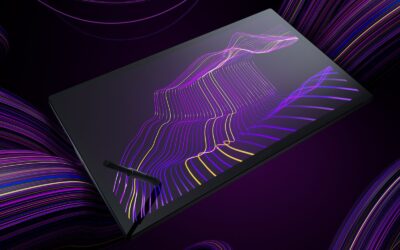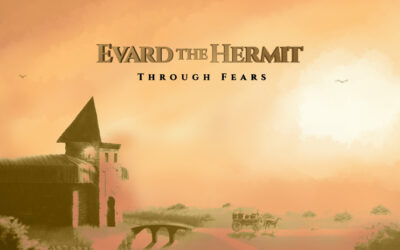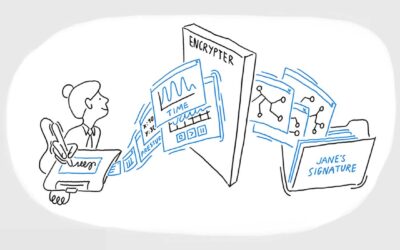Exciting news! Wacom’s much-anticipated Project Mercury, a proprietary technology offering a like-local experience for creatives on remote systems, is hitting the market through our collaboration with Splashtop. The service named Wacom Bridge, is now available in the United States, Canada, and Japan.
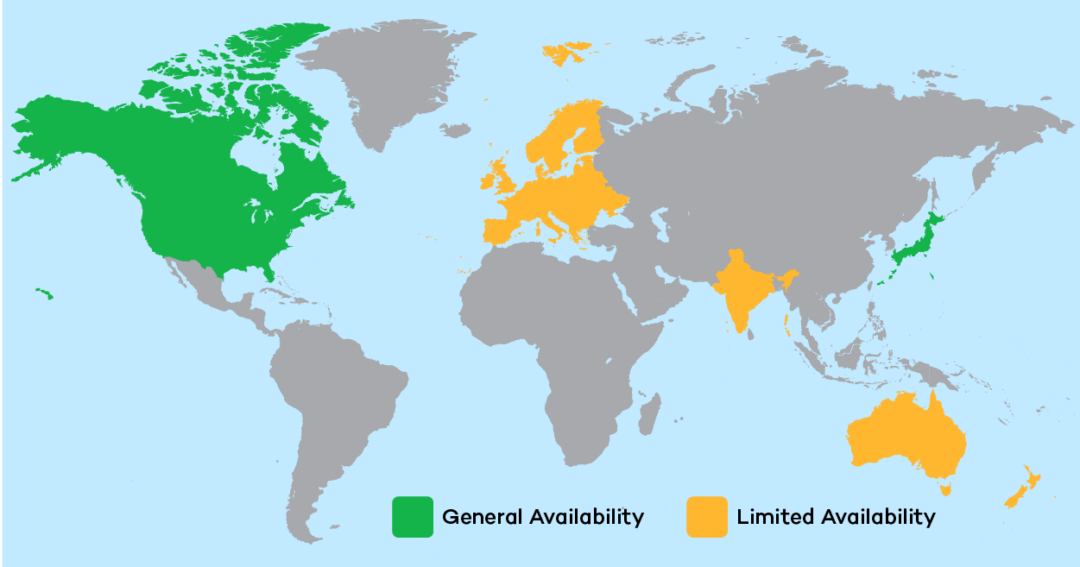
Historically, the tools that artists needed required them to work from studio offices. But artists want the flexibility to work where they can be most creative—not necessarily where the source files or computers are. With the skyrocketing global demand for artists, this means talent is increasingly distributed across the world. To enable a global workforce without hindering collaboration, studios must provide artists with virtual graphics workstations that deliver similar performance and functional characteristics to the ones available to the employees onsite at studio headquarters.
The heart of the Splashtop-Wacom partnership is all about enabling seamless use of Wacom devices on any computer. Whether you’re a concept artist, storyboard artist, 3D sculptor, visual effects expert, or video editor, a common challenge with traditional virtualization technology is relinquishing control of your Wacom device locally for use in a remote setting. With Wacom Bridge – that’s a concern of the past.
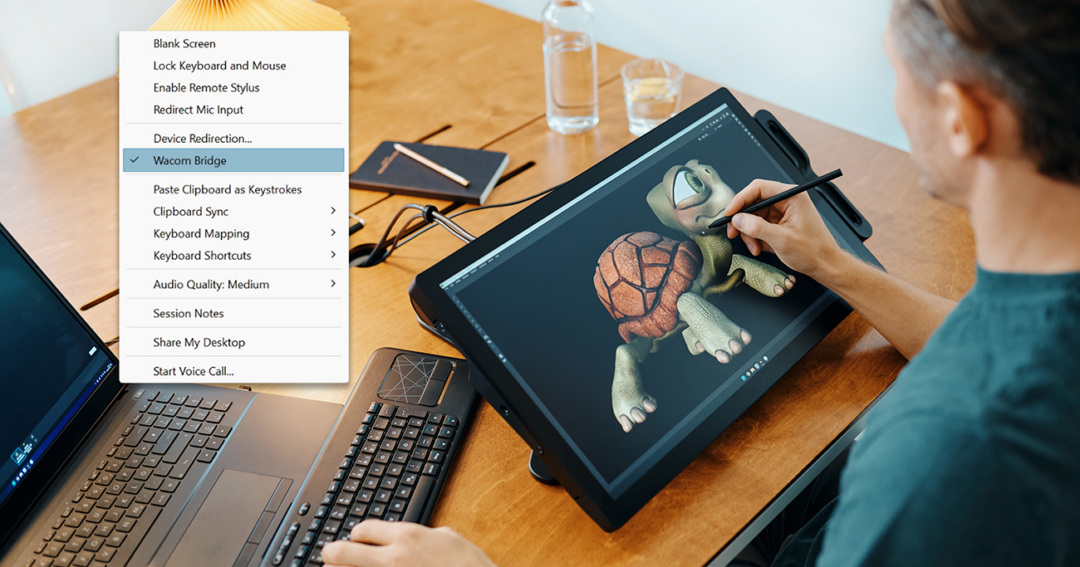
Splashtop with Wacom Bridge ensures a seamless experience by allowing the use of local Wacom tablets as if they were directly connected to the host computer. This means artists, designers, and developers can take full advantage of pen and touch input on both their local and remote machines. Switching between local and remote use of your pen is as easy as selecting an application window, no matter what size. Plus, if you run the same app locally and remotely, the application-specific settings will automatically apply on both systems. Another exciting feature is Wacom Inkline – which bridges the gap for any latency created by long distance connections.
Wacom Bridge Available to Splashtop Users at No Additional Cost.
This enhanced integration will be available to all Splashtop Business Access Performance or Enterprise solutions users at no extra charge, benefiting not only from Splashtop’s premium features for creative professionals but also seamlessly using their Wacom devices.
“We have always been committed to helping creative professionals leverage digital capabilities to their fullest, from anywhere. Today, that is more important than ever. In partnership with Wacom, we provide a unique, tightly integrated, secure, and high-performing remote experience that artists and creatives have been asking for!”
– Mark Lee, Splashtop CEO
With Wacom Bridge, creators will no longer be limited-to or hindered-by the limitations of traditional USB or Windows Ink redirection. Now, they can work on a fast remote machine, with limited latency, while preserving their Wacom customizations that keep their workflow running smoothly. Now artists and studios have access to flexible, secure, high-performing, and cost-effective virtual workstations that remove technological and geographic barriers for artists and give them creative freedom to collaborate on VFX and animation content.