As the modern TV and filmmaking workflow has evolved, it’s become faster-paced than ever. In today’s content creation world, speed and efficiency at every step in the process is key to turning out quality content, at a quicker rate. One key role in the creation of all the content we consume, from streaming from home to the big screen, is that of a Dailies Colorist, who works with the on-set DIT to turn out dailies at the end of every day of production.
The Dailies Colorist is responsible for applying things like LUTs and CDLs to clips, and applying scene-to-scene grade matching for consistency in look and feel. It’s an important role that shapes the way the TV and movies we watch look, but also needs to be done at a rapid pace, often overnight. We’ve been working with Dailies Colorists like Patrick Hansen of Cintegral Technologies, to test the new Wacom Cintiq Pro 27 in their workflow.
Read on to hear his feedback on how the Cintiq Pro 27 performed compared to the traditional setup, and ideas for how it can be used in the future.
Wacom Cintiq Pro 27 vs. a traditional dailies colorist setup
One major advantage of the Cintiq Pro 27 as a Dailies Colorist tool is the reduced footprint, without compromising performance. Traditionally, a setup would include a full-size color calibrated computer screen, a scientific color accurate monitor, SDI breakout/conversion, and a whole mess of cables. Hansen explained, “coming from a traditional coloring background, the Cintiq Pro 27 is night and day. It truly is the all-in-one DIT kit extension. Everything is combined into one simple 4K, P3 color accurate, touch screen interface. The ratio of gear/case management changes quite dramatically with the Cintiq Pro 27’ package vs a traditional DIT kit.”

Beyond the desk real estate needed for each setup, fewer devices also means less time to get up and running. Patrick shared his insight on how quickly he can set up and get started with the Cintiq Pro vs. his traditional setup: “With the traditional setup, I have one cart, and 6-10 cases, for about 35 minutes to be up and running. With the Cintiq setup, I have one cart, two cases, and a 15-minute setup.” In a role where efficiency is key, “you’re only as fast as your equipment. Streamlining setup processes and timing is definitely key to having a faster workflow.”
There are also the obvious cost advantages of this setup vs. a traditional colorist setup. In Patrick’s test usage of the Cintiq Pro 27, he noted that “everything was right at my fingertips with the same accuracy as a $1,000-$4,000 color grading panel and a $4,000-$10,000 color accurate monitor setup.” For both individual contributors who need to rent or buy their own equipment, and studios who are sourcing equipment for a larger team, these cost differences add up. Per individual, a Cintiq Pro 27 can offset about $5,000-$6,000 in cost for required equipment.
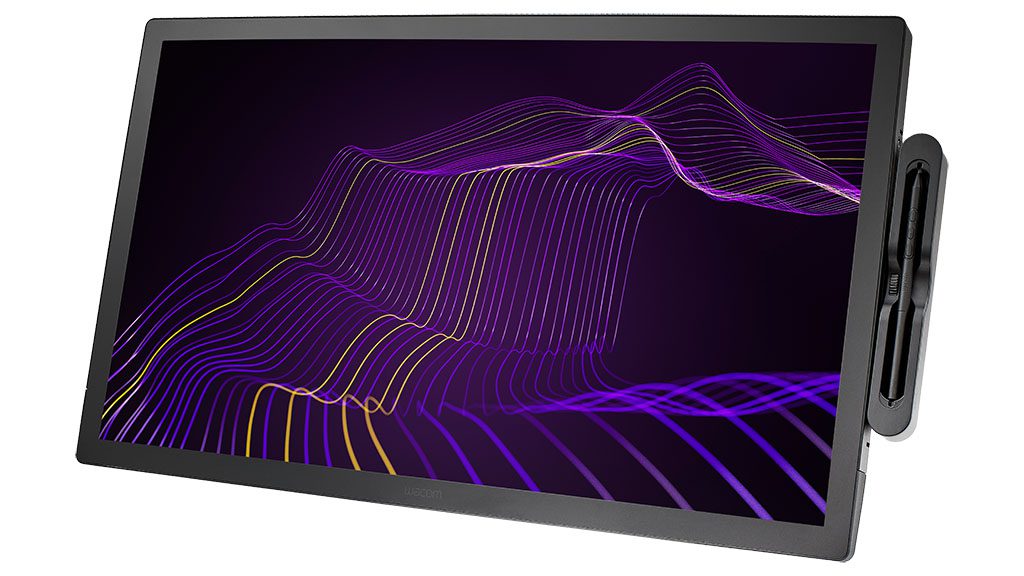
Cintiq Pro color accuracy performance in the dailies colorist workflow
The Cintiq Pro 27 was built for workflows that require high color accuracy, and includes Wacom’s best color performance and widest gamut, including 99% Adobe RGB and 98% DCI-P3. Having a Dailies Colorist use this device in his workflow confirmed that it performs in situations where color accuracy is required. On the topic of color, Patrick says, “it’s 90% of the reason we are there. We are the ‘LAB’ on set, from live grading and recording CDLs to send down the pipeline, to applying color space transforms when creating dailies.” Processing raw footage to a high degree of color accuracy can be tricky, “but at the end of the day if your color correction is way off, you are not doing your job correctly.”
“Using the Cintiq was amazing simply because I didn’t have to take my eyes off of it. I didn’t have to look at my keyboard, or search for my mouse cursor. Everything I needed to do for the most part was right there at my fingertips.” With added time using the device, programming the ExpressKeys can speed up workflows even more, but “even without pre-programming hot keys the first two days I was able to do everything I needed faster and more efficiently, with less body and head movement overall.”
DaVinci Resolve and other software with the Wacom Cintiq Pro 27
Hardware is only half of the tools in a Dailies Colorist’s toolbox. For a device to truly increase efficiency, it has to play nicely with the software being used every day. Patrick used the Cintiq Pro alongside DaVinci Resolve and Pomfort Livegrade Pro, and was “nicely surprised at how well Resolve and Livegrade Pro integrated into the Cintiq Pro 27 display.” At NAB 2023, Cintegral Technologies demonstrated a dual Cintiq Pro set up mirroring both displays, with the 27’’ for viewing the color corrected image and a smaller 16’’ being used as the control panel.

Future potential of the Cintiq Pro 27 for color workflows
After using the Cintiq Pro 27 in his workflows, we asked Patrick what future use cases he can imagine for the device. He explained, “this device has tons of potential for DITs/Colorists.” The most fascinating aspect for him was “how fast the interface changeover was. Coming from the traditional mouse and key mindset, having the ability to look, touch, and feel what you’re doing was a nostalgic refreshment of my days as a tattoo artist.” This is all while “applying a corrective ergonomic change, reducing head movement/bad posture – which is vital to any DIT’s future health.”
After just a week of using the Cintiq Pro 27, Patrick summarized his experience: “Overall, the Cintiq delivered an amazing experience that made my mind tick in a different kind of way. This device has a lot of potential for different workflow applications due to the design process, along with the digital interface features. Not only was it fun, but most importantly it was color accurate as well. The Cintiq Pro 27 not only provides massive color space visualization and ergonomics, it also sped up my workflow time exponentially. That alone, is worth its weight in gold to productions and your sanity as a DIT.”





