Wacom for creative inspiration
Wacom: inspired by your creativity
Wacom’s mission is to facilitate harmony between creative people and their computers and to inspire their best work. Creative people at all levels – from children to art school students to freelancers to professionals – rely on Wacom to turn their creative dreams into reality.
We’re also inspired by the creativity of artists who use our products, like Taylor Yingshi, who made the incredible illustration seen here.
Wacom for creative inspiration
The latest from Wacom creatives
Whether you’re drawing comics, painting 3D textures, designing products, editing photos or video, or making a 2D animation, there are myriad ways to get creative with Wacom.

July 30, 2024: How to create a visual autobiography in Adobe Photoshop

July 25, 2024: How to design interesting shapes and objects with Kirk Wallace

How to create custom Instagram highlight icons, with Joli Noelle David
Explore Wacom content
Professionals in nearly every creative field — comics, 3D art, design, illustration, editing photos or video, 2D animation, and much more – use Wacom. But beginners, hobbyists, and everyone getting into digital creation have found that Wacom is the perfect creative partner, too. Check out all of the great stuff our creators have made with Wacom, or get tips, tricks, or tutorials for your next creative project.

How to use Wacom pen pressure for photo retouching in Adobe Photoshop, with Colin Smith

July 30, 2024: How to create a visual autobiography in Adobe Photoshop

July 25, 2024: How to design interesting shapes and objects with Kirk Wallace

How to create custom Instagram highlight icons, with Joli Noelle David
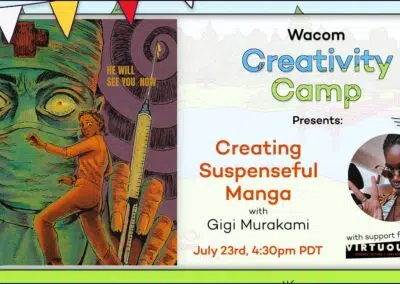
July 23, 2024: How to create suspenseful manga pages with Gigi Murakami
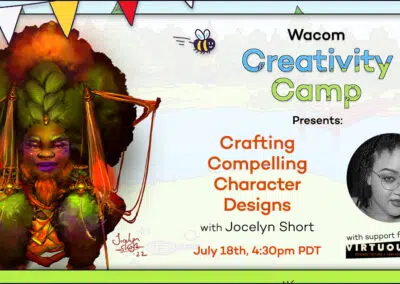
July 18, 2024: How to craft compelling character designs with Jocelyn Short
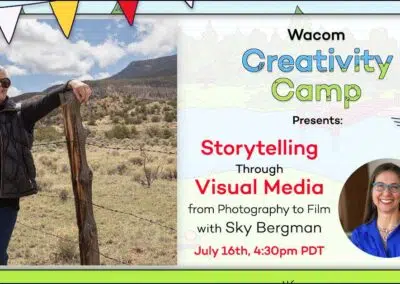
July 16, 2024: Storytelling through visual media: from photography to film

Your First Day in ZBrush, with School of Motion

How to draw a dragon, with Monika Zagrobelna
Meet the new Wacom Cintiq Pro display family: Engineered for harmony
Breakthrough performance for inspired creativity. Thanks to a feat of design, engineering, and technology, as well as advice from leading professionals, creating with Wacom Cintiq Pro is an effortless, harmonious experience. Experience full immersion from the moment of inspiration to final creation with our range of professional creative pen displays – available in three sizes to perfectly fit your workspace and every type of creative pursuit.
Wacom Creativity Camp!
Wacom Creativity Camp is a series of free, live, online workshops from brilliant artists, creators, and educators throughout the month of July 2024! If you want to learn all about character design, illustration, comics, manga, art education, and more, make sure to sign up for Creativity Camp to get reminders about and to register for all of the workshops.
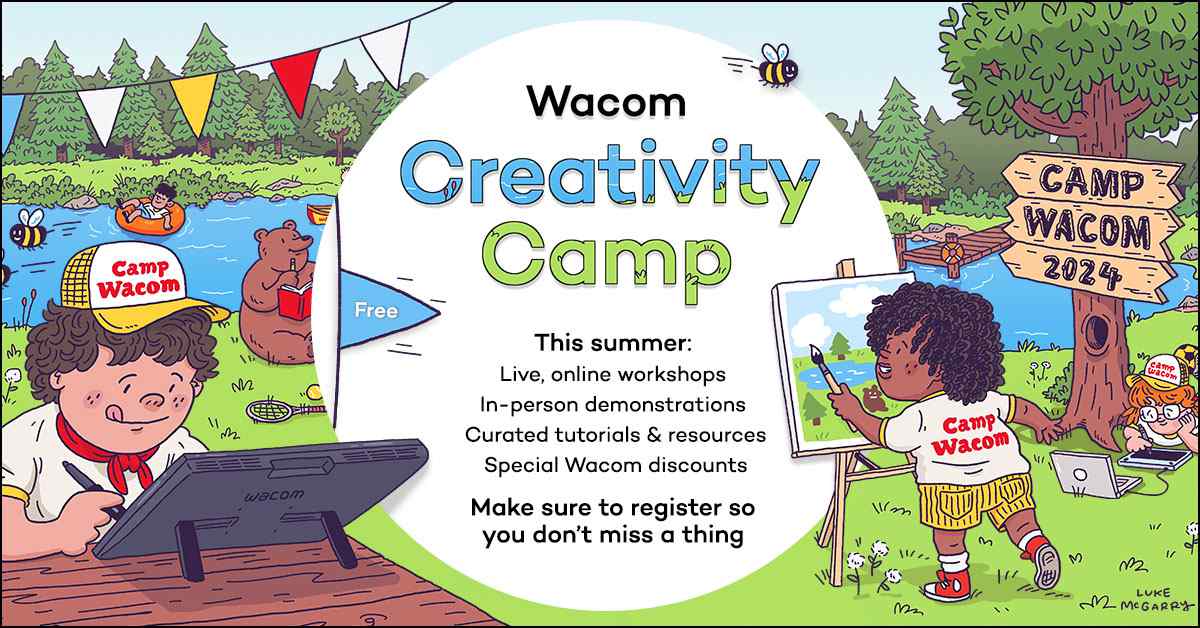
The power of digital ink
Humans have been using ink for thousands of years to express ourselves and preserve knowledge – from plant-based paintings on cave walls to writing and illustrating foundational cultural manuscripts. In the 20th and 21st centuries, digital ink has taken this uniquely human impulse to the next level, with Wacom at the forefront. Wacom created the electro-magnetic resonance (EMR) technology that powers our devices, and we’ve been perfecting it ever since. Today, creatives worldwide use Wacom technology to empower their work through the use of digital ink.
Wacom drawing tablets
Wacom has a pen tablet for nearly every creative pursuit. One by Wacom is perfect for the beginner or student. Wacom Intuos bridges the gap between traditional and digital, empowering digital drawing, painting, and photo editing for creatives of all levels. The new Wacom One pen tablets are convenient and customizable. And Wacom Intuos Pro is trusted by creative professionals who need the ultimate in precision, performance, and productivity.
Wacom drawing displays
With a Wacom pen display, you use our pressure-sensitive pens directly on the screen for ultimate control and accuracy. Available in a range of display sizes and feature sets – from the 13” display of Wacom One, portable and perfect for beginners, to the Wacom Cintiq Pro in sizes from 16” to 27”, with best-in-class color, gesture controls, and ExpressKeys for customization – there's a Wacom pen display to empower every creator’s wildest dreams.
The Sunday Sketching Collective
Check in with a group of artists and illustrators in Europe as they come together to share ideas, share space, and even share an art canvas! Art is often a solitary pursuit, but how can you bring your creativity together with like-minded artistic friends to create something as one? The Sunday Sketching collective gave it a try.
Keep Making History
For nearly 40 years, you’ve relied on Wacom products to help bring your iconic and unforgettable creative expressions to life. We’re committed to continued innovation and collaboration that will ensure that you have the tools, services and support to keep making history. Click below to learn more about our history, and to take advantage of all the activities and promotions we have planned for our birthday.

Connect with Wacom on Social
#TBT to when @doughism took us #backtoschool 🍎✏️🗒️
#wacom #madewithwacom #wacombacktoschool #digitalpainting #characterdesign

Let`s break down the character design process with @_jocelynshort tomorrow during Wacom Creativity Camp! Jocelyn is a fantasy, sci-fi and horror genre artist working in comics, video games and films. It`s gonna be a fun-filled session, so don`t miss it! Sign up for camp through the link in the bio ☝️
#wacomcreativitycamp #wacomedu #wacomforeducation #digitalart #characterdesign #madewithwacom

We were so excited to talk with Tomotaka Shibayama, director of the anime film My Oni Girl, currently available on Netflix 🎬💫
Join us while we chat with Tomotaka Shibayama about the display he used during the production, Wacom Cintiq Pro 16 ✍️
#MyOniGirl #CintiqPro16

We hope you channel the power and energy in this beautiful @wenjun.lin creation ☁️🌬️
#madewithwacom #Digital2D #Illustration #Anime #Manga #CharacterDesign

@dokomi_expo was a BLAST ❤️ We are already missing the inspiring vibes from our Otaku community 💫
We really enjoyed meeting you and sharing thoughts at the event 😎
Now, here’s a question for the comments section: With what MANGA character will you swap jobs? 👇
#WacomAtDokomi #Domoki2024

Wacom Adventures with @lplucas 🥸☁️☁️☁️☁️
Here are 3 ways to draw clouds as a pro artist in #ClipStudioPaint
@clipstudioofficial @graphixly✌️
#MadeWithWacom #DrawingTips #DigitalArt #illustration #artistsoninstagram #digitaldrawing #cloudart #WacomCreativityCamp

Let`s go "camping" with @lukeymcgarry this week at Wacom Creativity Camp! During this virtual campfire of sorts, Luke will walk us through his creative process, share art tips, talk about his favorite tools and shortcuts to make his comics, and tell us all about how to stay creative while also avoiding the sun this season. ☀️☀️☀️☀️
Join us July 11 at 4:30 PST.
Sign up for camp through the link in bio ☝️
#wacomcreativitycamp #wacomedu #wacomforeducation #digitalart #freewebinar #madewithwacom

We had a blast at @dokomi_expo 2024! 🎉
Thank you to everyone who joined us at the Wacom booth.
From epic art battles and interactive product demos to truly inspiring talks by Wacom’s CEO Nobu Ide and Celsys’ CEO Kei Narushima, this was an unforgettable experience! 🙌🏻
#Dokomi2024 #WacomAtDokomi #Manga

Learn to draw a manga page from scratch with @whytmanga during Wacom Creativity Camp on July 9th. Odunze will show how to go from idea to execution, covering all necessary steps and a few special personal tips to save time and level up your game on Clip Studio Paint.
Sign up for camp via the link in bio ☝️
#wacomcreativitycamp #wacomedu #wacomforeducation #digitalart #freewebinar #manga #madewithwacom

💥 Breaking News, Artists! 💥
We are beyond excited to announce Wacom Yuify Open Beta! 🚀✨ A groundbreaking new service designed to protect and secure your authorship while managing the digital rights of your artwork.
How Wacom Yuify Works?
🔏 Micromarking: Our advanced micromarking technology embeds an invisible, unique digital ID into each piece of artwork. This micromark helps trace back your creations to you and helps prevent unauthorised use.
🔍 Digital Link: Thanks to the micromark, anyone can scan your digital artwork with our Yuifinder tool to be directed to the authorship record and its details in Yuify.
📜 Simplified licensing: Create and manage licenses effortlessly, set terms and permissions for your work. Yuify streamlines the process of licensing and managing usage rights.
Whether you’re using Clip Studio Paint (@clipstudioofficial), @photoshop or Rebelle (@escapemotions), Yuify integrates seamlessly to support your creative workflow.
Join us in embracing the future of digital rights management!
👉 Get started now and register for free in the link in our bio!
*Wacom Yuify is a free service currently in its open beta stage available in the US, the European Union, the UK, Switzerland, and Norway.
*Wacom constantly monitors and improves the robustness of the technology during beta phase.
Thanks for your feedback.
#WacomYuify #DigitalArt #CreativeRights #Yuify

Celebrating all love. All together. All the time. ❤️🧡💛💚💙💜
#MadeWithWacom by @i.amgaby_ using Wacom One 12
#LoveIsLove #PrideDay

Artists when no one is watching. 🙈🥸
Thank you @lplucas, for making us all feel seen.
#artistsofinstagram #artistlife



