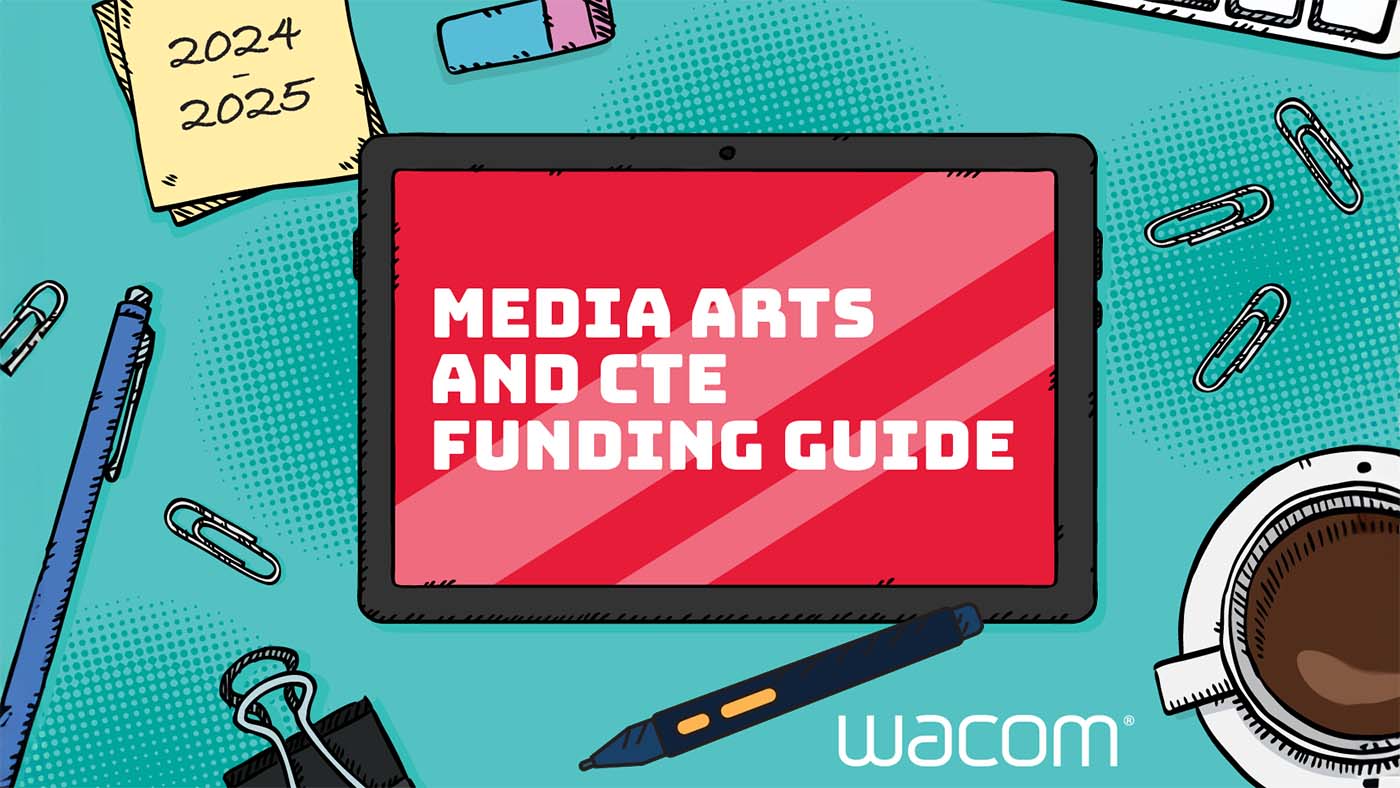For a number of educators across demographics, securing grants and funding can be mission-critical to setting their classroom up for success. Grants can make a significant difference in accessing the best and most relevant classroom technology. The right classroom tech not only fosters creativity and enhances student-teacher connections, but it can also be the missing ingredient to creating better outcomes for students. There is a caveat, however — and it’s that access to grant and funding opportunities is a constantly-evolving landscape that can sometimes involve intensive research.
Because we realize that things change so quickly, the Wacom for Education team is excited to introduce a refreshed and comprehensive resource tailored specifically for K-12 and CTE educators: the Media Arts and CTE Funding Guide.
The guide is designed to streamline the process of finding and securing funding for educational tools, including Wacom devices, which can transform your teaching experience and positively impact student success. This guide is full of essential information and strategies to help educators navigate the complex world of grants and funding more easily, as well as valuable information on how to access the right classroom tech.

What’s Inside?
What can you look forward to inside the Media Arts and CTE Funding Guide? It includes:
- An overview of available grants in your state or nationwide: Our guide provides a detailed look at the various K-12 and CTE arts and education technology grants available from governmental agencies, private foundations, and industry associations across the country.
- State-specific grant opportunities: The guide includes a rich diversity of national grant and funding resources; it also highlights specific grant opportunities available in select states. It also provides tools and tips to help you conduct your own local research.
- Tips and tricks for funding success: One of the most valuable sections of the guide is the collection of tips and tricks designed to make writing funding proposals and grant applications more straightforward and successful. These insights can help you craft compelling proposals that stand out.
To get started with the guide, simply fill out the form on our funding guide page. Once completed, an education specialist from Wacom will reach out to provide you with a customized copy of the guide, tailored to your specific needs and location.
Proper grant funding can fuel some of the most successful arts and CTE classes in the nation with the right technology and resources. Wacom’s Media Arts and CTE Funding Guide can help you navigate educational grants and funding!