Virtual Production is an aspect of the rapid evolution of cinema, brought about by a serendipitous convergence of new technology and demand for streaming content — at a pace no one could have anticipated. What studios are finding is that with the right upfront planning and investments, movies can be made at the same or higher quality, in a fraction of the time and with minimal post-production with the use of digital assets, photogrammetry, and virtual sets.
Because the virtual production process is so new, studios are having to use legacy technology to “bridge the gap” until the right tools can be found. In some cases, it’s a matter of finding the “right tool” that has been right in front of them all along and applying it to new use cases.
By creating photo-realistic, interactive environments in Unreal Engine, based on real locations or the imagination, and leveraging Virtual LED Display walls rather than traditional green screens, cinematographers in Virtual Production have found that most of the reflections and appropriate lighting come for free. This greatly reduces post-production costs, not to mention all of the logistics associated with doing “on location” filming: travel, lodging, set design, catering, and much more.
Wacom Cintiq Pro and Intuos Pro in virtual production workflows
Wacom Cintiq Pros and Wacom Intuos Pros, seasoned tools for Storyboard, VFX, and animation workflows, have found new jobs in this evolutionary process. Storyboard and concept design have been where Wacom tools have been prevalent in the filmmaking process for years, and they remain the tool of choice in nearly every studio on the planet.
Beyond the traditional use cases as sketching and storyboarding tools, Cintiq Pros are now being used on-set, in dailies production, and by Virtual Art Departments in various stages – with workflows being extended by features on the new Cintiq Pro 27 such as color accuracy. The Intuos Pro continues to be an ergonomic tool used for long hours of video editing and post-production.
Read on to learn more about the specific workflows that Wacom products are used for in Virtual Production today.
Setting up and controlling LED walls on set with Wacom Cintiq Pro and Brompton Tessera
Designed with film and TV production in mind, the color accuracy of the Wacom Cintiq Pro allows it to be used outside of the traditional pre-production and post-production processes. One new area that we have been exploring with the best and brightest in the virtual production space is using the Cintiq Pro 27 to set up and control LED walls on set. Steve Harris, Training Manager at Brompton Technology, shared his thoughts on using the Cintiq Pro with Brompton’s Tessera Software – including their OSCA – On-Screen Color Adjustment – interface.
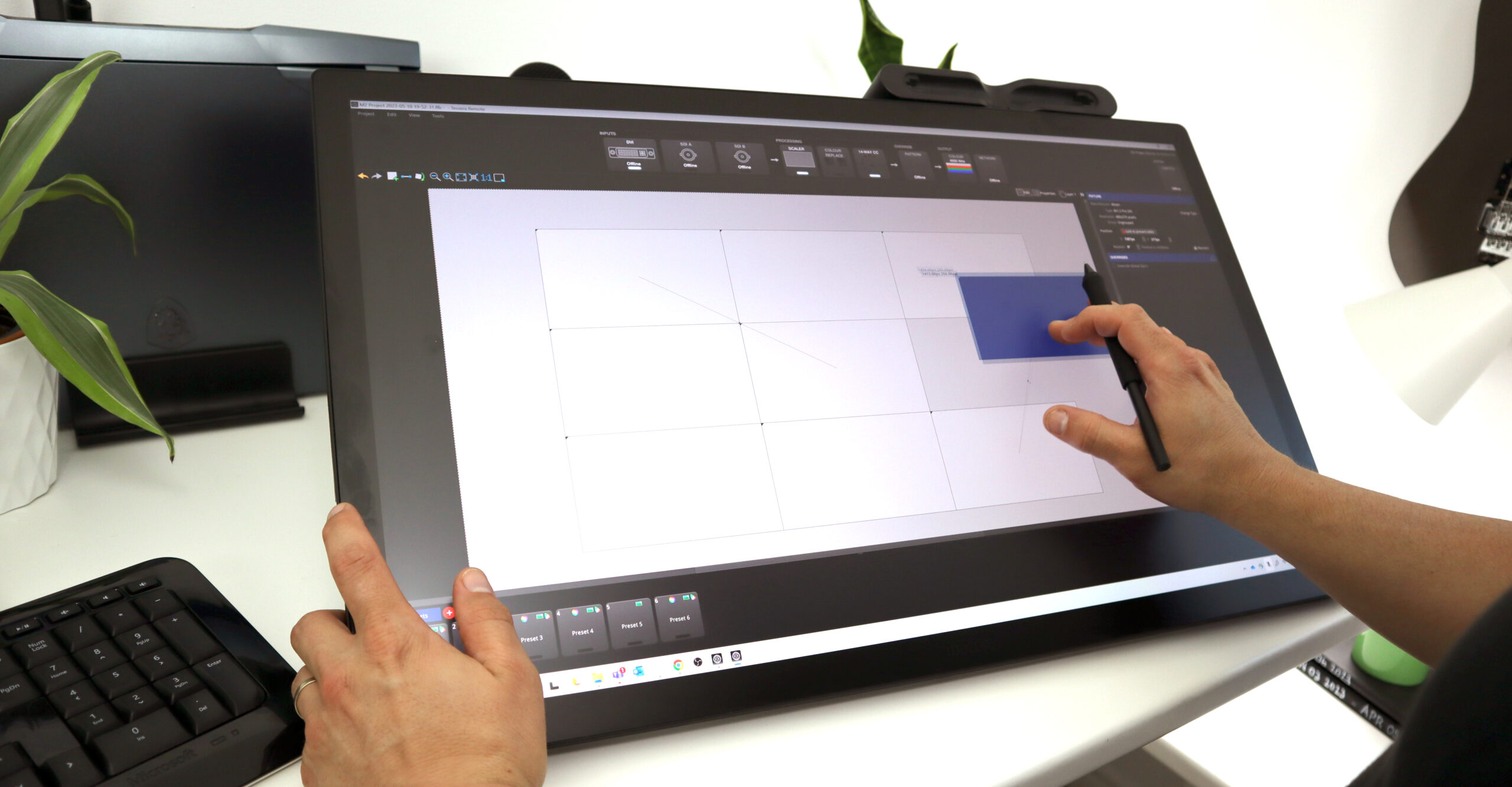
Harris noted that the thing he liked best about his experience was, “using the OSCA interface with the Cintiq Pro … assigning the fader buttons to the ExpressKey Remote and using OSCA was literally like drawing on your LED wall, but using a digital pen.” One key to identifying and fixing errors on the LED wall is unbroken focus.
Oftentimes Tessera is being used alongside additional software tools, where the flexibility of the Cintiq Pro is extremely handy. For example, Steve says, “if you’re running Tessera and Pomfort Livegrade Pro at the same time and can jump between the two programs and do things, the Cintiq Pro is very, very comfortable with color picking, adjusting curves, and general very precise color adjustments.”
Wacom Cintiq Pro 16 on set for cinematography
The compact size of the Wacom Cintiq Pro 16 has allowed for new uses on-set as part of a Digital Imaging Technician (DIT) cart. The device’s slim footprint and tactileness makes it a perfect fit when space is at a premium. At a compact 16” size, it also provides a tangible feel that’s fun and intuitive to use.

A DIT can use the Pro Pen 2 to highlight and select areas for the Director of Photography to give feedback on or to move the Color wheels during the lighting process. Read this interview with Dane Brehm, an ICG Digital Imaging Technician, to learn how he’s using the Wacom Cintiq Pro 16 on set.
Using the Wacom Cintiq Pro 27 in a dailies colorist workflow
One key role in the creation of all the content we consume, from streaming from home to the big screen, is that of a Dailies Colorist, who works with the on-set DIT to turn out dailies at the end of every production day. The Dailies Colorist applies things like LUTs and CDLs to clips, and along with applying scene-to-scene grade matching for consistency in look and feel. It’s an important role that shapes the way the TV and movies we watch look, that needs to be done at a rapid pace, often overnight.

Dailies Colorist Patrick Hansen of Cintegral Technologies, tested the new Wacom Cintiq Pro 27 in his workflow. Hansen explained, “coming from a traditional coloring background, the Cintiq Pro 27 is night and day. It truly is the all-in-one DIT kit extension. Everything is combined into one simple 4K, P3 color accurate, touch screen interface. The ratio of gear/case management changes quite dramatically with the Cintiq Pro 27 package vs a traditional DIT kit.”
Read more about Patrick’s observations of the Cintiq Pro 27 from a dailies colorist perspective – including cost and setup time advantages, along with performance of the Cintiq Pro alongside DaVinci Resolve and Pomfort Livegrade Pro.
Wacom Cintiq Pro and 3D printing on virtual production sets
A need that many virtual production studios are looking to overcome includes the various props and set pieces that need to be created on the fly when filming a movie or TV show. Together, Wacom and Stratasys enable virtual production studios to create photorealistic virtual and physical assets for use in Virtual Production workflows.

Click here to read more about Wacom Cintiq Pro and 3D Printing with Stratasys on the Gods of Mars set.
Cintiq Pro 27 in virtual art departments
As filmmaking has evolved to include Virtual Production workflows, art departments have expanded from physical sets and props into including 3D digital assets and complete digital worlds, courtesy of the Virtual Art Departments (VADs). These VADs support film and TV show creation from the pre-production phase and throughout filming, creating virtual sets and in-frame hero assets in Unreal Engine.
One of the leading Virtual Art Departments in the virtual production space, Narwhal Studios, has experimented with using the Wacom Cintiq Pro 27 in their VAD workflows. In this interview, Safari Sosebee, Co-Founder and CCO at Narwhal, explains how “efficiency is the biggest benefit with the Cintiq Pro. For example, oftentimes during a pre-light session, the cinematographer will want to give feedback and make changes using a color-calibrated monitor. The simplicity of the workflow with the Cintiq Pro makes this process streamlined and efficient.”

Within a Virtual Art Department, both the VAD Supervisor and VAD Lighting Lead could each use a Cintiq Pro. The process from each of these roles involves working directly with the Production Designer and Cinematographer to implement feedback and changes throughout production.
The new Cintiq Pro 27, with 100% Rec. 709 and 98% DCI-P3 color accuracy, helps make these VAD workflows more streamlined and efficient.
Building custom interfaces on Cintiq Pro for Unreal Engine
Spurred by the pandemic a few years ago, some creators pivoted from live action projects to animation to hone their skills and stay relevant. Using a Wacom Cintiq Pro 16 – along with custom interfaces created in Touch OSC – allowed creator HaZ Dulull to use Unreal Engine in a unique way to create the exact look and feel he desired for his feature film, RIFT.
These custom Touch OSC interfaces allowed HaZ to choreograph specific actions, like lighting tweaks and explosions, all in an immersive experience using pen and touch on-screen on the Wacom Cintiq Pro. You can learn more about HaZ’s creative process on RIFT, using Unreal Engine, Touch OSC, and Cintiq Pro together, here.
Using RED Cameras with Wacom Cintiq Pro
RED camera systems have been used to create some of the most visually stunning film and television projects such as Guardians of the Galaxy Vol. 3, Squid Game, and The Queen’s Gambit. Together, RED cameras and their in-house software, RED Control Pro are a perfect complement to the Cintiq Pro 27 for on-set use. Cinematographers and directors can view footage on the Cintiq Pro’s high fidelity screen with 100% Rec 709 and 98% DCI-P3 coverage – then select and make adjustments in RED Control Pro using a Wacom pen or their hand directly on the touchscreen.

Learn about these workflows in our interview with Dan Duran, Head Post Production and Workflow Specialist at RED Digital Cinema, Director C. Craig Patterson, and Cinematographer and Director Kathryn Boyd-Batstone and hear how they use these tools on-set.
3D Scanning and virtual props with Wacom Cintiq Pro
In the initial phases of virtual production, digital assets for movies and TV shows were painstakingly designed and refined, manually, using 3D tools and digital clay. Teams of creators were needed to make each item, and the process was linear and took many hours.
Now, creators are equipped with state-of-the-art tools that allow them to feel like they’re creating in the real world. Wacom Cintiq Pros are being used in the new digital process called photogrammetry – which allows for real-world assets to be scanned, refined, and used in scenes on virtual production sets.
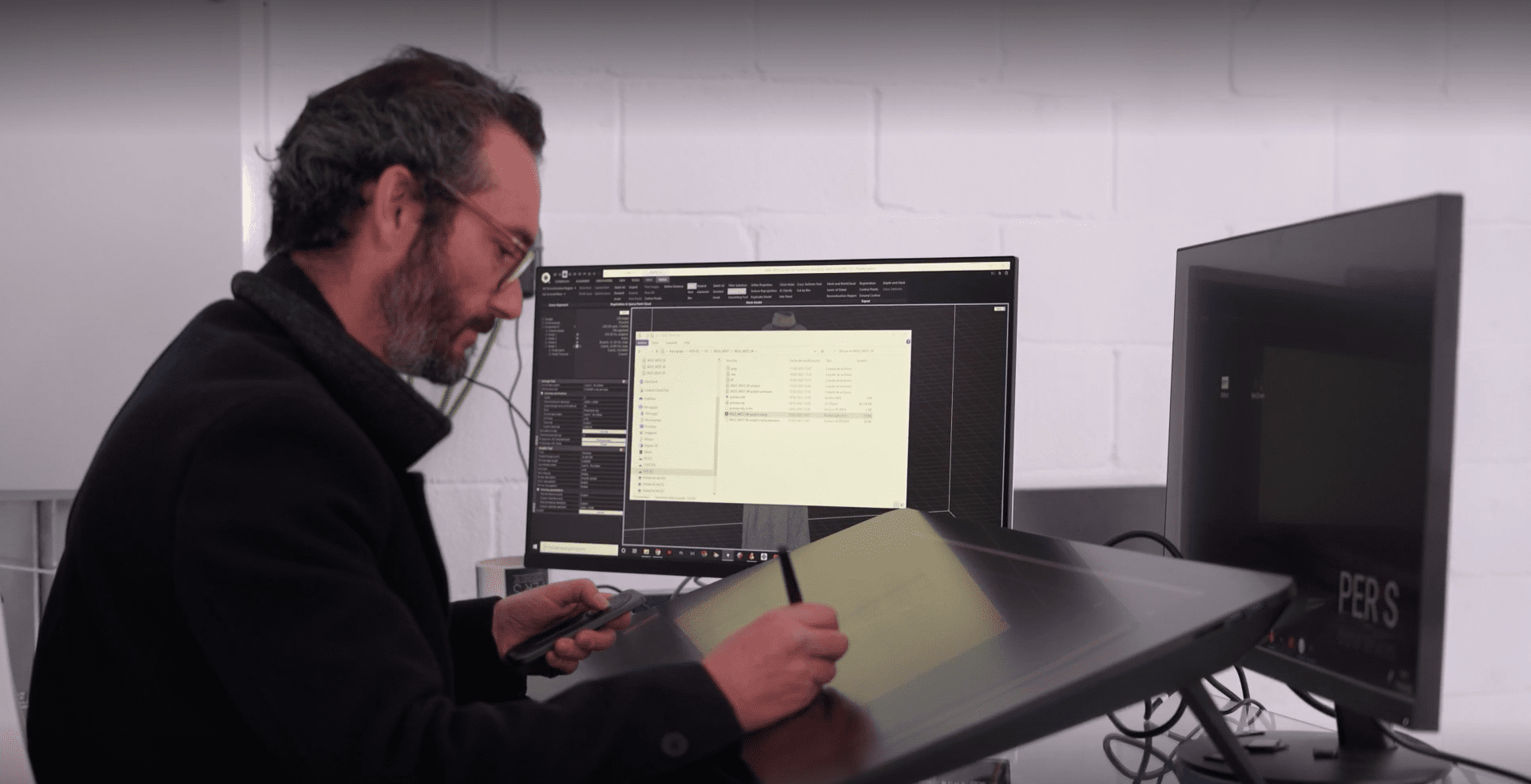
Click here to learn more about the 3D scanning process using Wacom Cintiq Pro, along with tools like Reality Capture, ZBrush, and Adobe Substance painter.
The future of virtual production and Wacom products
Wacom’s Pro products are currently being used in many phases of the virtual production process. But we’ve barely scratched the surface on what our tools can do as this industry continues to iterate. As we look to the future, we’re collaborating with innovative studios and experimenting with ways the Cintiq Pro and Intuos Pro can be used. With high-tech tools and an industry full of innovators, the options are endless. We’re excited to see what the future of virtual production brings.





