As your resource for creative education, the Wacom team is excited to share an introductory mini unit on exploring light, shadows, and highlights.
This unit was inspired by the presentation of Sarah Honeywell, a digital arts, photography, and art history teacher at Columbia Heights High School. Her presentation at the 2024 NAEA Convention, on Grisaille painting techniques, reminded us of the importance of starting at the beginning to support student artists with digital painting.
The activities in these lessons will prompt students to observe how light creates shadows and highlights on objects and how to recreate this in digital art. Students will manipulate light to take a photo for their reference image, then digitally paint the image demonstrating their understanding of color scales, gradients, layers, shadow, and highlights.
This is lesson one of a four-lesson series, and can be used independently of the other lessons.
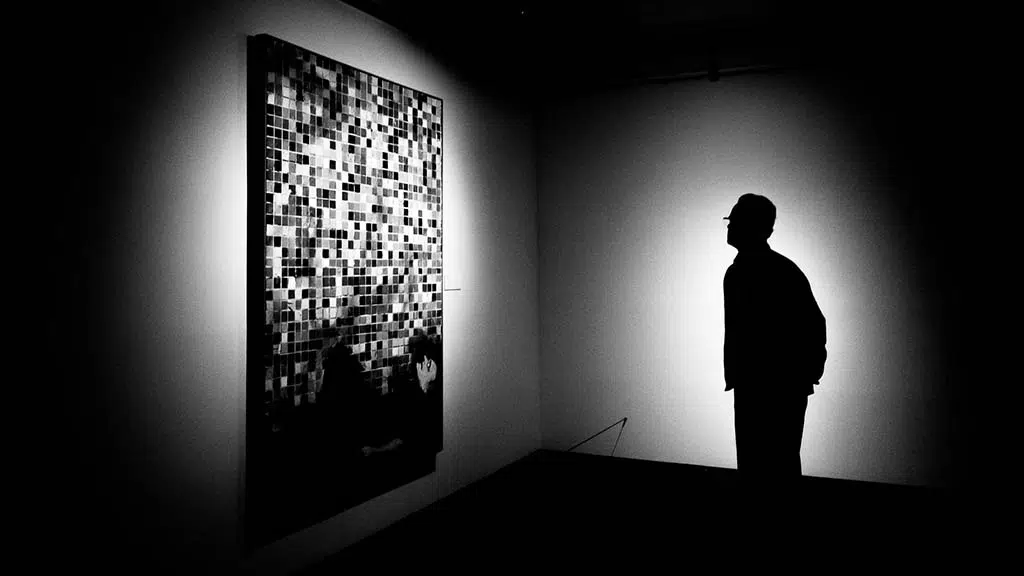
Mini-Unit: Exploring Light, Shadows, and Highlights
Introduction to Lesson One
In this lesson, we delve into the fundamental aspects of digital painting, focusing specifically on the interplay between light, shadow, and highlights. Your students will be guided towards exploring the art of utilizing light sources to infuse depth and dimension into their digital artwork.
The primary objective of this lesson is for your students to develop the ability to identify and manipulate light sources. By doing so, they will create shadows and highlights that add realism and depth to their digital paintings.
This lesson is designed to be adaptable for students ranging from middle school to high school levels, ensuring that it caters to a diverse range of skill levels and interests. With a duration of 60 minutes, the lesson provides ample time for your students to engage in hands-on activities while also allowing for meaningful reflection and discussion.
Overview of Lesson One
Prior to the lesson, you will need to gather a variety of items for your students to photograph and provide a range of lighting options. These preparations will allow your students to experiment and explore with different materials and techniques.
The lesson begins with a brief mini-lesson, during which you will introduce the key concepts of light, shadow and highlights. Through examples and discussion, they will learn how these elements contribute to the overall composition and visual impact of a digital painting.
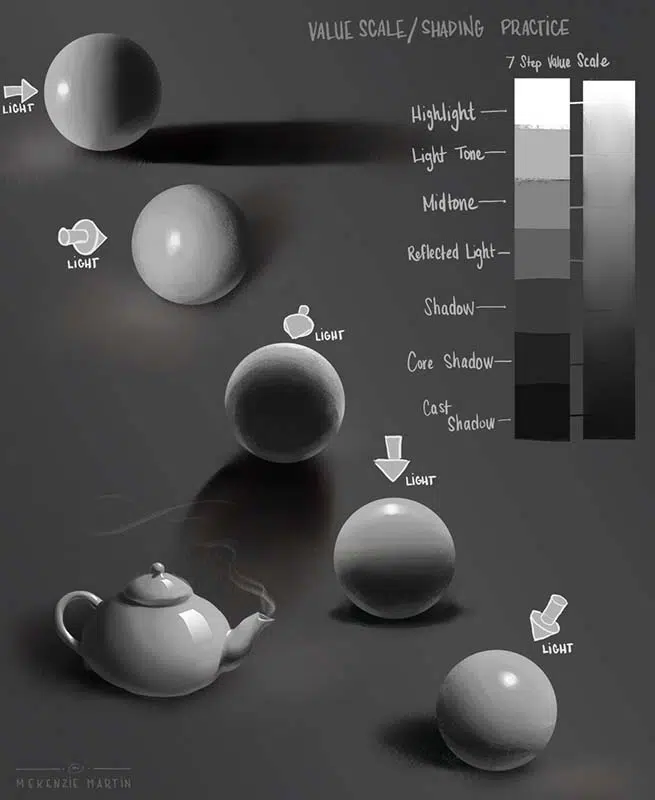
During your lesson, provide opportunities for students to examine artwork and analyze the direction and intensity of light sources, your students will gain a deeper understanding of how to effectively use shadows and highlights when it is time for them to take their own photos.
Following the mini-lesson, demonstrate for the students how they should select an object and use various lighting options to take multiple photos of their object. This hands-on activity will allow your students to experiment with various light sources and directions, enabling them to observe firsthand how light affects the appearance of shadows and highlights.
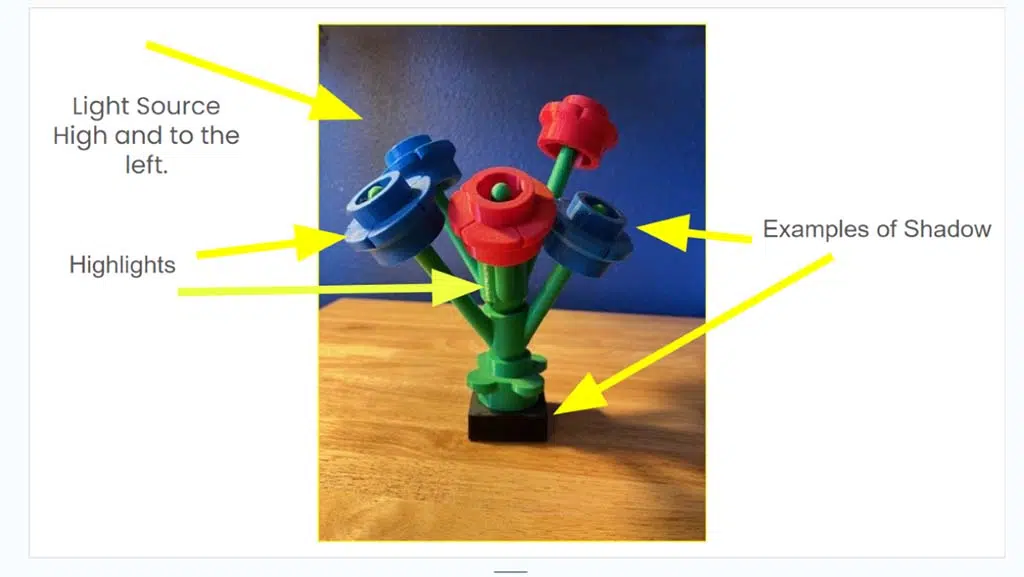
During the independent practice phase of the lesson, your students will be given the opportunity to apply what they have learned during the lesson and demonstration. They will select objects to photograph and experiment with different lighting setups to achieve a desired effect. Throughout this process, your students will be encouraged to reflect on their choices and make adjustments as needed to enhance the overall composition and visual impact of their work.
As a form of assessment, your students can analyze artwork to identify the direction of light sources and the placement of shadows and highlights. In a slide deck, prepare a couple of photographs from known artists. Students will then apply their knowledge by uploading three of their own photographs and marking similar elements, demonstrating their understanding of how to effectively use light and shadow to create depth and dimension.
The lesson concludes with a review and reflection session, during which your students can discuss their observations and share their experiences with their peers. Through guided questioning, your students will reflect on the effectiveness of different lighting strategies and consider how they can apply these techniques in future projects. This reflective process serves as a valuable opportunity for your students to consolidate their learning and gain insights into their own artistic practice.
Interested in the full lesson plan?
An overview of Lesson Two in this mini unit will be posted to this blog soon! If you are interested in getting a more detailed lesson plan, along with teaching resources for this lesson, you should join our new Wacom Creative Educators Facebook group launching June of 2024! Members will get exclusive access to resources like lesson plans and other fun opportunities. Stay tuned to this blog or follow our WacomEdu Facebook page for updates and access once the Facebook group goes live!
Feature image for this blog post by Av Creations on Unsplash





