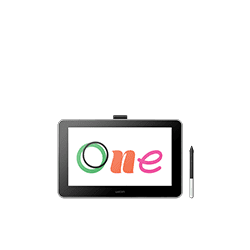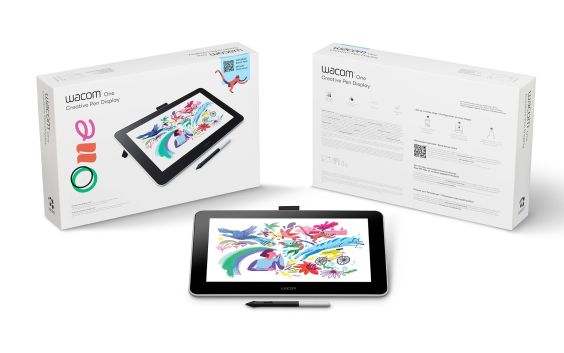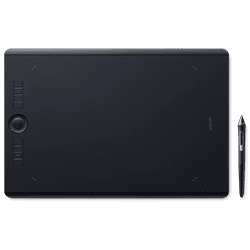Wacom One Pen Display gen 1
$399.95
Whether you’re just starting in digital creation or want to add a twist to your visual thinking, the Wacom One pen display invites you to create and explore digital possibilities and expressions with a natural pen and paper feel on a 13.3” screen. Draw, edit photos and videos, or brainstorm and take digital notes with a light, accurate, ergonomically designed pen. The Wacom One pen display includes creative software and the ability to connect to Android devices to enhance your creative experience. Limited Warranty, click here for details.
Wacom One pen display additional features
- Paper-like canvas – natural surface friction, minimal reflection
- Looks and feels like a standard pen – no need for batteries
- One pen, many uses – software for multiple pens and brushes
- Space to play – nearly A4/Letter size full color display
- Digital freedom – sketch, paint, annotate, edit, share
- Bonus Pack included – brilliant apps to explore
- Connect your way – Mac or PC, certain Android devices
- Includes creative software: purchase & register your Wacom One and receive Bamboo Paper Pro, Clip Studio Paint Pro (3-month license), Adobe Photoshop & Lightroom (2-month license), and Adobe Fresco (6-month license)