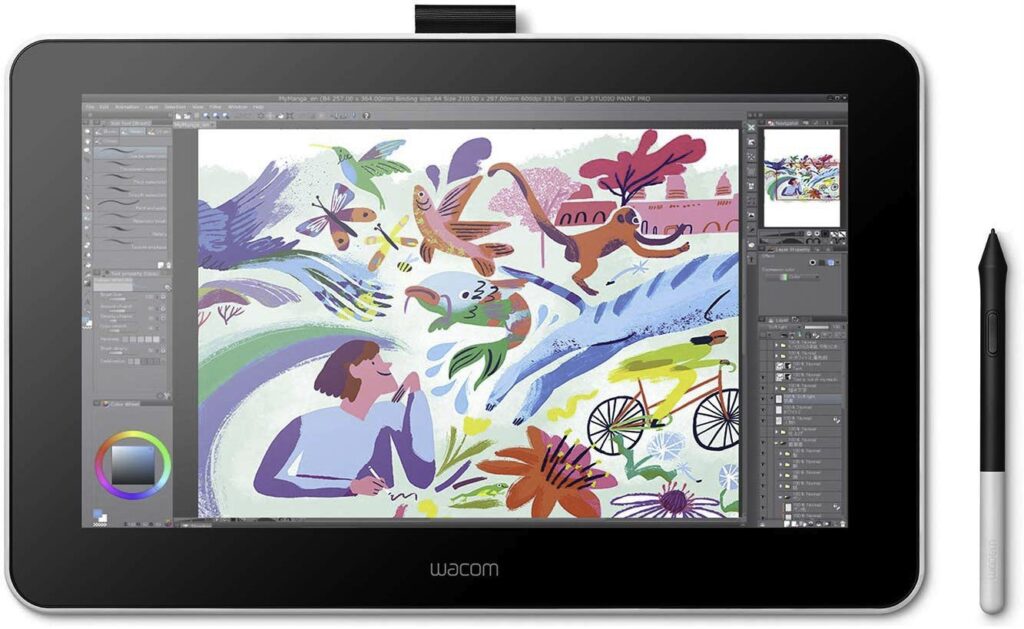Pronto para começar a desenhar na tela? A Wacom One está aqui para fazer você desenhar, escrever e fazer anotações na tela. É um monitor com caneta de 13” polegadas destinadas a inspirar iniciantes criativos, criadores de conteúdo, professores, estudantes, e tudo o que você imaginar. É independente do sistema operacional, o que significa que você pode usá-lo com MacOS, Windows e Android. Isso significa que quase todos os aplicativos de desenho e canetas estão ao seu alcance. Ele vem com novos pacotes de software criativos, incluindo Clip Studio Paint e suporte para caneta de terceiros.
Desenhe na tela com precisão
A caneta sensível à pressão da Wacom One oferece pinceladas precisas e sua tecnologia de caneta EMR (Ressonância Eletromagnética) não requer bateria de caneta ou recarga, nunca. A tela 1920 x 1080 full HD oferece 72 por cento de cor NTSC e filme com tratamento anti-reflexo. O design atraente e compacto do novo modelo facilita a incorporação em praticamente qualquer espaço de trabalho.
A compra do Wacom One dá aos usuários um pacote de software inspirador, incluindo uma assinatura gratuita de seis meses por um período limitado do Clip Studio Paint Pro da Celsys, um aplicativo de desenho poderoso e fácil de usar para criação de quadrinhos e mangás e o próprio Bamboo Paper da Wacom , um aplicativo ideal para fazer anotações e esboçar. Além disso, os usuários apreciarão todos os recursos habilitados para caneta encontrados nos sistemas operacionais Windows 10 e Mac.
Os recursos do produto, as opções de software agrupadas e o preço atraente permitirão que uma nova onda de artistas digitais, criadores, criadores de conteúdo de mídia social, fotógrafos, estudantes, educadores e empresários se expressem artisticamente e tornem o mundo um lugar mais criativo.
Garanta já a sua Wacom One no link ONDE COMPRAR.