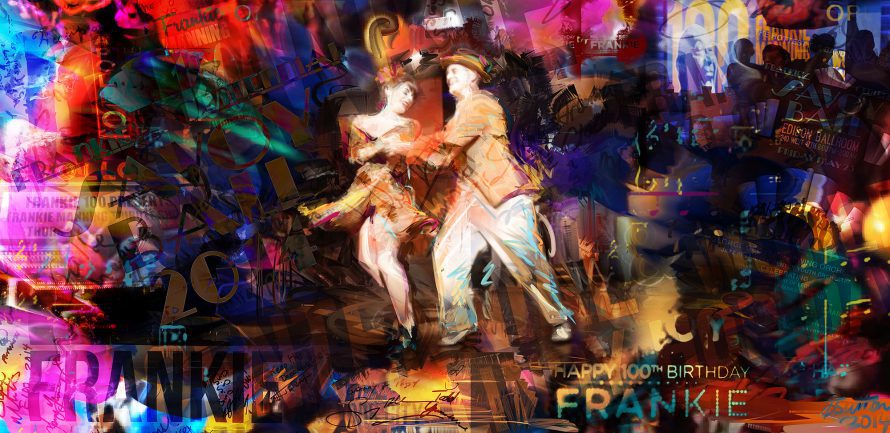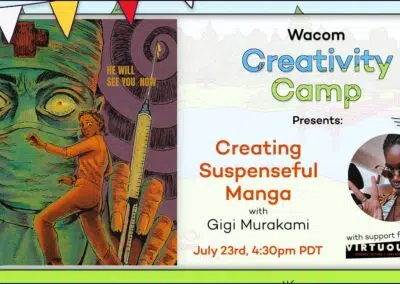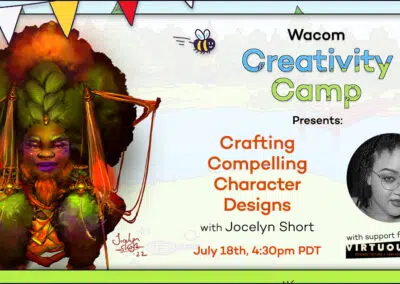In the video, Jeremy explains how the Intuos Pro‘s ExpressKeys (shortcut keys) can be set up to make ones workflow within Painter 2021 more fluid and productive. Remember, Jeremy’s suggestions are not written in stone, but are valuable in demonstrating the power and convenience a Wacom tablet can deliver to Corel Painter users. One of the wonderful things about Wacom tablets is that you can customize all of your software shortcuts and modifiers to fit “your” way of working.
The latest version of Painter’s vast selection of digital brushes emulates traditional media in the most vivid and natural way. Blank canvas painters as well as those interested in photo-art will appreciate the customized brushes and textures that Painter 2021 provides.
Jeremy has written numerous books on Painter and digital art and continues to share his creative process as a live event painter, performing all over the world at conferences, arts festivals and museums. He maintains a studio in San Francisco where he can be found teaching digital art classes or working on his next commissioned piece of art work.
When you purchase an Intuos, you get a free 90 day trial of Corel Painter Essentials 7.