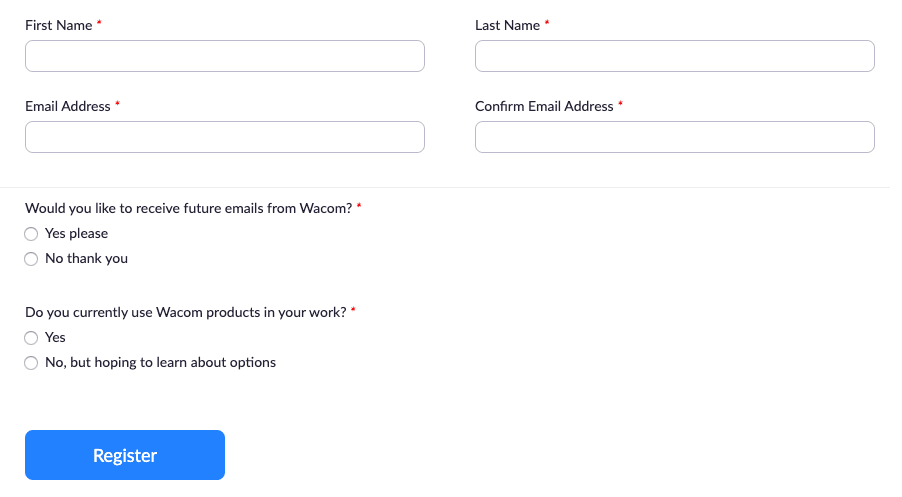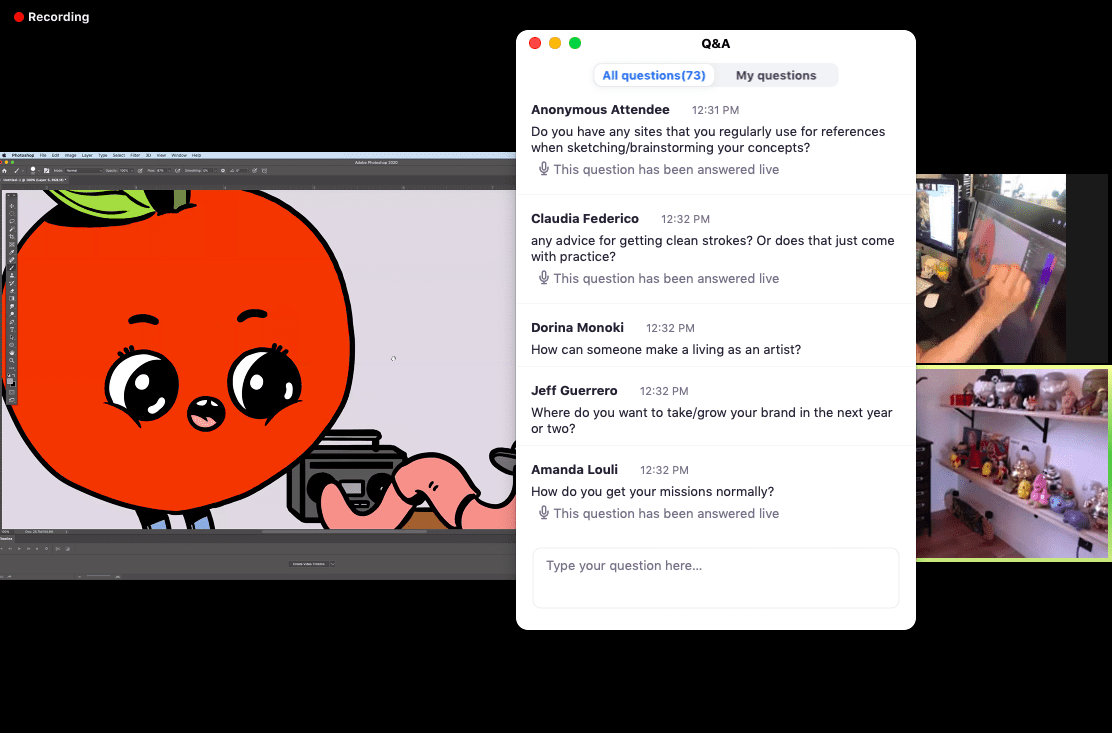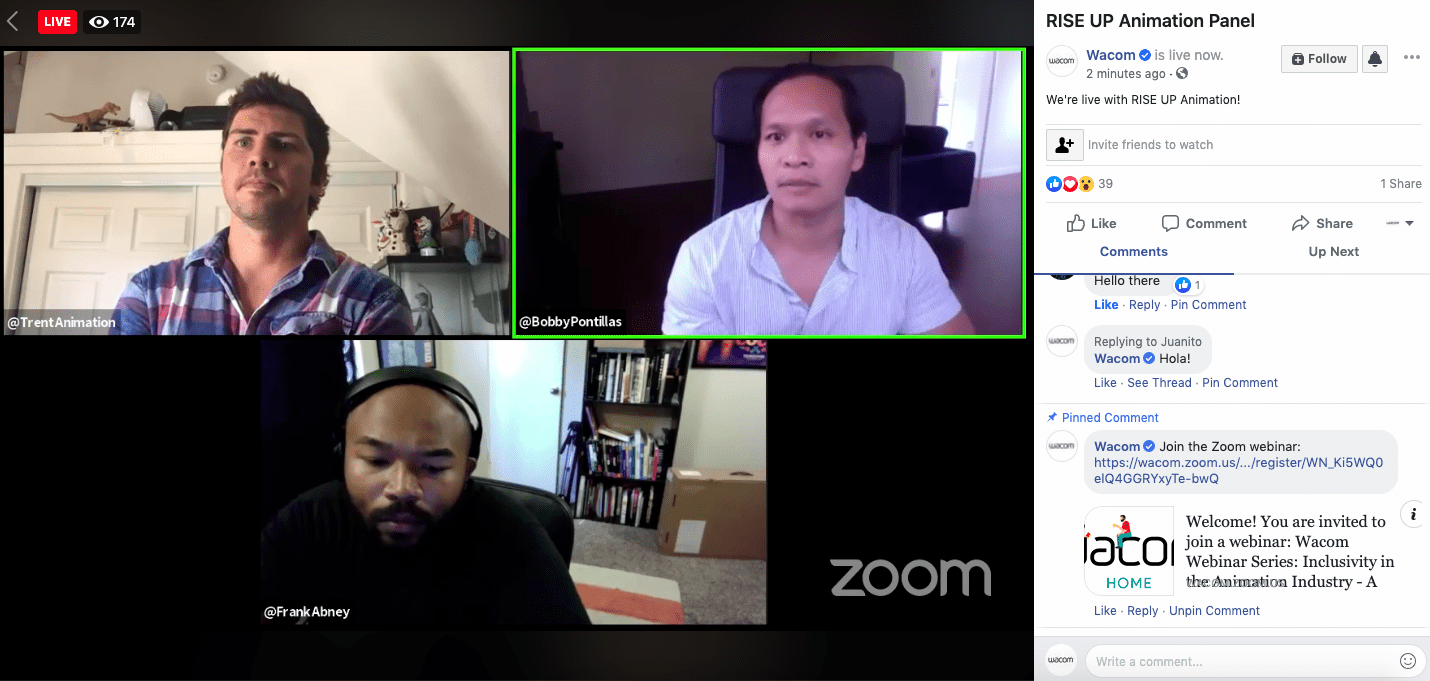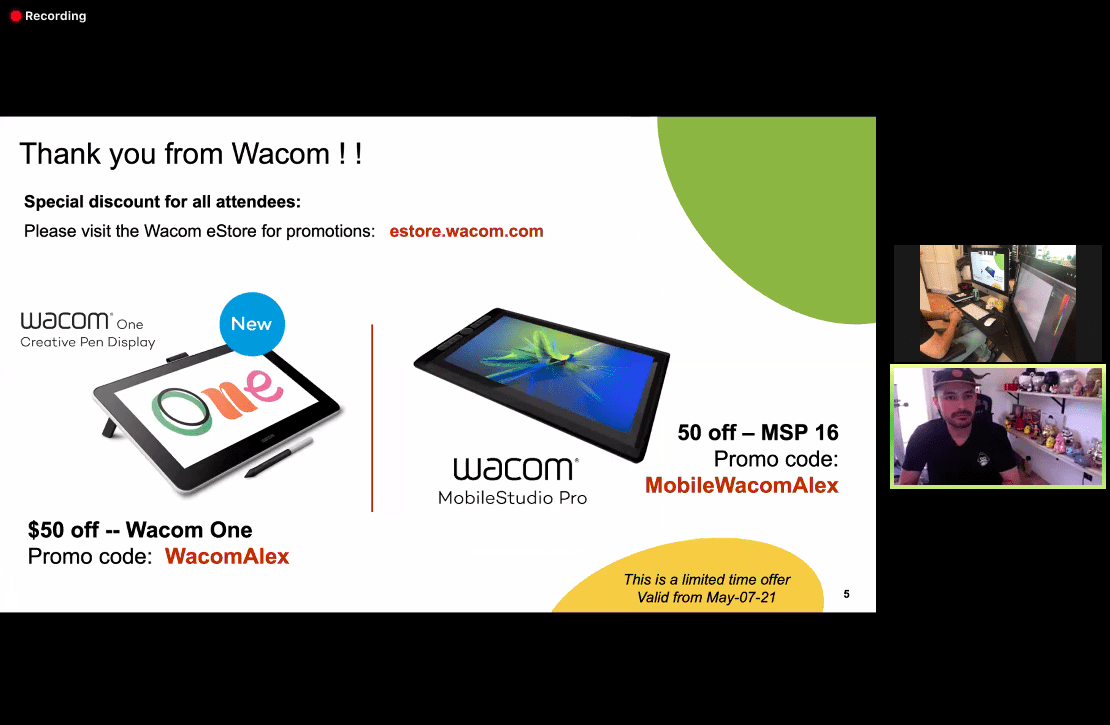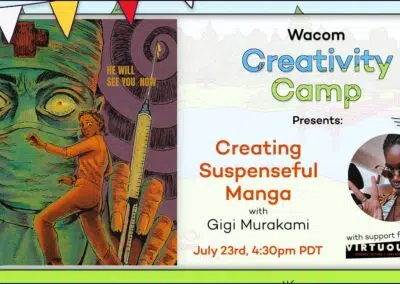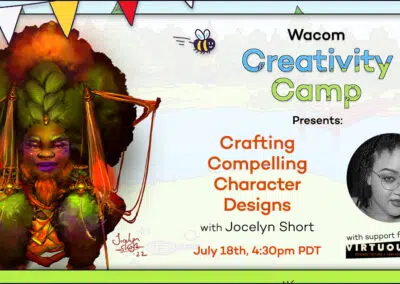Did you know Wacom hosts free webinars every Tuesday and Thursday?
It’s true! We’ve invited our talented artist crew to teach one to two-hour lessons covering a variety of topics including photo retouching and manipulation, tattooing, vector illustration and more. The Wacom Webinars Series is a space for our community to dive into subjects of interest and learn something new.
#NeverStopLearning #WacomLearning
How do I attend?
Interested in attending our upcoming webinars? Be sure to follow @wacomevents on Instagram to stay in the loop. To register for a webinar, simply click the provided registration link and fill out the Zoom form — that’s it! You’re on your way to watching your first Wacom Webinar.
Will I be able to ask questions during the webinar?
Absolutely. Within Zoom, there is a Q&A feature where questions can be submitted. A Wacom host will ask your question live.
Where else can I watch a Wacom Webinar?
Some webinars are also broadcasted through Facebook Live. Simply log in to Facebook during the live webinar and join the conversation straight from your feed or through the Wacom Facebook page.
The webinar isn’t in my timezone — help!
If you’re unable to attend the scheduled time slot, don’t sweat it! All webinars are uploaded to our YouTube channel within 24 hours. Check out some of our previous lessons:
Revisiting the Past to Stay Present | Dani Diamond Webinar
Believable Color, Light & Texture | Joel Santana Webinar
Active and Connected Remote Learning for Math and Science Teachers | Stacey Roshan Webinar
To view all of our past webinars, visit the Wacom Webinars Series playlist on YouTube.
Are webinar coupon codes available?
Yes! Coupon codes are displayed at the end of each webinar and are also listed within the description section of each YouTube video. Happy shopping!
We hope to see you in a Wacom Webinar soon! Don’t forget to follow @wacomevents to stay up to date with our latest events and webinars.