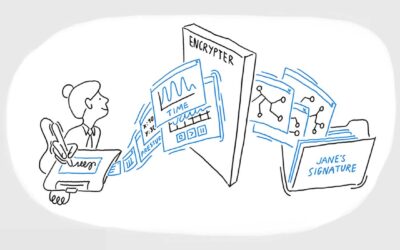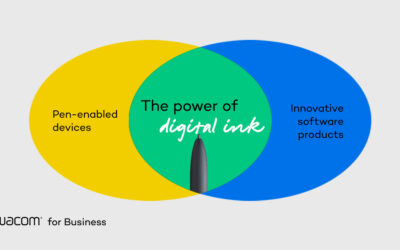Introducing Wacom’s new MobileStudio Pro 13, the second generation of its high-end, Windows® 10 mobile creative pen computer. Smaller and lighter than the MobileStudio Pro 16, launched last year, the MobileStudio Pro 13 gives artists, designers and engineers the power they need to run full versions of even the largest creative software applications and the freedom to work and create anywhere – on location, with clients, in art and design schools, while travelling, or simply as a standalone all-in-one solution to replace a desktop computer. Just like the Wacom Cintiq Pro pen displays and the Wacom Intuos Pro pen tablets, the Wacom MobileStudio Pro is part of Wacom’s dedicated product line for creative professionals, who expect the best performance, pen precision, power and flexibility in the creative tools they use. With this substantial upgrade, the new MobileStudio Pro 13 is well positioned to continue to lead the market with the best, most natural and precise creative experience available today.
The MobileStudio Pro 13 comes with a 512GB SSD, Intel® Core i7™ processor, Intel® Iris™ Plus 655 graphics card and the Windows 10 Professional operating system. Like all of Wacom’s professional products, the MobileStudio Pro 13 features Wacom’s Pro Pen 2, offering virtually lag-free pen performance with tilt response and 8,192 pen pressure levels for precision and control. And thanks to Wacom’s own battery-free, electro-magnetic resonance (EMR) technology, the well-balanced and ergonomically designed pens never need recharging, no matter how long a project takes.
Bonus: For a limited time MobileStudio Pro comes with Adobe Fresco!
The 13.3″ display offers a roomy digital canvas, large enough for even the biggest projects. Optical bonding reduces parallax while the etched glass surface creates the natural feel of pen on paper. The WQHD (2560×1440) display delivers crisp and vivid color and can be calibrated for consistency and reliability in color critical workflows. To meet a wide variety of artistic preferences, the Wacom MobileStudio Pro supports Wacom’s unique accessory pens. The Wacom Pro Pen Slim offers a thin, pencil-like form and the Wacom Pro Pen 3D speeds 3D workflows with the help of a third customizable switch. The previous generation of Classic Pen, Art Pen and Airbrush Pen are also available for use.
Users will also appreciate the power, speed and versatility of the MobileStudio Pro’s Thunderbolt 3 connectivity. Its 40Gbps speed make it up to 8x faster than USB 3.0. Furthermore, Thunderbolt 3 connects to virtually any display and will work with a variety of protocols, including USB-C and DisplayPort.
The MobileStudio Pro continues to offer its unique hybrid capability as well, allowing Windows® and Mac® users to connect the device to their home or office PC or Mac desktop workstation using the Wacom Link adaptor (sold separately).
Eight customizable, application specific ExpressKeys™, Radial Menus, Multi-touch and the included Wacom Stand make for fast, efficient and comfortable work while the fingerprint sensor and Kensington security slot help to keep both files and device safe and secure. Additionally, the new back door feature allows easy replacement and upgrade of the SSD and DDR memory, making the Wacom MobileStudio Pro future proof for even the most challenging projects. The MobileStudio Pro also has the power professional creatives need to run the full versions of industry-standard applications such as Photoshop® and Illustrator® as well as demanding 3D and CAD creative software. Speaking of software, purchasers of the MobileStudio Pro 13 will appreciate the limited time subscription (6 months) offer of Adobe Fresco™, Adobe’s new illustration software that combines the expressiveness of your favorite Photoshop brushes with the precision of vector brushes.
The MobileStudio Pro 13 is available now in the U.S. at the Wacom eStore and Amazon.com. Take your studio with you wherever you go and discover what creativity with no boundaries is all about.