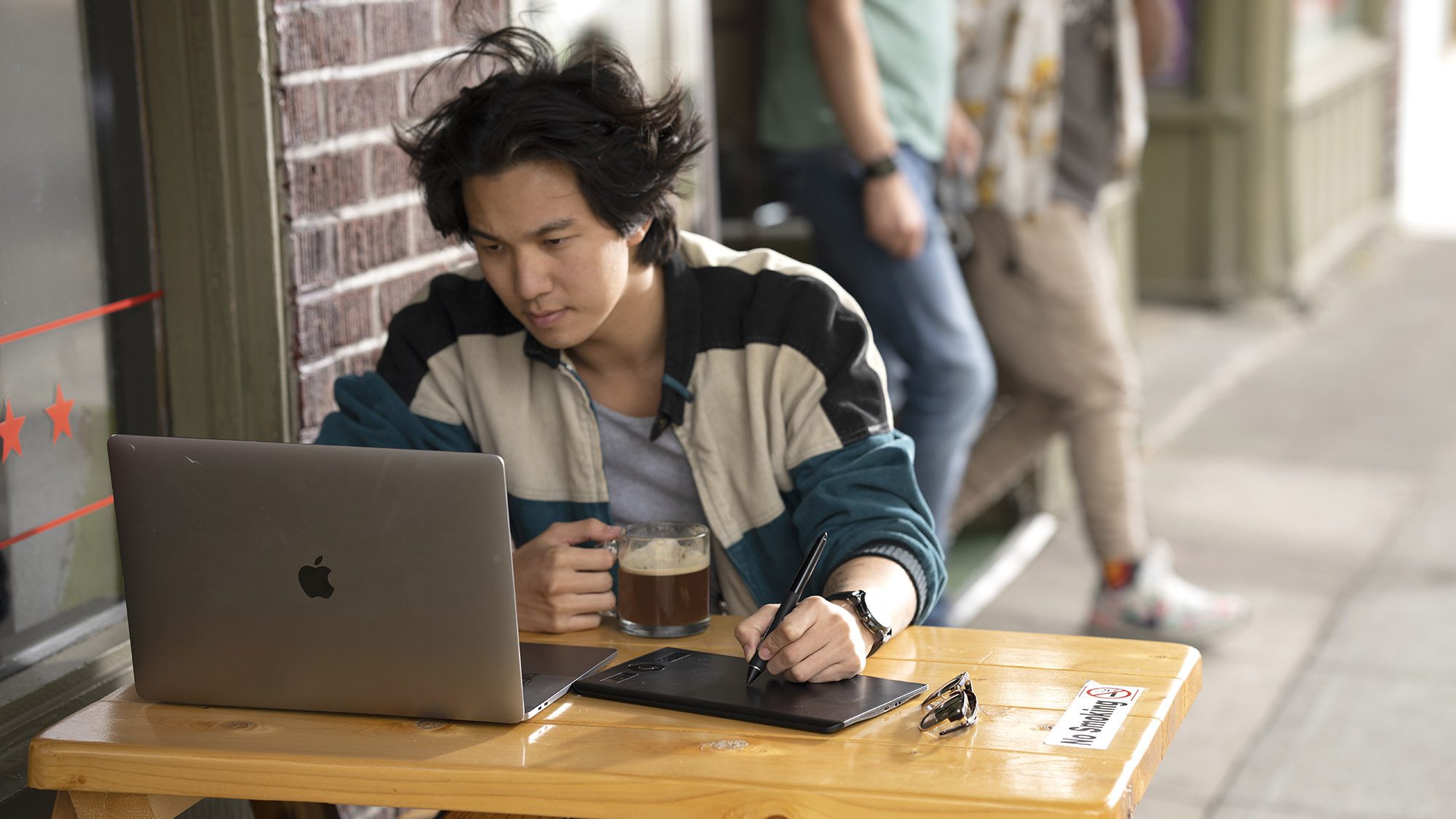The options for what software you should use for your digital drawing or painting practice are many. The most famous and popular is Adobe Photoshop, along with the rest of the Adobe Creative Suite. But there are also plenty of other accessible and powerful apps, such as Autodesk SketchBook, Corel Painter, ArtRage, Rebelle, the Affinity Suite, and Clip Studio Paint, among others. These software programs are work best with a Wacom pen tablet or display and use of our pressure-sensitive, battery-free pens. Which software program is best for you depends on your budget, your computer, what’s best for your creative practice, and personal preference.
How do the programs work with Wacom tablets and displays?
The pen tablet simply plugs into a computer USB port. When you move the pen tip across the tablet, it recognizes the pressure sensitivity of your stroke, which you will see on screen in terms of line width and opacity.
Wacom works closely with its software partners to integrate pen recognition and pressure sensitivity into their applications, optimizing brush controls, and bringing out features in the software you’ll never see without our pen tablets plugged in.
Yes, there is a learning curve.
Although working with a pen on a tablet while you’re looking at the screen can feel a bit unfamiliar at first, it’s easy to adapt in a day or two of regular use. After a week or less of consistent use, working on a Wacom pen tablet will be second nature. Not better or worse than traditional methods, simply a great new option that allows you to get started quickly with no set-up and no clean-up required and with an unlimited number of options to capture your creative interests.
Is any software included with purchase of a Wacom device?
Yes! Every purchase of a Wacom device comes with a bundle of creative and educational software. To learn more about all of the software included with purchase, click here.