Although you can forge an entire art career with a tablet alone, there are still plenty of reasons to at least keep a sketchbook handy.
Previously, we discussed why traditional artists should give digital art a try. Now, we’re going the other direction – why should digital artists make sure to brush up on their traditional art skills?

1. It’s the simplest way to practice the fundamentals
I’m adamant that every digital artist should practice with just pencil on paper – at least sometimes. It simplifies drawing down to its essence, and reveals just where your strengths and weaknesses are. What can you do without an “undo” function, brush packs, liquify, or digital layers – just graphite and wood pulp? Pencil drawing is the ultimate test of raw skill, and my personal favorite way to practice face and body proportions is by drawing and erasing over and over until I get it right.
Traditional painting has a lot of advantages in teaching the fundamentals of how painting works, too. A lot of the best digital painters out there, such as Feng Zhu and Marco Bucci, attest to how they started learning traditionally.
2. It’s more tactile
Traditional art gives you the pleasant “scritching” of pencil on paper and the ability to gauge brushstrokes by feel. While Wacom pen tablets and displays feature etched glass or textured hard plastic, and replicate the “scritch” fairly accurately, there is no true substitute for the real think.
Also, unlike drawing with a flat tablet like the Wacom Intuos, there’s no disconnect between your hand and the image in front of you. And of course, there are some traditional media, like sculpture, that can never truly be replicated – even 3d sculpting isn’t quite the same.
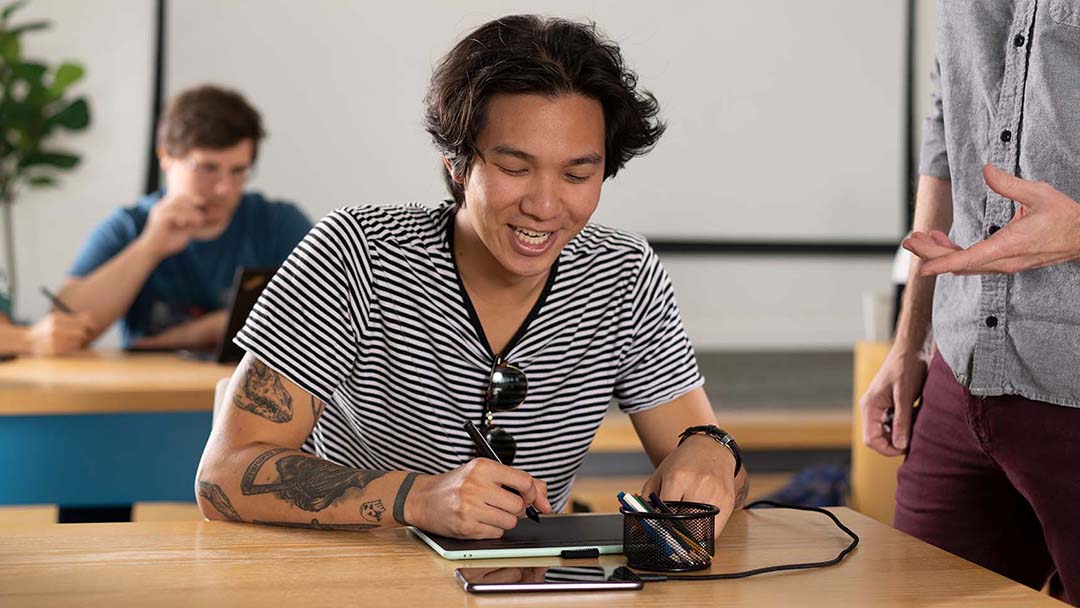
3. It’s not tied to electricity
You can practice traditional art anywhere you can carry a sketchbook and some pencils. You can take it to the park, sketch on public transit, or keep yourself entertained during a power outage. There are also artist meetups and Drink & Draws to attend. Check for one in your area!
Some Wacom products are more portable than others – Wacom Intuos is Android compatible, for example. But the setup still requires a smartphone and battery power. Pencil and paper can truly go almost anywhere.
4. You can sell your originals
With digital art, you can only sell prints. But traditional art opens up the world of selling original art at craft fairs and even gallery showings. They’ll frequently fetch much higher prices, reaching into the hundreds or thousands of dollars for the most sought-after artists. That can become a significant source of income over time.

Conclusion
There’s plenty of room for both digital and traditional art, and practicing both might lead to the most growth for you as an artist. In fact, most artists will likely end up doing both to some extent or another, even if it’s working full digital but keeping a sketchbook around for practice, or working traditionally but post-processing digitally. But which you choose to specialize in is ultimately down to your preference.
Note: the feature image on this blog post is by Sara Williams and was sourced from Burst.

About the Author
Cameron “C.S.” Jones is a West-Philly-based writer and illustrator who’s been contributing to Wacom for three years now. You can see more of his work, including most of his contributions to this blog, at thecsjones.com, or follow him on Instagram or Twitter.





