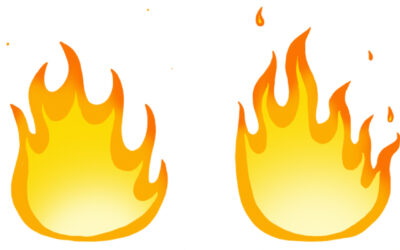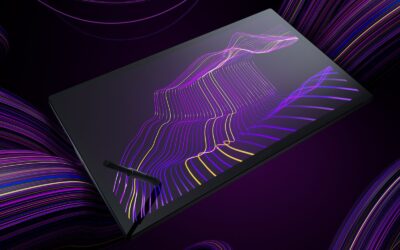While we are all staying home to save lives, we are adjusting to a new reality of home-based everything from eating to exercise to work and school. Many companies encourage employees to work from home, for the first time. Schools are closed, challenging teachers and students to find new ways to teach or learn from home. And creative studios are ramping up remote working to secure their production pipelines under tight deadlines.
In the past few weeks, we have received many questions about working, learning, teaching and creating from home. We collected answers from experts, including the creative freelancers, who are experienced in working from home and happy to share some practical advice.
Remote Learning with Wacom
Our teams have equipped many schools and universities with technology to make their classrooms and lecture halls digital. Together with partners they have developed solutions for remote teaching and collaboration in virtual classrooms. And in some of the regions hit hardest by Covid-19, students and parents are discovering how the easy and intuitive to use Wacom pen tablets and displays can help with the transition into home schooling and remote learning.
To find out more, check out our education program and a blog post recommending the best tech for remote learning.
5 Tips for working and learning from home
No matter if you are working, learning or teaching from home, there are a couple of valuable tips that might help you adjust to the new situation.
Create a designated space for working and learning
Turn the kitchen into a classroom or the corner of your bedroom into an office. Make it a habit to “commute” to work in the morning and “drop off” your kids at school. Getting dressed appropriately can also help feel more professional. If you need ideas on your working from home tech, we rounded up the best Wacom for working from home.
Make a schedule
Set fixed school hours. Keep regular office hours and separate working hours from time off. Schedule coffee and lunch breaks and stick to them. Avoid too much spill over.
Organize yourself
Make to-do lists, set yourself deadlines and keep track of your progress. This will help you stay focused and motivated. Set rules together with the people you work with and the ones around you. Well, one can at least try.
Stronger together
We might be sitting at home alone, but we are in this together. To help communication, schedule regular meetings with your team and clients. Socialize and chat with colleagues during breaks just like you would do at the office or at school. Ask them, if you need something. Chat with your friends and school buddies. Change to video calls to see each other.
Keep moving and exploring
If you are not under lock down, make sure you leave the house regularly. Go for a walk, get some fresh air or exercise. If that is not possible, remember to stretch and change posture regularly.
For a fresh point of view, allow yourself time to discover new ideas or learn something new. Keep exploring. Many creative events are changing to online formats. Museums offer virtual tours through their collection. They are a great source of inspiration.
Check out a video with made with one of our expert #WFH influencers.
Need some distraction?
Focus is important. But give yourself a break once a while. It’s hard enough already. So, remember we are in this together. And if it feels like the walls are caving in, we might have something for you. Check out the following initiatives for distraction, inspiration and a little bit of fun.
Feeling blue about this situation? Have a look at this inspiring and encouraging campaign initiated by the Wacom team in Italy, the first European country that went into lock down. We have great art and practical advice from our ambassadors waiting for you. Go here to find out more.
Ever wondered how other people work from home? Follow the hashtag #wacomworkspace and @Wacom on Instagram and get a glimpse of the workspaces of creatives from around the world. It’s fun, inspiring and a great distraction. Wacom on Instagram
THU TV
Our friends at Trojan Horse was a Unicorn have opened their video archives to share inspiring talks from some of the most amazing artists with you. Check out what you need to do to get free access here.
Stay safe and stay creative!
We’re here to help
We will update this blog post as soon as new information becomes available.
If you are interested in a specific Wacom product, please check out the Wacom e-store for more information. When you consider buying a new pen tablet or display, do keep an eye on our current discounts and promotions as well the refurbished products. It’s worth it.
And if you want to talk to one of our experts about how Wacom products can be part of a solution that meets your school’s or business’s needs, contact us.