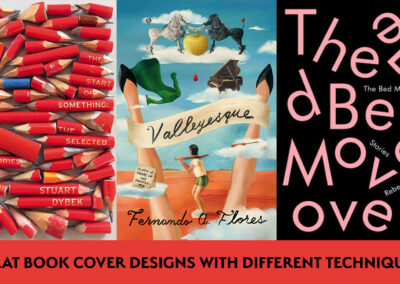Joshua Pinker is a 2D animation artist who has worked on over 15 animated series, including projects for Adult Swim, Disney Jr., and Netflix. He released a book in 2019 intended to help demystify the animation industry, called Your Animated Journey, and is a Toon Boom ambassador.
He has also recently launched a new YouTube channel aimed at beginning animators, called “Let’s Get Animated.” The channel aims to provide simple animation tutorials for beginning artists to follow, using Toon Boom Harmony software. In this first episode, he goes over the basics of using the software.
Getting started with ToonBoom Harmony: Intro to drawing in the program
Key points of the video:
- Learning how to customize your workspace and only see the buttons you want to see and use
- Basic Toon Boom settings, and using the same settings as Josh so you can follow along
- Intro to the Brush tool, Pencil tool, and how colors work
- Using Tool Properties to adjust the tools’ settings
- The Importance of taking a quick “cat break”
- Creating a rough drawing of a hand
- Tracing the hand
- Understanding layers and “sub layers,” and how to use them properly when drawing
- Understanding how to color an object properly
- Learning about the color palettes and how to adjust colors, make gradients, and lower alpha to make things see through
Stay tuned — there are many more episodes to come! Make sure to follow Let’s Get Animated to keep up with the series.

About the artist
Joshua Pinker is a 2D animation artist working in the animation industry since 2014. He has worked on over 15 animated series, including projects for Adult Swim, Disney Jr., and Netflix. In 2019, he self published a book titled “Your Animated Journey,” which is a self-help guide for artists looking to work in the animation industry. In 2022 he was chosen to be a Toon Boom ambassador. Currently, he is working as a supervisor on a new upcoming Nickelodeon series. When he’s not on the computer, you can find him playing videos games, traveling, playing sports, or hanging out with his two cats.
Check out his website, or follow him on Instagram or LinkedIn.