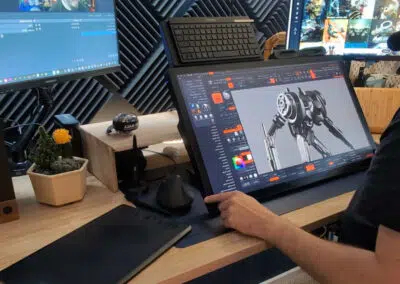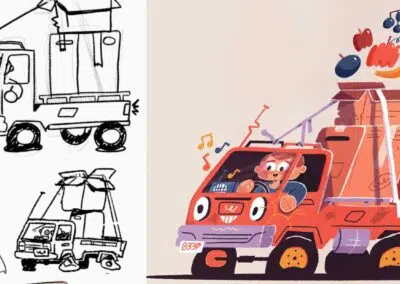We’ve been working with KitBash3D for a while, highlighting the artists who have made the cover art for some of their recent 3D asset Kits like Enchanted, Future Warfare, and Age of Egypt.
This time, we got the opportunity to look behind the scenes and learn a little more about the process. We spoke with Fabio Fernandes, a 3D concept artist, designer, and asset creator with KitBash3D about how he got into 3D art, what inspires him, how Wacom factors into his workflow, and what he likes about the latest Kit he worked on with KitBash3D, Construction Zone.
We also checked in with some of the other folks who worked on the Kit to get their thoughts. Scroll down to the bottom to get more info about the Kit and about KitBash3D’s latest software offering, Cargo. The interview with Fabio and the quotations from KitBash3D staff have been edited for clarity and length.

How did you get involved in concept art and 3D art?
Fabio: When I was young, I actually wanted to be a professional soccer player! That didn’t happen, of course. During my high school days, I had always fantasized about becoming one of those amazing artists that I would see on the DVD behind-the-scenes showcases. It was quite magical to me at the time, and ever since then I knew it was a path I wanted to take. But I had a childhood friend who was very artistic. He went into concept art, and I noticed his career path.
Over time, as I got more exposed to the realm of concept art, and started seeing it as a potential future career, the industry had been growing and maturing — and tools also improved, along with the quality of work. 3D software is a very important tool today due to its flexibility and its various applications in a variety of project pipelines. I was introduced to 3D when I was taking a course in concept art, and realized that 3D could speed up my workflow and I could iterate faster.
I didn’t know what kind of concept art I wanted to do, but I knew I liked environments and vehicles. I put together a portfolio — it was kind of old fashioned at this point; I printed it out on paper — and I attended a convention here in the Netherlands. That’s where I met Maxx Burman of KitBash3D, and eventually that led to a job, and here I am designing environments, vehicles, and much more.
How would you describe the role of a concept artist?
Fabio: A concept artist’s responsibility is to solve visual problems. We use drawing, painting, 3D modelling and other forms as tools for communicating solutions and ideas to briefs that are provided by clients and employers. I try to be as simple and clear as possible when it comes to communicating a concept. I find that my inclinations are more focused in designing from a more practical and feasible view for production, as opposed to an artistic piece painted to evoke emotion, although those two areas are important and do overlap quite often in my daily tasks.
I sometimes think that concept art is like simulating the mindset of an industrial designer, engineer, or architect, or something — we work on creating vehicles, props, weapons, buildings. I described it once as being like a professional dreamer — you get to spend your time coming up with amazing ideas and then having fun trying to make them work. You do have to keep yourself aligned with the scope of the project, and provide a service to the client, though.
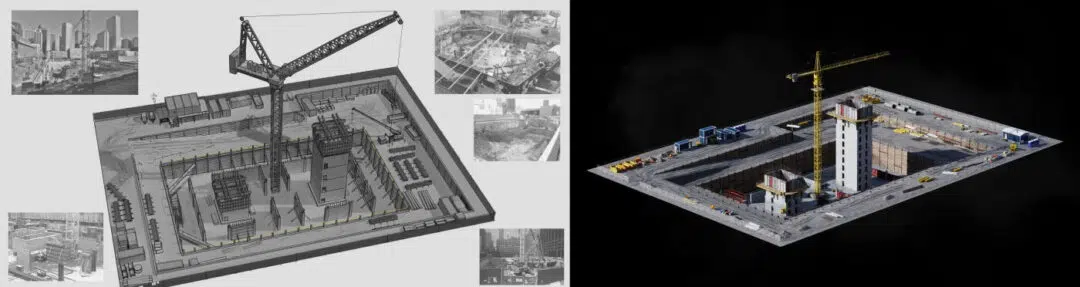
What inspires and excites you about your 3D projects?
Fabio: Architecture remains fascinating to me. As I was saying, I consider myself more of a designer than an artist, though they overlap. Something about architecture really grips me — it’s something about how humans manifest themselves. For me, concept art, holistically, comes down to, what do humans do? And it’s not always humans, it could be other types of beings or characters. But, when you look at architecture, vehicles, cities, everything — it’s all influenced by a human emotion, or need. From a campfire in a cave, to the Burj Khalifa.
Really it’s about human ingenuity. Like how people fix problems, figure out things — often, how humans are inspired by nature in their designs and creations is exciting, too. Nature is the ultimate designer.
What is your design and creation process like?
Fabio: I always start with research first, trying to get my head wrapped around things, to understand the scope of the project. Then I will start exploring and sketching out some thumbnails, either in Adobe Photoshop with my Wacom tablet, or with pen and paper, to move the conversation forward with my client.
After that, more often than not I will hop straight into 3D because I feel like I have more of a holistic control over my design. Once the design is approved by my client, I will finalize the work in Photoshop and I will go back and forth with my Wacom tablet during the project. I mostly use Blender, Photoshop, and SketchUp.
I have used Wacom for many years, and I don’t think I will ever switch to another. My Wacom Intuos Pro has been through so much. It’s traveled with me, I use it on a daily basis. I’m continuously amazed by how light it is, the sensitivity of the pen, the accuracy — It’s been five or six years, and it’s still like new. I don’t even think about it these days, it’s just in the background and a natural part of my workflow.

Construction Zone: Layin’ Brick and Raisin’ Steel
KitBash3D’s latest Kit, Construction Zone, is “a hands-on, dynamic environment that boasts the grit, grime, and genius of ground-up creation, providing you the tools and templates of towering cranes, hardworking crews, and awe-inspiring machinery. Mix and match Construction Zone with any assets from KitBash3D’s Modern Cities Kits to craft a metropolis that’s not just standing, but thriving and alive with action!”
It was designed by Fabio, but a whole team of folks worked on it.
Here are some quotes from other folks who worked on creating the kit:
“My favorite part about working on the Kit was working with our amazing concept artist, Fabio, to come up with all the different types of construction sites that would be useful and interesting for everyone. This Kit has things that we have never done before like building foundations that are meant to be below surface level, dirt pathing from vehicles, and a ton of exposed elements that normally we wouldn’t do because they are hidden behind structures.”
— Mike Reese, Head of Kits
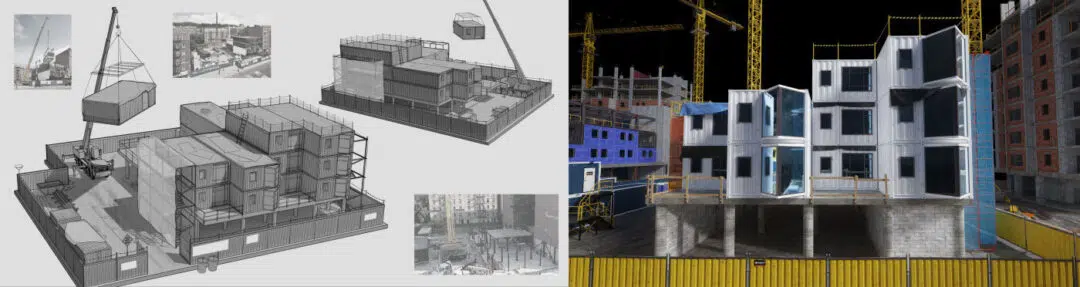
“The concept stage was what I enjoyed the most. Talking to Fabio about how buildings work and figuring out how much detail would be enough to convey the idea of each asset being a building under development.”
— Luis Tornel, Asset Supervisor
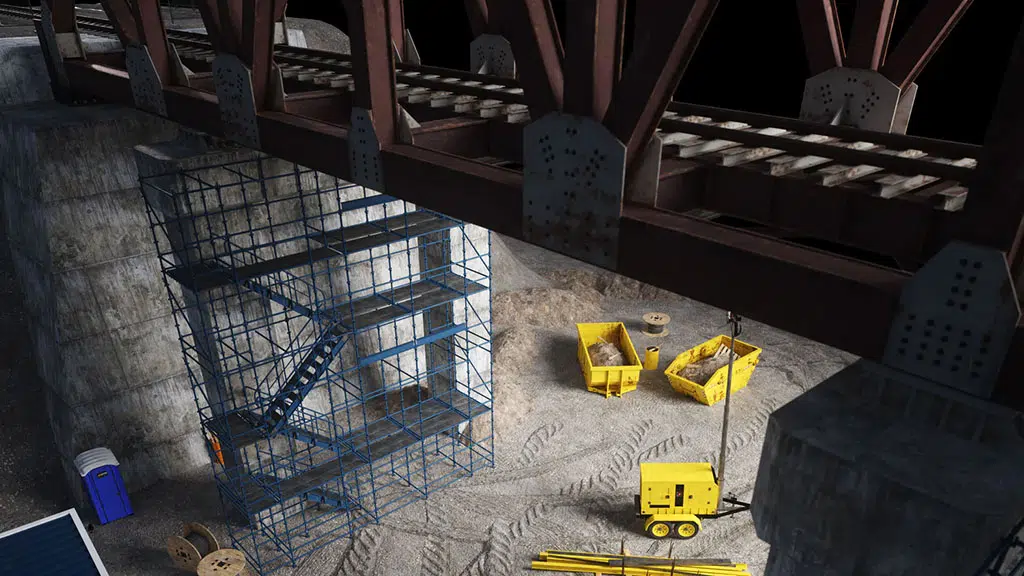
“This was a very special and cool Kit, with so many repetitive elements and exposed under-construction structures which presented the challenge of handling very large scenes (in terms of elements and polycount). We had to think first as engineers and make sure the buildings we translated from concepts made logical sense structurally and had a solid grounding like in real life. Secondly, we had to think as architects about aesthetics in terms of work in progress and try to suggest visually almost how the final product would look. For example, some of the buildings are more advanced and they have curtain walls partially.”
— Dan Ene, 3D Modeler

Want to learn more?

KitBash3D has tons of Kits that can be purchased individually and used with every major 3D creation software. All of the Kits also work with Cargo, KitBash3D’s software – and Cargo Pro includes every KitBash3D Kit!