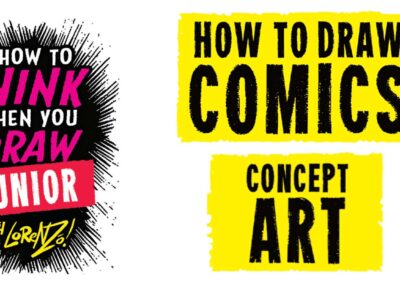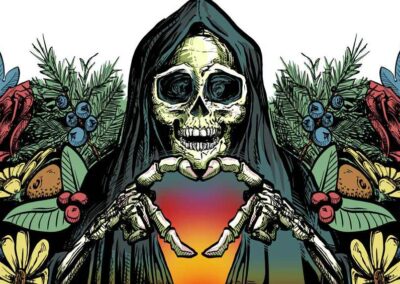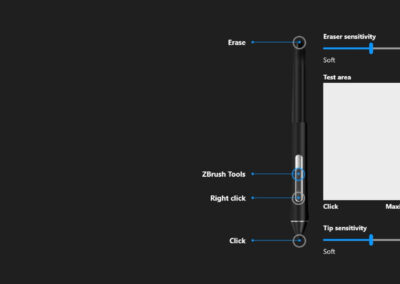We’ve been working with KitBash3D for a while, highlighting the artists who have worked on some of their recent 3D asset Kits like Future Warfare, Age of Egypt, and Iron Forge.
This time, we got the opportunity to look behind the scenes and learn a little more about the process. We spoke with Gabs Herrera, a 3D texture artist with KitBash3D, about how she got into 3D art, what inspires her, how Wacom factors into her workflow, and what she likes about the latest Kit she worked on with KitBash3D, Havana Nights.
We also got some behind-the-scenes info about the latest Kit. Scroll down to read the interview, as well as to get more info about the Kit and about KitBash3D’s latest software offering, Cargo. The interview with Gabs has been edited for clarity and length.
What is a 3D texture artist, and what kind of projects does a texture artist work on?
A texture artist is someone who takes real-world textures as a reference, and then essentially recreates them in a virtual, 3D environment. To do this, we have to pay close attention to details in the real world, from the biggest to the smallest. The most interesting part is that they can be used all over the place! The textures that we make can be used in movies, in video games, or in advertisements, for example.

How did you get into this field?
Actually, at the beginning I was actually studying engineering — cybernetic engineering. But in university, we utilized Maya software, and I was very impressed with it, so I wanted to learn more about 3D. And the more I learned, the more excited I got about it. I especially started to fall in love with texture. I realized that texture was part of the workflow that you can tell a story, because if you see a 3D model without textures it’s OK, but if you see the texture, it add so much … mass, or depth, or character.
I took two years to learn all about 3D, and eventually I quit my my job and devoted myself to becoming a 3D artist instead of an engineer! But the interesting thing is that I’m still using a lot of the technical skills I learned from engineering; for example, in Substance Designer you have to know some technical skills. So I think it ended up being a good mix for me, the mix of engineering and art.

What are some of the main software applications you use for texture work? What is your workflow like?
The main software programs I use are Adobe Substance Designer and Substance Painter. But, it really depends the project. Because if we need a single object, for example, I would go to Substance Painter, and I would make something called maps … it’s kind of technical. But it’s more like freehand painting some specific elements of a texture.
I would use my Wacom Intuos for that, because I can use my hands and it’s more precise and artistic than a mouse. I also sometimes use Adobe Photoshop. It’s important for that painting aspect. When I use Substance Designer, it’s less necessary.
For Substance Designer, it’s more technical, like creating nodes and applying them to different objects. You can start to produce more procedural textures than in Substance Painter; like with KitBash3D, we made tile-level textures, like for the big buildings that we create. For Substance Painter, you don’t need to see the nodes — that’s why I think many texture artists use Substance Painter, because it’s more easy to see your work visually. Whereas with Designer, you need a more technical technique; you are connecting nodes and then you see your final result.
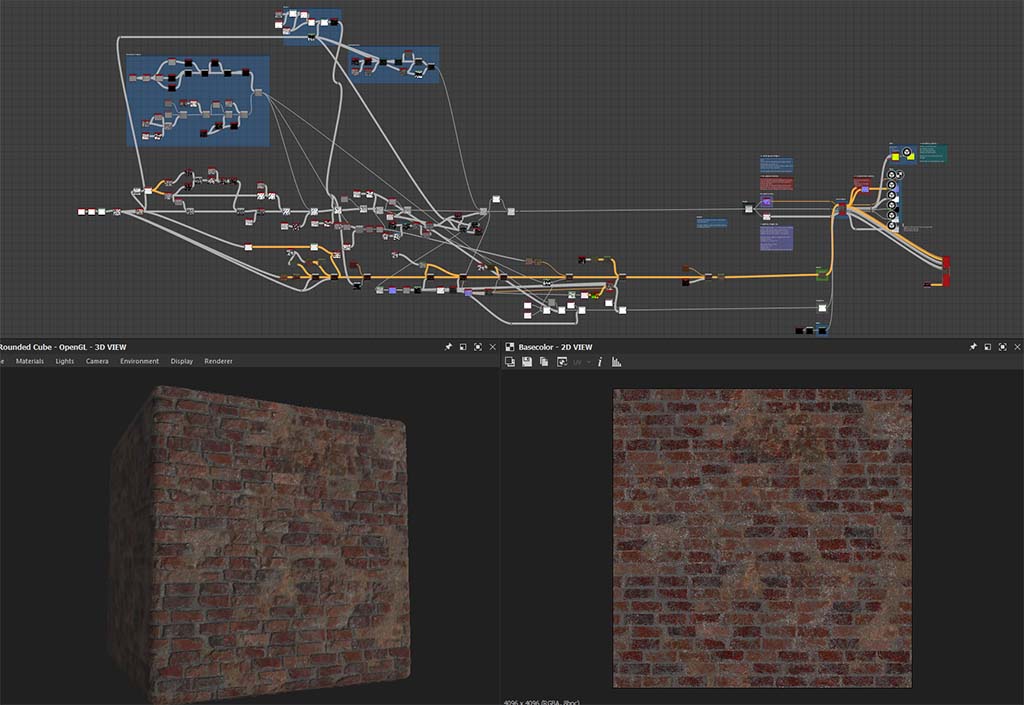
Why do you use Wacom for your 3D work?
For me, I use Wacom primarily because it’s more easy to precisely move the cursor than using a mouse, and it’s faster. It’s also more comfortable for my hand; it’s more relaxed than using a mouse. I actually even use my Wacom Intuos instead of a mouse for some of my other computer tasks, even!

About the artist
Gabs Herrera is a 3D texture artist with KitBash3D. She also does free 3D tutorials in Spanish at her YouTube channel and you can take one of her paid courses on Udemy.
Check out her work at her website, check out her portfolio on ArtStation or Sketchfab, connect with her on LinkedIn, join her Discord, or follow her on Instagram.

The latest Kit from KitBash3D: Havana Nights
Complete the world building of your latest real-world project with the latest Kit from KitBash3D, Havana Nights. This collection brings to life the sun-drenched streets of Havana, Cuba, complete with pastel-colored colonial architecture, chic outdoor cafes, and ornately styled civic buildings. With it, you can craft your own Caribbean cityscape, where every corner sings a song, and each door reveals a new story. Havana Nights is on sale for a limited time, and is included with KitBash3D Cargo.
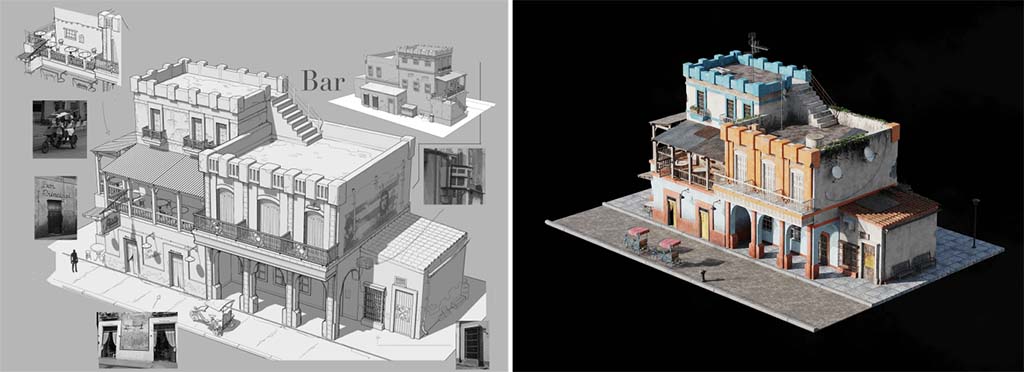
Gabs was a texture designer on Havana Nights, and we also got some insight from her into her experience working on this Kit specifically. “My favorite model is the bar,” she said. “The color palette and the wear and tear that was worked on it I really liked, as well as the shapes and scales that the conceptual artist proposed. I can imagine myself having a beer in that place while listening to some Cuban music and the smell of cigars.”

Luis Tornel, who also worked on the Kit, had this to say about Gabs’ textures: “HUGE shoutout to Gabs and Alex for the amazing job on texturing this Kit,” they said. “Decay, damage, and grunge are not easy to make look good, and they did on this Kit!”

To read more behind-the-scenes information about the production of the Kit, check out KitBash3D’s blog.
Want to learn more?

KitBash3D has tons of Kits that can be purchased individually and used with every major 3D creation software. All of the Kits also work with Cargo, KitBash3D’s software – and Cargo Pro includes every KitBash3D Kit! Learn more here.