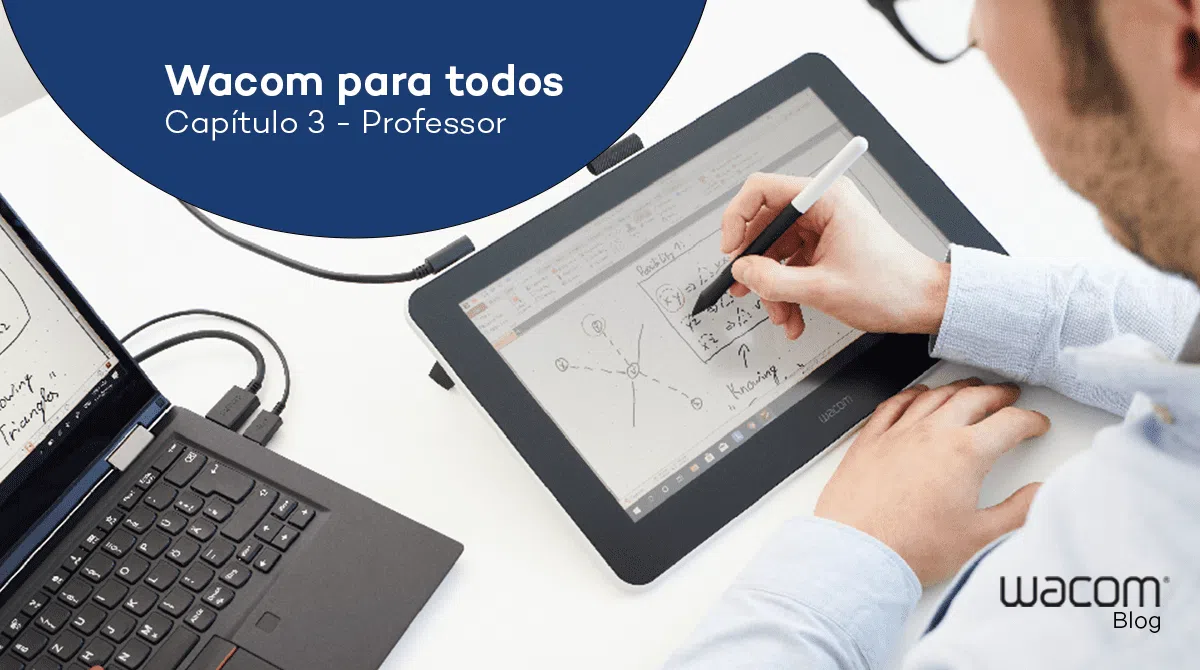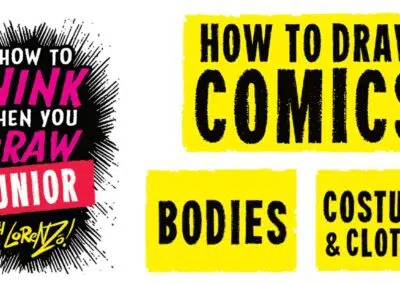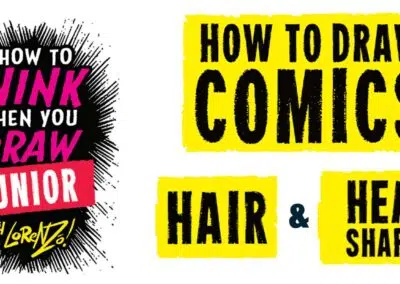A pandemia de Covid-19 gerou grandes mudanças no mundo todo. O setor da educação foi um dos mais impactados nesse período. No Brasil, com a suspensão das aulas presenciais por conta do isolamento social, o Ministério da Educação (MEC) autorizou o funcionamento dos cursos a distância até que a situação seja normalizada no país. Essa mudança abrupta do modo tradicional de ensino deixou muitos professores perdidos no mar de possibilidades que as tecnologias apresentam para aulas online.
“Procurei uma forma de trazer mais flexibilidade na explicação dos conteúdos de meus cursos online e de forma que o aluno tivesse a percepção da escrita na lousa, apresentando as informações de forma livre e junto à explicação. Com a mesa digitalizadora da Wacom consegui isso e me surpreendi do quanto me ajuda no preparo e apresentação dos conteúdos das aulas”, conta o Professor Digital da Wacom, Eduardo Gula.
“A pandemia de Covid-19 alterou muitos setores e os profissionais da educação foram alguns dos que mais sofreram com isso. Há uma quantidade enorme de tecnologia que pode auxiliar o ensino à distância, mas nem todos os professores estão cientes disso.
Outro especialista, o professor Paulo Vicente, está há uma década se especializando no ensino online e conhece os principais desafios para explicar e prender a atenção dos alunos nesse formato diferenciado. “Ensinar física online é um grande desafio. Deduzir as equações detalhadamente e resolver exercícios com clareza é fundamental para a compreensão dos estudantes. Há mais de 10 anos eu descobri que poderia usar mesas digitalizadoras para ensinar Física para qualquer pessoa conectada à internet. Os artistas usam as mesas Wacom para expressar beleza e sentimentos. Eu não sou artista, utilizo as mesas Wacom para desenhar equações da Física, que, por sinal, são belíssimas”, afirma o professor.
Agora confira um vídeo incrível feito pelo Professor Piccini mostrando na prática tudo o que os outros mestres falaram e boas aulas!