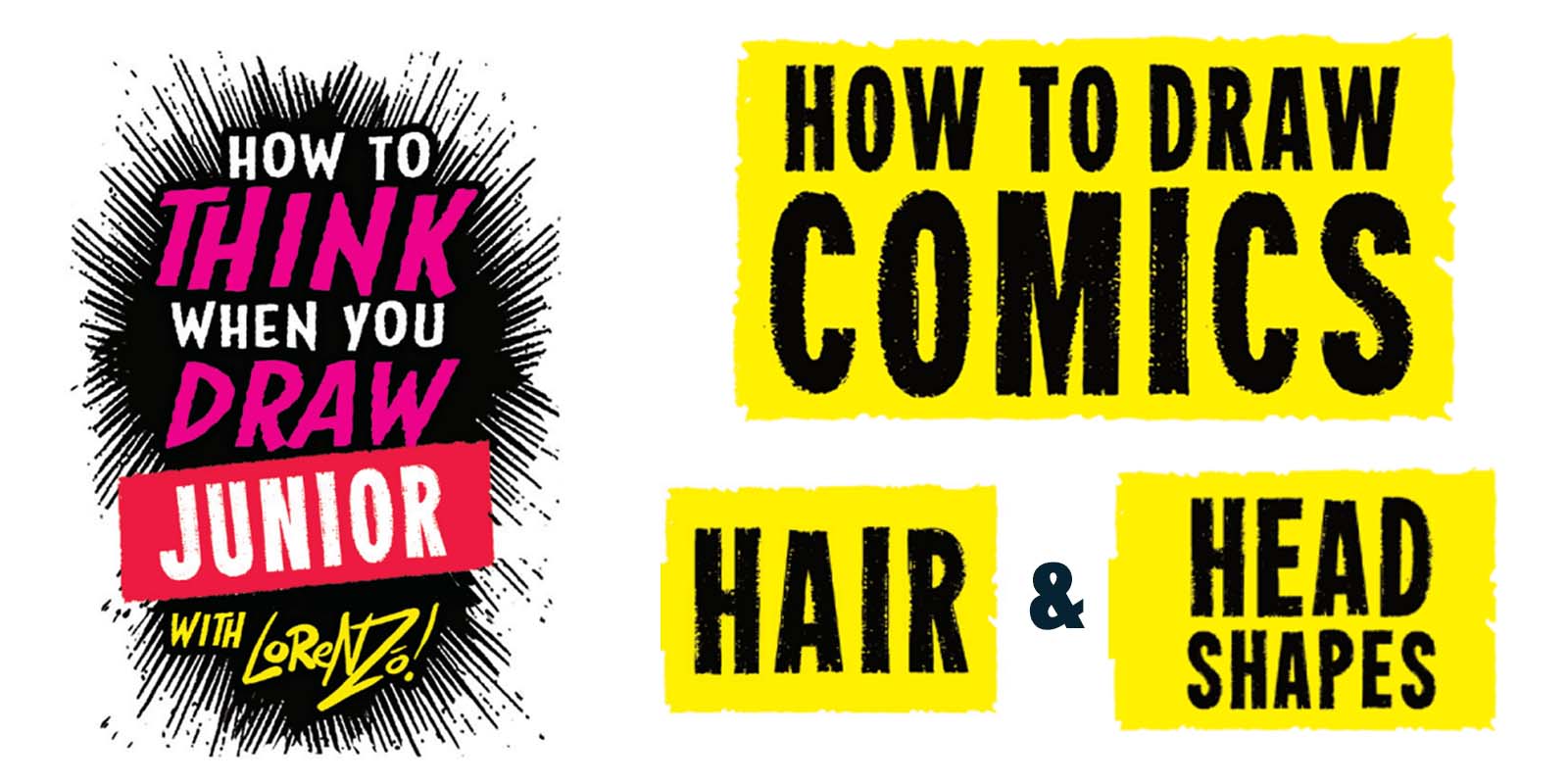The Etherington Bros are well-known as one of the greatest teams of drawing teachers around — their How to Think When You Draw series of books, and their blog, have helped millions of artists learn how to draw essentially everything.
In addition to the free drawing tutorials on their blog, they’ve released a free ebook just for young, beginning artists — How to Think When You Draw Junior. You can download the entire ebook here for free, or read on to get a sample of one of the tutorials.
This mini-lesson is Part Two in a Five-Part series! Here are all five parts:
- 1: How to draw heads
- 2: Hair and head shapes
- 3: Character design and costumes
- 4: Storytelling through character design
- 5: Concept art
Lesson #2: How to draw hair and head shapes
It’s tempting to draw hair styles as lots of single hairs, because that’s what they’re made up of in real life! However, since comic hairstyles are vital for helping us recognize each individual character, try drawing the overall shape of the hair first.
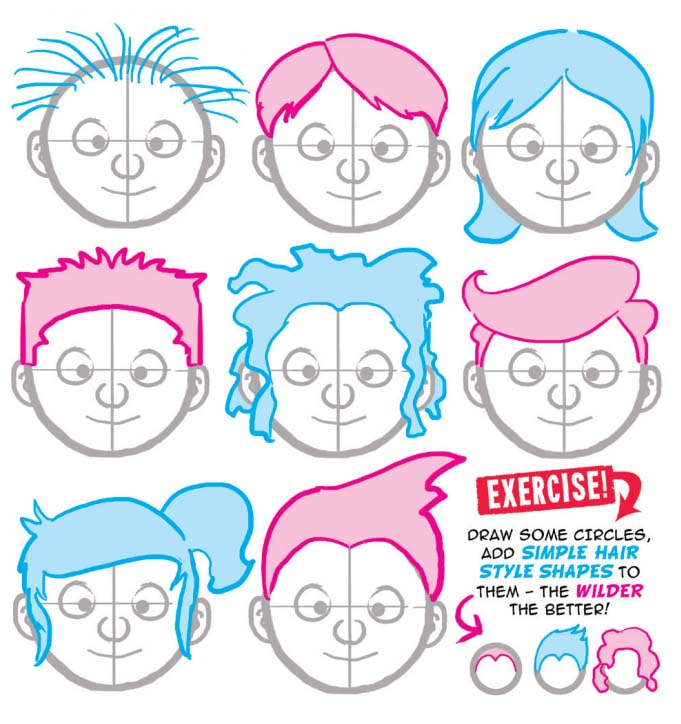
As an exercise, just draw a bunch of circles and add hair shapes to them — the wilder the better. You can see how dramatically it will affect the character’s look, even when their head is just a circle.
Now that you have some hair style shapes, add in a few interior lines, thinking about the direction the hair grows. Draw a shape, think about the hair direction, and add some individual hair lines.
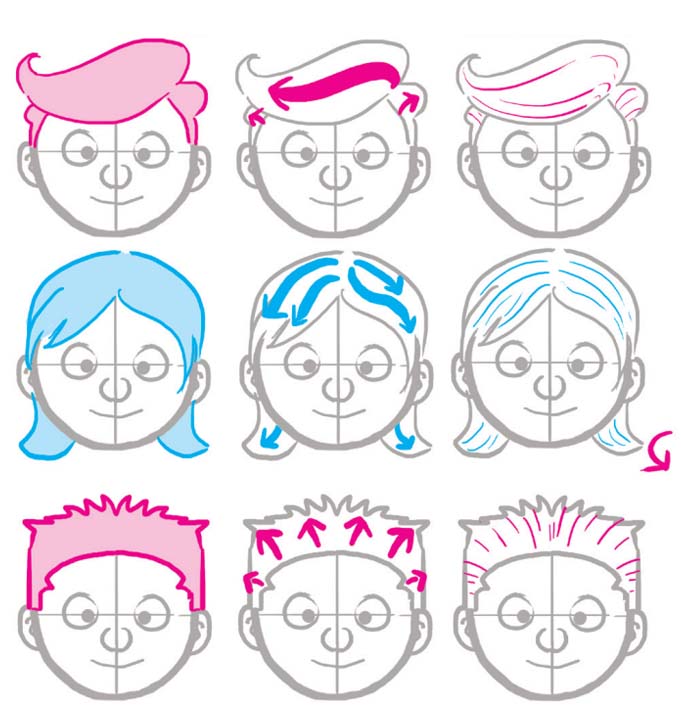
The character’s head shape will also help people recognize the character. Changing the shape of your character’s head, in particular their jaw, will totally alter their look.
You can also use the crossed lines you learned in the last tutorial to place your character’s features, just like you did with the round heads.
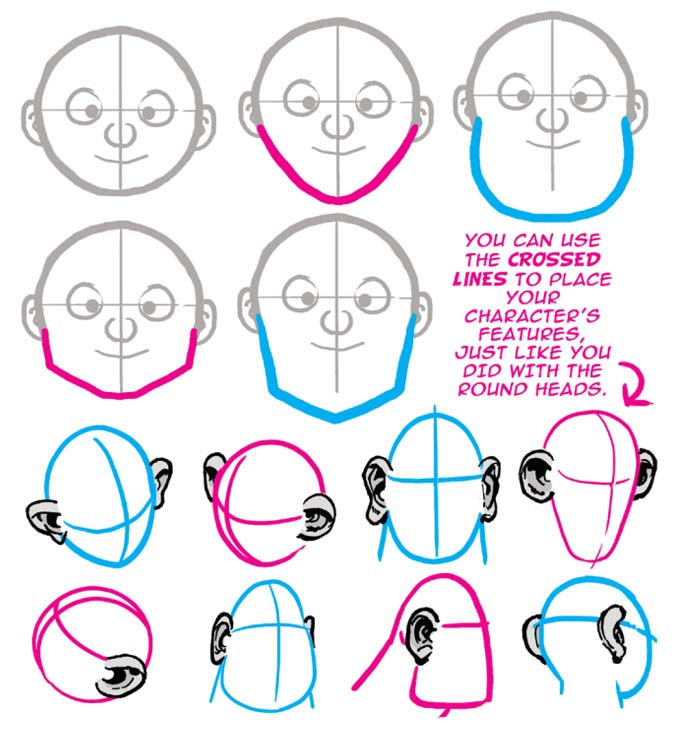
Ready for practice? Here’s an exercise sheet. Feel free to download it, and then input it into your favorite drawing program. With your Wacom device, you can get started practicing digitally right away.
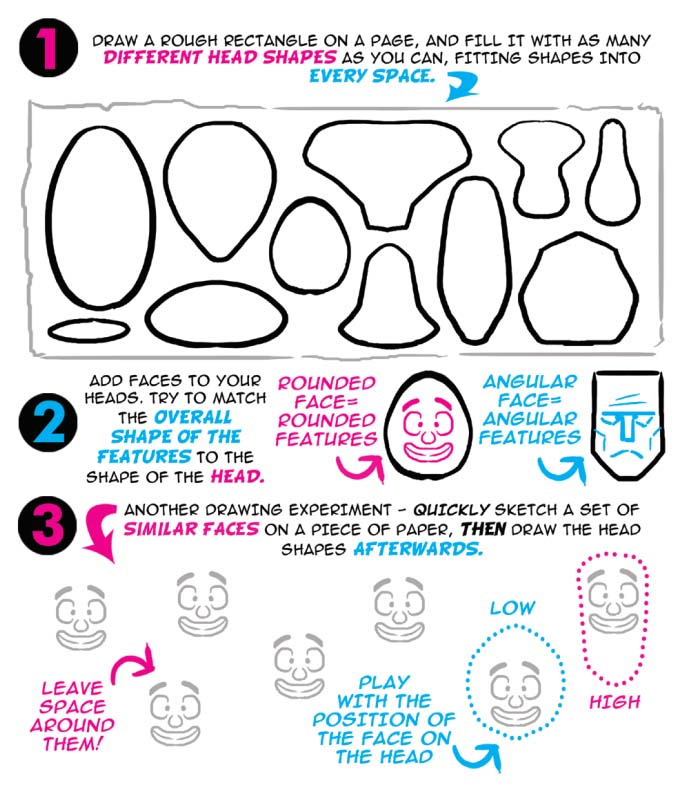
First, draw a rough rectangle on a page, and fill it with as many different head shapes as you can, fitting shapes into every space.
Then, add faces to these shapes. Try to match the overall shape of the features to the shape of the head: a rounded face can have rounded features, and an angular face can have angular features.
Finally, for another drawing experiment, quickly sketch a set of similar faces on a piece of paper. Then draw the head shapes afterward, leaving space around them and playing with the position of the face on the head.
Remember, the entire PDF of How To Think When You Draw Junior is available here. You can also stay tuned to this blog, as we’ll be posting many more of these quick Comics tutorials.