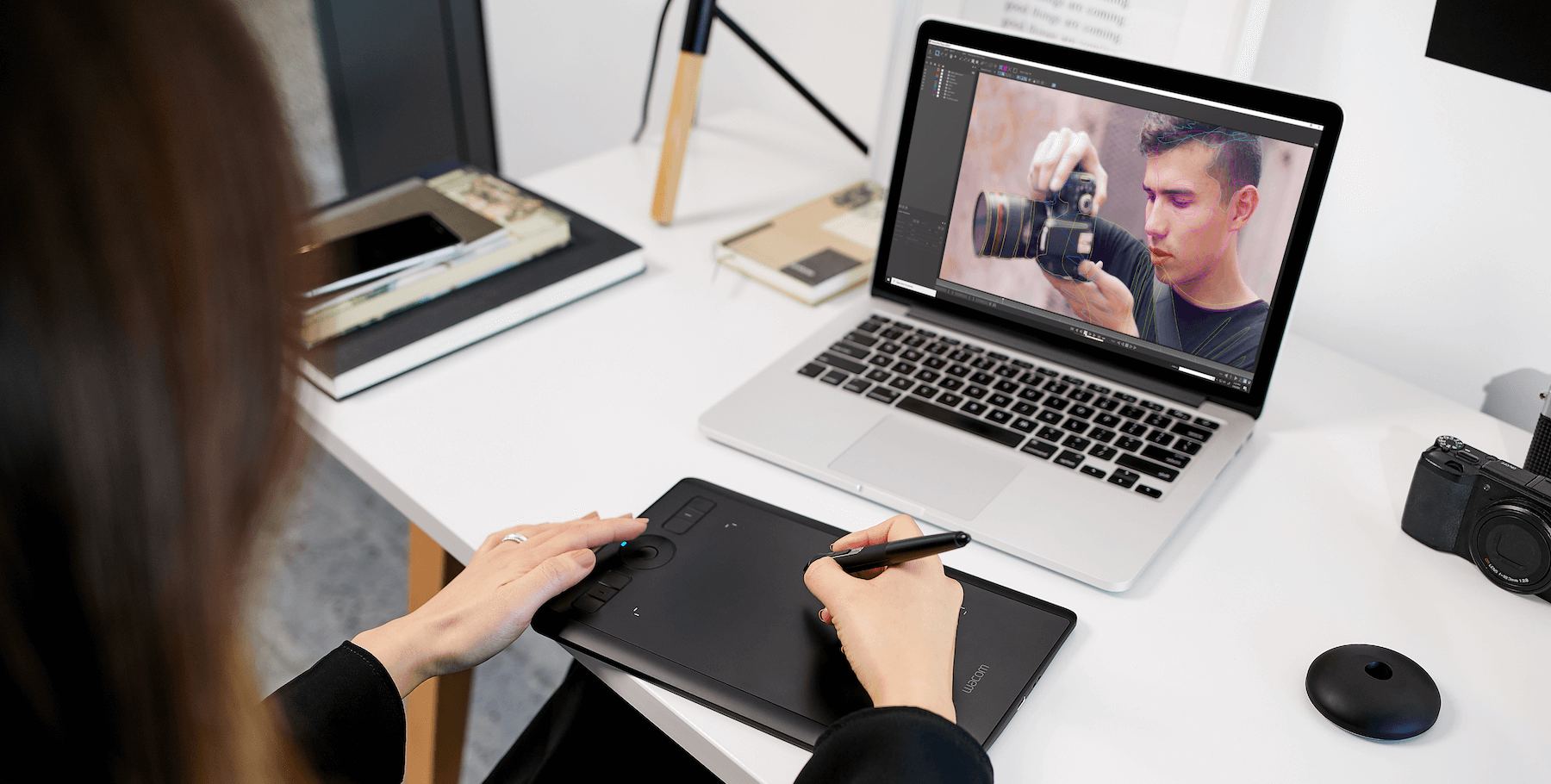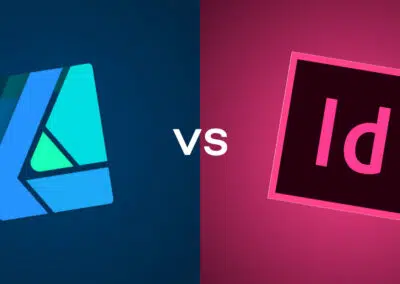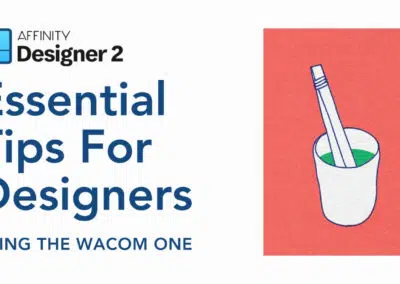For years, Boris FX has set the gold standard for Hollywood-level video effects, especially when used along with Wacom’s Intuos Pro and Cintiq Pro devices. Now, new versions of Sapphire, Continuum, and Mocha Pro are available with tons of new features you can use with your Wacom Intuos Pro and Cintiq Pro drawing tablets.
Read on to learn how you can use the newest features in each of these tools to create your best video project yet.
Sapphire 2022
The newest version of Boris FX Sapphire includes the full suite of VFX plugins that have been available with Boris FX and video tools like After Effects, such as lens flare and color effects – now available in Adobe Photoshop!
That’s right, you can now design the look and feel of your project using Hollywood-grade special effects directly in Photoshop. Then, easily transfer the effects into other video programs for a seamless continuation of work.
Watch Sapphire 2022 for Adobe Photoshop in action below.
Pro Tip: Apply a Sapphire preset and then use your Wacom stylus and pressure-sensitive brush to paint the effect in Photoshop’s mask channel.
To create a unique look and feel for your project, you can build complex looks by layering. You can access presets designed by artists to get inspiration and see what others have created. Sapphire 2022 also lets you add beautiful, custom graded color to your photos and videos in Sapphire 2022 with ColorFuse.
Plus, if you happen to be on a Wacom Cintiq Pro, you can now put your incredibly color accurate display through its paces, while using either Boris FX Sapphire or Continuum 2022 to make color grading a snap. With factory presets built into the display, you can see the end product of what you’ll get while you work, in almost any standard color space.
Watch below to learn more about ColorFuse in Sapphire 2022.
Continuum 2022
Looking to expand your skills in post-production and VFX quickly? Continuum is your new best friend. It’s truly a jack of all trades in the industry, allowing you to quickly add creative effects, establish a distinct look for your video project, and colorize footage.
Have you ever wondered how hyper-realistic portrayals of moving fluids and particles appear in special effects? Wonder no further. Continuum 2022 from Boris FX includes Particle Illusion Fluid Dynamics …no physics degree necessary. Create and control these particles dynamically with the swipe of a pen.
If you’d like to experiment with Particle Illusion without the full setup of Continuum, you can also play around with these features in the free standalone app (available for Windows, Mac, and Linux). Click here to download Particle Illusion.
Pro Tip: Preview real-time particle animations in the Particle Illusion stage window using your Wacom stylus to draw gestural animation paths.
Boris FX Continuum 2022 also adds a whole new suite of color grades, inspired by TV shows and movies with iconic looks – like The Grand Budapest Hotel, E.T., and The Wizard of Oz. Apply these looks to your video projects with just the tap of your ProPen 2.
All this, plus more – wrapped up in the speediest version of Boris FX Continuum yet.
Mocha Pro 2022
Mocha Pro 2022 builds on the industry’s most popular tracking and rotoscoping tool. Use Mocha’s planar motion tracking and PowerMesh tools to attach logos, graphics, or digital makeup to moving objects. Replacing screens or even backgrounds is a snap with Mocha Pro.
To isolate moving video footage, Mocha’s rotoscoping tools save hours of time for simple to complex masking. Mocha Pro 2022 is now also much faster with Mac M1 support and Adobe Multi-Frame rendering delivering up to 40% faster renders than previous versions.
Pro Tip: Mocha artists rely on their Wacom tablet to draw articulate splines with magnetic edge-snapping control. Explore Mocha’s Area Brush tool to convert a paint stroke into an editable vector path – for precision and speed.
With all of these exciting features, there’s never been a better time to experiment with and learn special effects with Boris FX.
Want to try all of these powerful VFX features on an Intuos Pro or Cintiq Pro? Click here to purchase.