Whether you’re considering art school or are already multiple semesters deep, it’s time to be thinking about what happens next.
Many young people know they love art and creativity, but aren’t exactly sure what they’re going to do after earning an art school degree. Aside from well-known but somewhat vague career titles like fine artist, illustrator, or graphic designer, what might you actually do with your degree?
Here are five somewhat lesser-known careers you might consider.

#1: Storyboard Artist
Storyboard artists help a director create a visual representation of a film, video game, or other creative project’s story. While frequently employed for animated films, all kinds of narrative storytelling projects need storyboard artists, including feature films and TV shows.
The director has a vision, and the storyboard is that vision broken up into a series of panels representing scenes and shots, sort of like a comic strip version of the project. This helps the director and crew plan shots and ensure continuity.
Sometimes the storyboard artist works from a completed script, but other times they also co-write the project or even work with the director to trans thoughts into pictures.
With the ability to work in a variety of industries, it’s a lucrative career path for a creative with interest in drawing, comics, animation, filmmaking, or storytelling in general.
The details:
- Average salary: $75,000 / year
- Career prospects: Field is growing

#2: Technical Illustrator
Technical illustrators create the imagery that accompanies complex, specialized information in textbooks, instruction manuals, encyclopedias, and other documents or websites that explain scientific, instructive, or other technical subjects.
Illustrators with experience in software like AutoCAD, or an interest in science, technology, or engineering, might find it to be a perfect marriage of form and function. The ability to visually communicate complex topics in clean, intuitive, and accessible ways is crucial!
The details:
- Average Salary: $60,000 / year
- Career prospects: growing slightly

#3: Comic Flatter
If you love comics and want to be involved in the comics industry, but are more interested in the technical aspects of the creative arts, this might be your calling.
“Flatters” don’t usually choose the final colors and don’t add shading, tone, or emotion to the comic page. Their job is much more specific, detailed, and technical: they separate out each page into series of selections of different colored shapes that meet precisely under the lineart, in order to prep the comic for coloring by the colorist and for printing on a CMYK press.
Nearly every print comic book (and some other forms of comics, too) that publishes in color needs someone to prepare the work for the final colorist. That’s where the “flatter” comes in.
The details:
- Average salary: $10-20 / hour
- Career prospects: mostly freelance

#4: Asset Artist / Asset Designer
Every video game has a wide range of “assets:” items and vehicles, user interface graphics, icons, 3d environment objects, sound effects, and more.
Someone — usually a team of people, actually — have to create them: the asset artists or asset designers.
This is an extremely varied career in the video games industry, and creatives with 3d and 2d modeling skills are particularly in demand. It also requires good organizational skills, as a single game could have hundreds if not thousands of assets.
The details:
- Average Salary: $65,000 / year
- Career prospects: growing rapidly

#5: Pattern Maker / Pattern Designer
Love fashion, but don’t want to enter the cutthroat world of being a designer yourself? Patternmakers use a combination of creative and technical skills to take a designer’s sketches and vision and turn it into an actual physical product — to create a pattern that can be replicated into actual garments.
Pattern maker is a more consistent career than being a designer, though of course it’s less prestigious and it won’t be your name on the label. This career definitely requires fashion-specific skills like sewing and working with textiles, and is best for people who prefer hands-on work and are great at paying close attention to detail.
The details:
- Average salary: $56,000 (but potentially more in fashion hubs like Los Angeles or New York)
- Career prospects: growing slightly
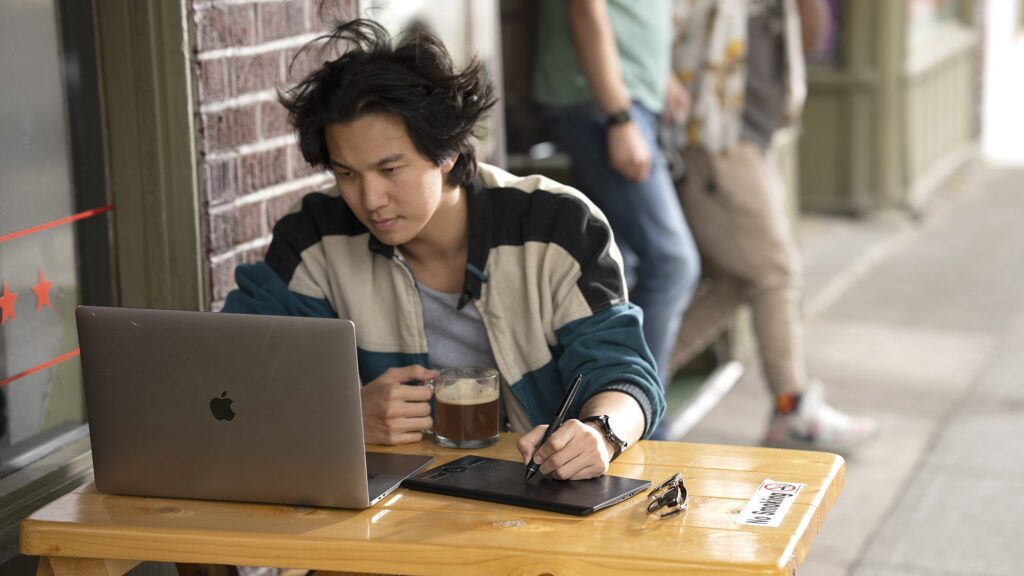
No matter which direction you go, Wacom has you covered.
These are just five of the nearly infinite careers through which you can explore your limitless creativity. And no matter which direction you go after art school, Wacom products are likely the preferred tools of the creative professionals working in your industry. Whether it’s the breathtaking color fidelity of the Cintiq Pro pen display, or the durability, pen pressure sensitivity, and workflow-enhancing features of the Intuos Pro pen tablet, prepare yourself for life after art school by using the same tools as the pros.
Check out all the ways Wacom can help you prepare for the next phase of your creative journey — and good luck with whichever path you choose!








