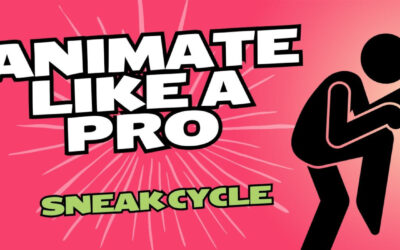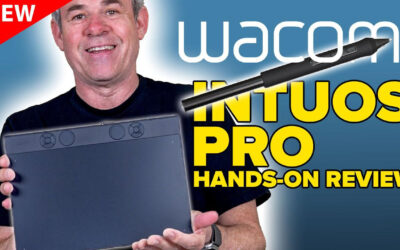One of the benefits of buying a Wacom product is that each one comes with a bundle of free trials of the top creative software professionals use. We keep adding partners to the list — including a new collaboration with Toonboom!
Every purchase of a Wacom Cintiq Pro now comes with a 90-day trial of Toonboom Storyboard Pro 22 and Harmony Pro 22, the premiere software 2D animation professionals use to storyboard and create animations.
In the last post, animator Mike Morris walked you through some of the basic features and benefits of Storyboard Pro 22. In the video below, he takes it to the next level by giving tips and tricks for making the most of the software. Check out the video below or read on for all of the details.
Tips and tricks for Toonboom Storyboard Pro 22
Hey guys, it’s Mike Morris. I’m a professional storyboard artist and founder of Animation dance party. I’ve got my Wacom Cintiq Pro, I’ve got Toonboom Storyboard Pro 22 on deck, and I’m coming at you with some pro tips.
Brush vs. pencil
First, the major differences between the Brush Tool and the Pencil Tool. The Brush Tool creates edit points around the outside of the shape that you create, while the Pencil Tool creates edit points along the center of the line that you create. These give you different options for editing the marks that you’ve made.
Extra Tip: the Eraser Tool works the same for both!
Tool properties
Pay attention to the Tool Properties window. These change based on the tool you have selected. If you use the Select Tool, you can choose a marquee or a lasso, or select by color. You can easily flip horizontal or vertical.
When you have brush selected, it comes with stock brushes you can use, but you can also bring up the Vector Brush Properties. You can use a solid or textured vector, and there are tons of options, and you adjust them quite a bit — including pressure sensitivity. There are plenty of options for every tool.
Extra Tip: That’s one of the reasons it’s best to use a Wacom pen tablet or pen display — to take advantage of the pressure sensitivity options.
Multi-panel selections
If you select the layer that a drawing is on, and then use Ctrl-Shift (Cmd-Shift on Mac) and click the first panel in that layer, and the last panel, you can select them all at once. You can then adjust the panels — for example resize them — and it will apply to that layer across all of the panels.

Cleaning up drawings using the color selection tool
Many of us sketch in one color, and then clean up with a standard black brush. After you’ve done so, with the color selection tool, it’s easy to select just the under-drawing and delete it out of your work so only the clean, black lines are left.
Workflow customization
There are all kinds of various shortcut keys you can manipulate and customize for your workflow, and this is especially handy if you have an ExpressKey Remote, or a Wacom pen tablet or display with built-in Expresskeys. Because I’m also a Toonboom Harmony user, Play and Navigation are usually the ones I adjust the most. F and G are the default keys to go between key frames with in Harmony, so I adjust my Previous Panel and Next Panel to F and G in Storyboard Pro so they match.
There are countless shortcuts you can adjust to keyboard commands, and it’s really up to you and your workflow how you want to customize them. By using an ExpressKey Remote, you can make everything even more efficient, so you rarely have to actually move your hands back to the keyboard. In Wacom Tablet Properties, you can assign different ExpressKeys to almost any combination of key presses.

Conclusion
There are so many great features that we couldn’t fit them all into one video and one blog post. Stay tuned for more Toonboom Storyboard Pro 22 tips and tricks from Mike Morris!
About the artist:

Mike Morris is a Director and Story Artist for animation with a career spanning over 15 years. Having lent his talents to television animation for the majority of his career, Mike has worked on shows such as The Simpsons, Disney’s Ducktales (2017), Fox’s Housebroken, and Netflix’s Mulligan, among others. Mike has worked for various studios in his career, including Disney, Film Roman, Bento Box, Titmouse Inc., and Warner Bros., has created artistic events such as Cartoon Crunch and Animation Dance Party, and is often featured on Toon Boom Animation’s Twitch channel.