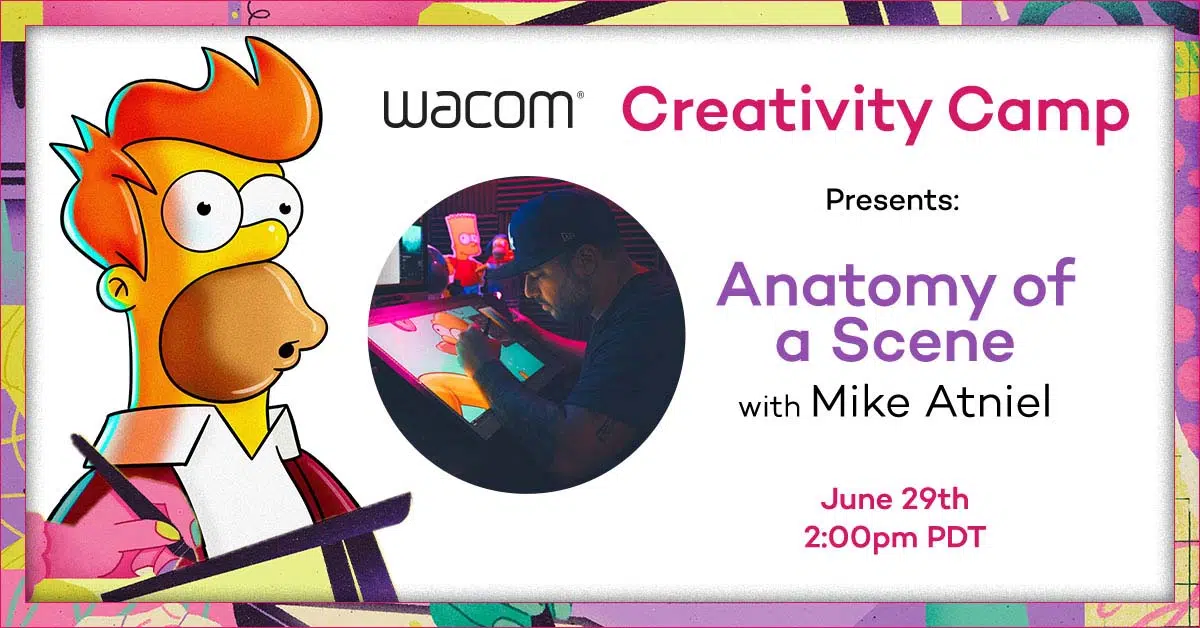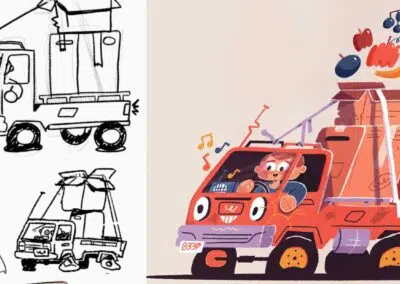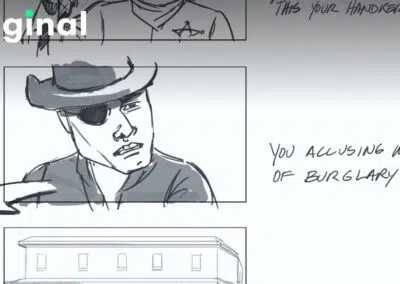As part of Wacom Creativity Camp, we’re excited to host Mike Atniel for a webinar on June 29th. At the bottom of this post, you’ll see all of the information about the event and a link to learn more and register to get the link once the webinar sign-up is live.
First, however, we chatted with Mike about his work, how he got into animation, and what interested folks can expect as they look forward to his webinar next week!

For those who might not be familiar with your work, who are you and what do you do?
My name is Mike Atniel and I’ve been on an animator on The Simpsons [for about 15 years]. There was a break in there – in 2012, I went Gnomon Visual Effects school, learned some computer animation and 3D, and did some work in commercials and video games. But I went back to the Simpsons in 2016 and have been there since.
You started at the Simpsons at only 18 years old. How did you get into animation, and how did you get such a prestigious gig so early?
I knew at a very young age [that I wanted to do animation]. I didn’t really plan it as a career path growing up, I just thought of it like a hobby. That was until, because my friends’ mother was a secretary at the studio where they made The Simpsons, we got to take a tour — and I was inspired. So after high school, I immediately got an internship, and during that internship I learned a lot. By the time I graduated, I took their character animation test, and basically I knew enough to pass it at the time!
I’d been really passionate about The Simpsons and already knew how to draw a lot of the characters just from practicing. I did a lot of tracing; I bought a lot of The Simpsons books and comics and drew out of those.
It wasn’t until I got the internship, though, that I learned all the technicalities of animation. Like back then, it was still on paper, so I didn’t know that first, there were scripts and then later a storyboard, and then after that, backgrounds, and they had to set it up properly for a camera, etc. so all that stuff I didn’t know.
What are some of the major shifts in your work that have happened as the animation industry has moved toward digital?
The one thing I always say about digital is that little mistakes can be fixed in a blink of an eye rather than, you know, tearing up your paper and throwing it on the ground and trying again. Like adjusting sizes — we would spend, maybe, a couple hours at the copier resizing stuff. You’d have to literally cut and paste drawings exactly where they’re supposed to be in the shot. Now, we can just move and resize them easily.

What are you planning to cover in the webinar?
I’m going to basically show a day in the life of what I do. My process comes right after the storyboards. So the storyboard artist gets the script, they set up the shots, create what are basically thumbnails. And we take those thumbnails and make them bigger. We separate the background, put the characters on model, and then we bring in the audio.
I’ll basically be walking everybody through what I do from that storyboard stage to the finishing of my part, and I’ll explain what happens after I hand it off, too, so they’ll get a behind-the-scenes look at the whole process.
What are some of the tools that you use to do your work and why?
I use a Wacom One for traveling, I have a Wacom Cintiq Pro 24 on my home PC, and for work I use the new Cintiq Pro 27. Even when I’m on a quick trip and I don’t have a computer, so maybe I’ll have my iPad, I’ll start there but I always end up bringing to over to finish on the Wacom. My iPad is good for like little sketches, but when I actually want to finish a drawing or make something my own, I always have to use a Wacom.
Since the Simpsons moved to digital, we’ve never used anything else. I think it’s because of the quality. Honestly, there’s no competition there. I’ve tried some of the cheaper ones, but I could just feel the cheapness of it. I don’t wanna bad mouth other companies, but I’m like, you could tell there’s like, yeah, you can tell there’s a difference in build quality.
I also want to say, the new stand for the Cintiq Pro 27 is amazing. Sometimes I like to lean in, or sit back. You can stop it anywhere and adjust it anywhere, and that makes a huge difference.
Who should attend your webinar, and why what are you hoping they will get out of it?
Anyone that has a passion for animation and who wants to learn more about creating something for television, or who wants to gain a deeper appreciate for the art form. I’m going to talk a lot about storyboarding, because I think that’s the key skill any aspiring animators need to learn. What I do is essentially glorified storyboarding. The storyboards are basically the heart of all the shows besides the writing. So anyone who wants to know more about the behind the scenes and what goes into an animation should attend.

Join us for a live drawing event with Mike Atniel, one of the lead animators of The Simpsons! Get a behind-the-scenes look at the “Anatomy of a Scene” and see the process of how he brings these beloved characters to life.
From setting up the shot from the storyboard to the first strokes of animation, Mike will take us on a journey through his creative process. Don’t miss this chance to learn from one of the best in the business.
Location: Live online via Zoom
Date and Time: June 29th, 2023 – 2:00pm PDT
Click here to register for this webinar. And make sure to register for Creativity Camp to get information about all of the upcoming activities as well as content updates.