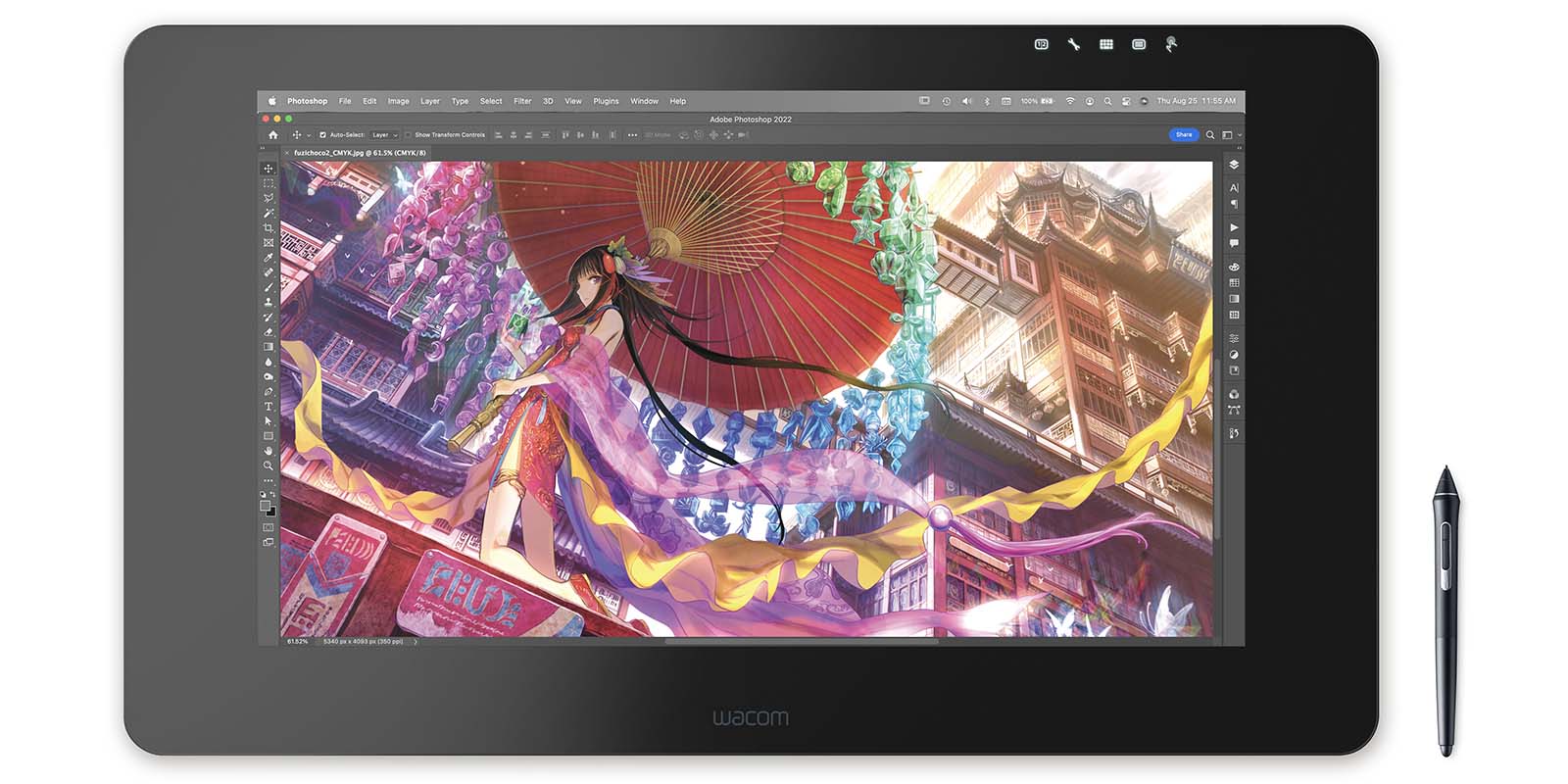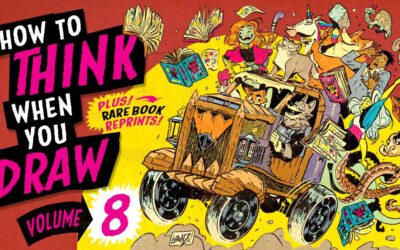Skillshare is a platform where artists and other talented folks create and upload courses on their area of specialty. It’s normally €144 a year, but every purchase of a Wacom Intuos pen tablet or Wacom One pen display comes with a free three-month Skillshare trial!
In my last article on this blog, I recommended the best digital art courses on Skillshare. Today, we’re going to zero in on their best courses specifically about creating anime and manga art. The platform is light on this kind of content, but there are some standouts! Here they are, in no particular order.
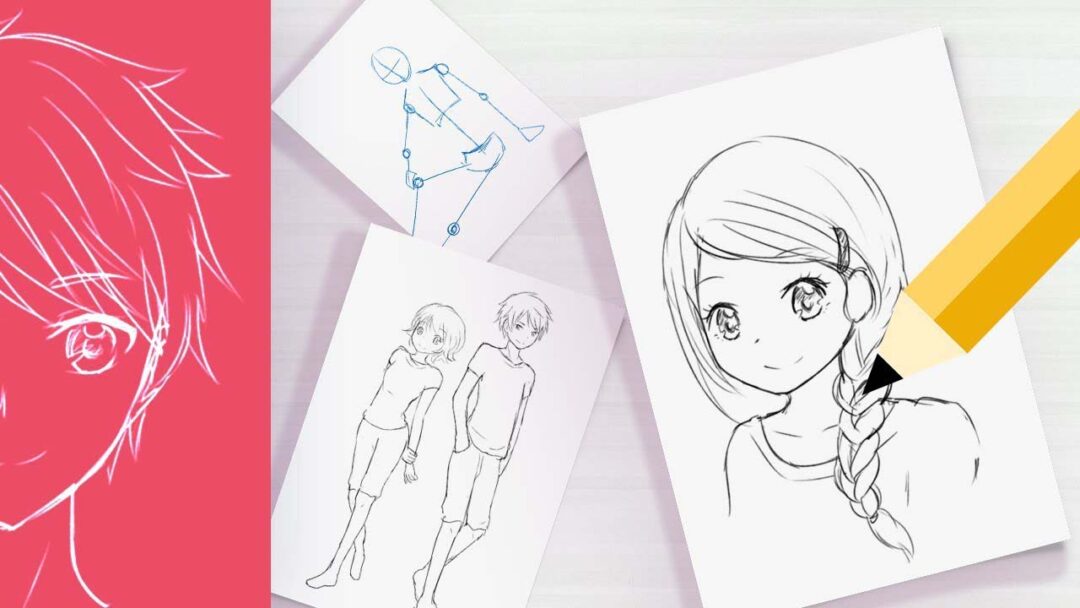
Anime Drawing for Beginners by Pluvias
Pluvias is the creator of the webtoon Entwined, and in this detailed 2.5 hour course, she goes into how to draw the entire body in anime style from the ground up: from faces, anatomy, clothes, and hair, to how to keep the head and body consistent at different angles, to how to simplify hands and feet. She even has a segment on how to use the posing program DesignDoll for reference. Her accessible yet thorough explanations and calming delivery make this course perfect for the novices it’s aimed at.
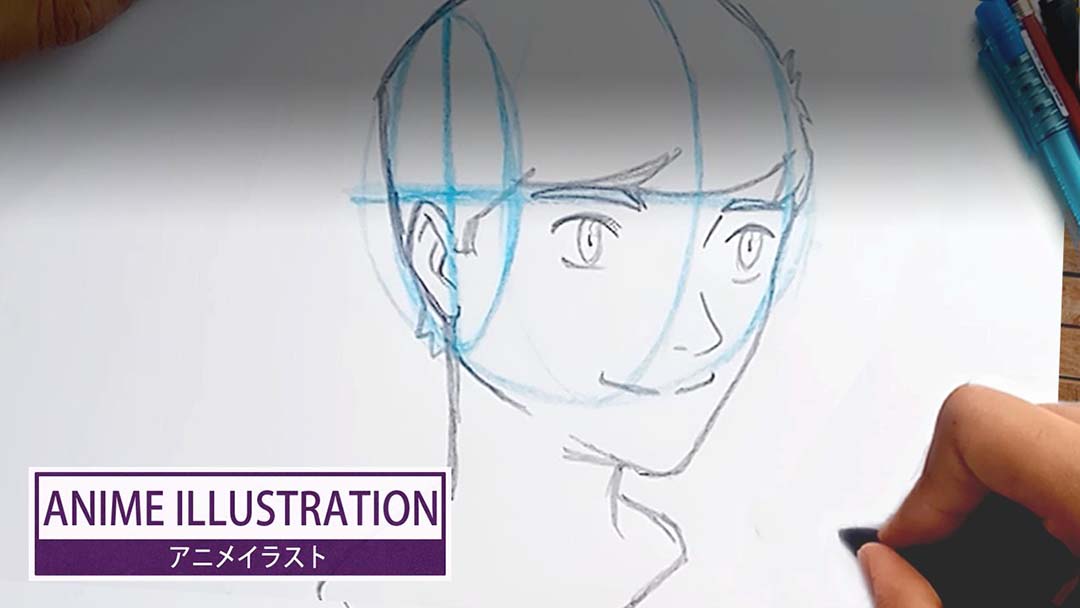
How to Draw the Face At Various Angles by Sensei
Sensei has a few videos on drawing the face, but this is the most comprehensive. Where the others focus on front and side views, this one adapts the classic “Loomis method” for drawing the head from any angle to an anime style. He thoroughly incorporates perspective into his teachings, showing us how to use vanishing points to draw the head accurately in space. He then goes into detail on the placement of the eyes and individual features, and even covers the neck and how to connect the head to the shoulders from all angles.
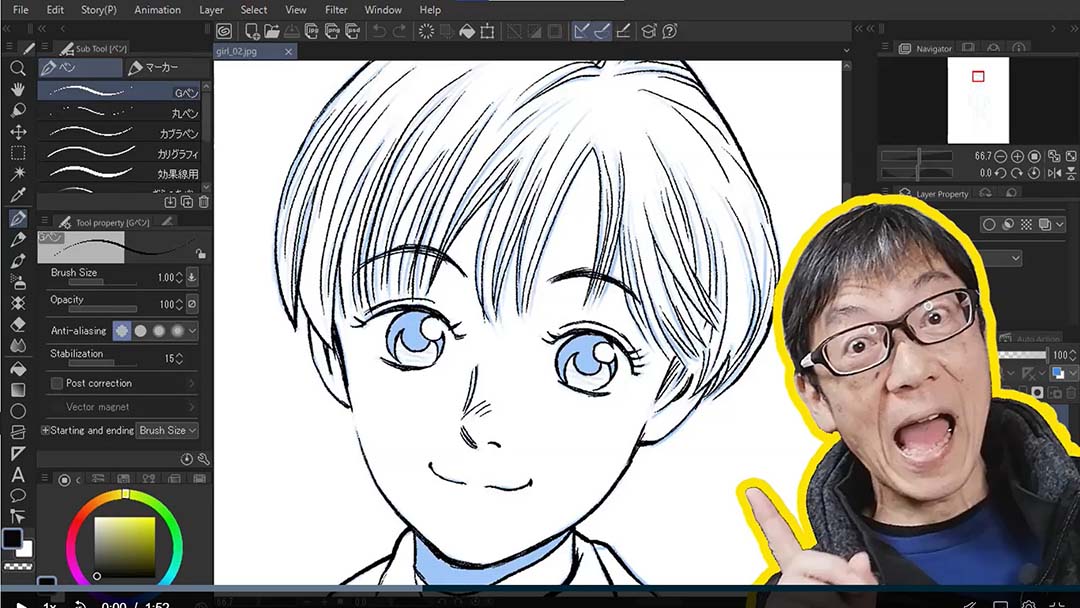
Naomasa Matsuda’s Classes
Next up, we have an actual Japanese artist! Matsuda has been drawing manga professionally for twenty years, with a specialty in sports titles, and has been teaching college classes on manga art for eight years. He has a series of Skillshare courses, most of which are relatively short and only cover parts of his whole curriculum. So, I’ll recommend three:
1. Draw Manga with Clip Studio Paint: Settings, Inking, Essential Technique
This course focuses on Clip Studio Paint, which is, in his words, “the best and most popular application used by many manga artists in Japan.” It’s a short, simple one, good for people who are new to the functions of the program but want to jump straight into making art with it.
Key tip: “I wouldn’t recommend anything but Wacom for performance.”
2. Color it in the Japanese Manga Style: The Tone
“Color” is a bit of a misnomer: This is a course on how to use CSP’s screentone features to best mimic manga’s signature black and white halftone. He covers every program function to do with laying it down over an image and manipulating it. It’s a helpful guide to a feature that’s not as commonly used outside of Japan, and required watching if you want to imitate the look of a manga in a digital format.
3. Create a Character with the Manga Method
“What is the most important in Japanese manga?” He begins by asking us. “The characters.” In this class, Matsuda teaches us character design from the Japanese perspective. He explains how it differs from the American perspective, then covers topics like balancing strengths with weaknesses, how to create a character template called a “resume,” and the basics of visual design, using Naruto and Ash Ketchum as two of his main examples. He also has a course on storytelling, but this one is more in-depth.
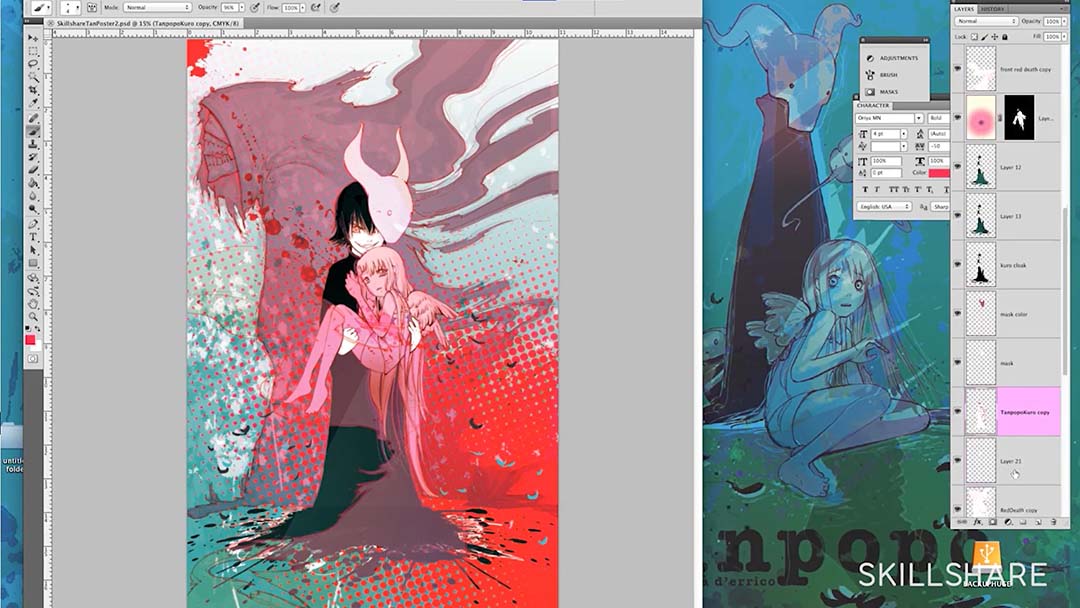
Fundamentals of Manga: Digital Illustration by Camille D’Errico
This is the most popular of the courses here. Camille D’Errico has been a big name on the western manga scene for a while. D’Errico has been a successful artist and illustrator since the mid-2000s and is creator of the comic Tanpopo. In this course, she walks us through the creation process of a cover for said comic. My biggest criticism is that the title is rather misleading; D’Errico spends most of it drawing and inking traditionally, starting with thumbnailing, then moving on to the undersketch, then inking with ballpoint pens. It’s not until part 11 that she transitions to Photoshop for the coloring, and then it’s a speedpaint with no explanation of what she’s doing. But the instruction on the drawing process itself is still well worth your time.
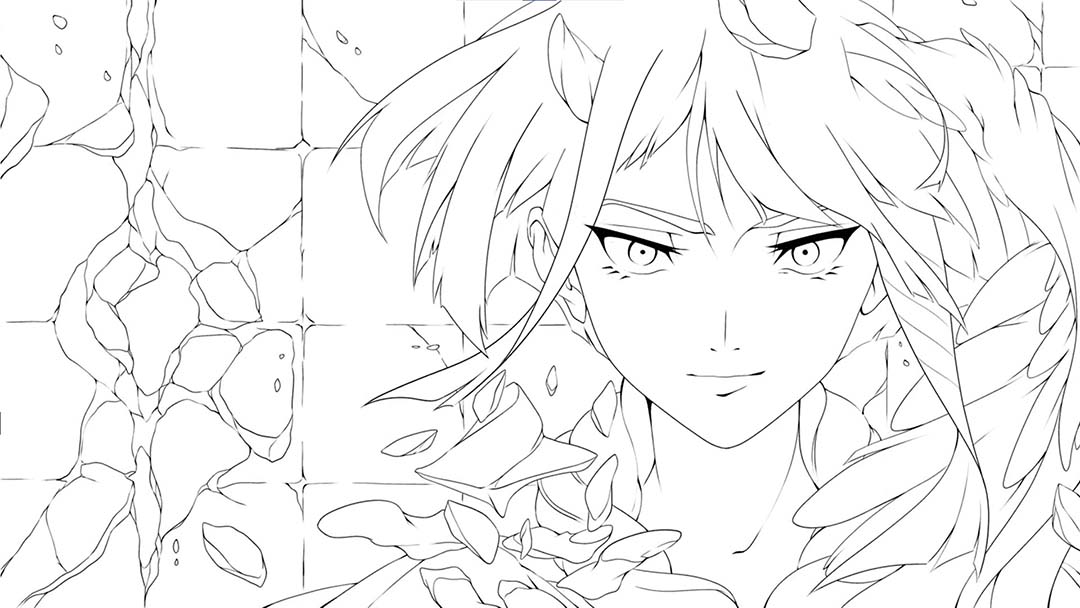
Digital Line Art Masterclass by Juha Ekman
Ekman is a full-time digital artist and content creator with three courses on drawing in Clip Studio Paint. I featured one of them in my last article, but this one covers a topic that’s foundational to drawing anime art digitally: the linework. Working on a Cintiq 24, he starts with tablet and canvas/resolution settings, then gives us lessons on the difference between textured and smooth brushes, line width dynamics, stabilization, and multiple ways to arrive at clean lineart, whether it’s drawing lines in one stroke or building them up through several passes with a semi-transparent brush.
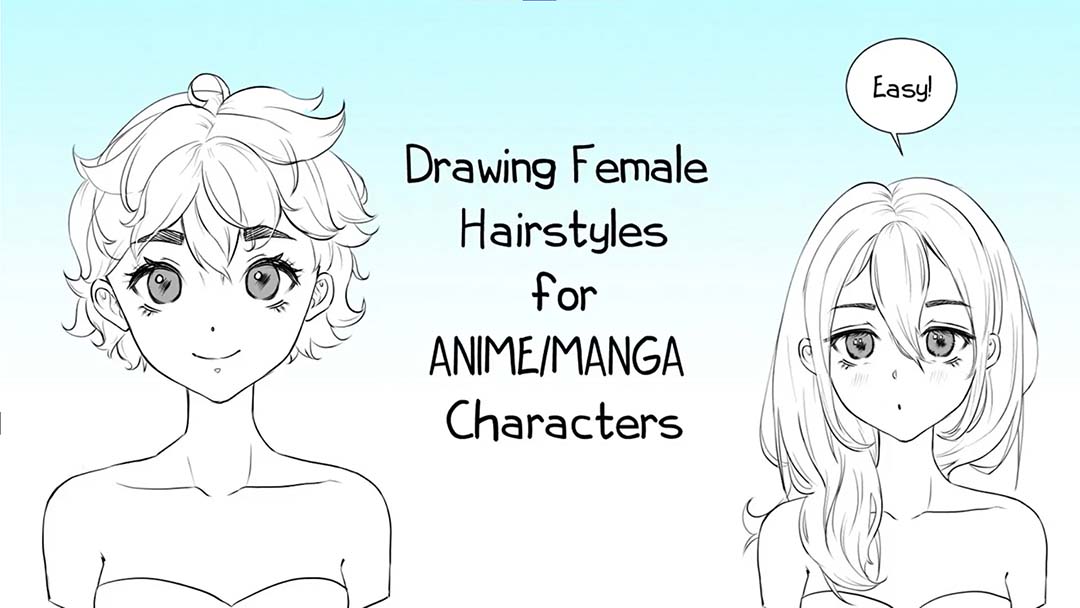
How To Draw Female Hairstyles | Anime & Manga (Basics) by Pigliicorn
Pigliicorn is a Canadian artist who draws and paints in a variety of different styles, but with roots in anime. In this course, she shares the fundamentals of constructing the medium’s unique and often difficult hairstyles. She covers the proportions and landmarks of the hair, then demonstrates a process of starting with basic shapes, combining them to form more complex ones, and working down to the fine details: a method that’s useful for drawing stylized hair in general.
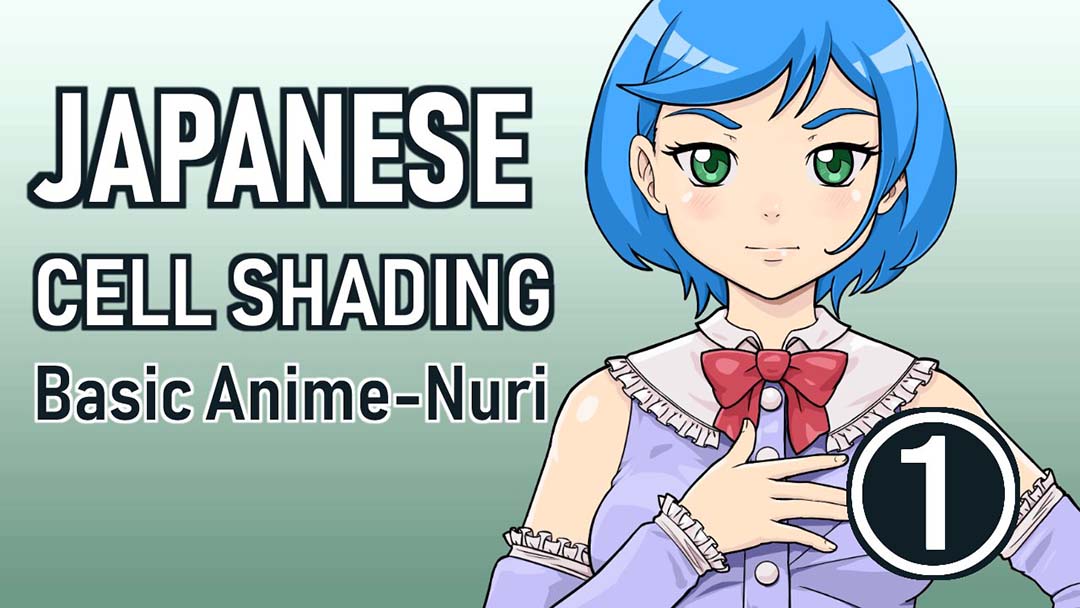
Japanese Cel Shading: the Basics by Yazuki Wolf
Yazuki Wolf is a game artist actually living and working in Japan, and this course on hard shading is rooted in industry standards. Although the content is somewhat simplistic, it can still help newer digital artists, and it’s interesting to learn the Japanese terms he uses for cel shading techniques. It’s supposed to be part one of three, but the other two are still to come.

The Road to Manga – Creating a Concept for a Short Story 101 by Olga Rogalski
This is about storytelling, not art technique, but if you want to draw more than static images, that’s the most important thing to learn. Rogalski is a German artist who was published by Tokyopop in the heyday of western manga, and in this course, she discusses how to create short-form comics for publication, showing you how to break down your plot into pages and panels while keeping your story manageable and writing to a deadline. She includes some very useful advice on art hacks too, while demonstrating her own stellar ink drawing skills in the background. This is my personal favorite of the courses listed.
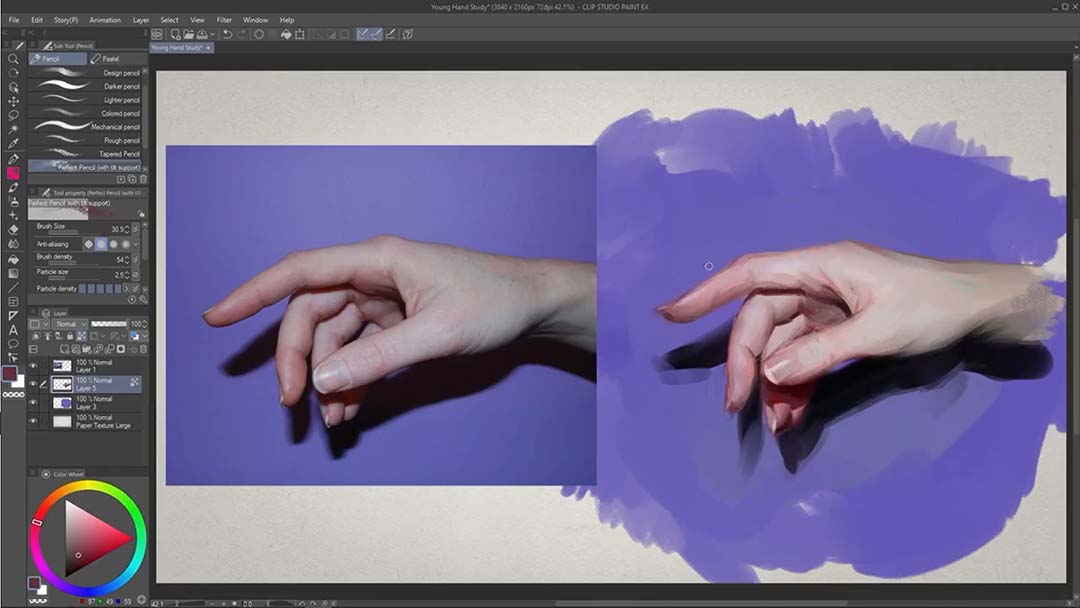
Drawing Great Hands – One Line at a Time by Andreas Provoost
This isn’t specific to anime or manga, but it’s a very useful guide to a topic artists of all types struggle with, and one anime artists in particular tend to neglect: drawing hands! Provoost starts with bone anatomy, then proceeds to show you how to construct hands from simple boxes, how to express gesture and fluidity through them, then coloring, all the important fundamentals for drawing them. He goes into great detail on the anatomy, but simplifying it will help you draw hands in any style.

About the Author
Cameron “C.S.” Jones is a West-Philly-based writer and illustrator who’s been contributing to Wacom for three years now. You can see more of his work, including most of his contributions to this blog, at thecsjones.com, or follow him on Instagram or Twitter.