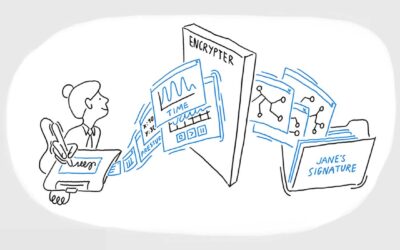One of the coolest features of the new Wacom One family is the customization aspect. You can choose between a display or a tablet, choose a size, and even choose which cables work best for your setup and whether you need a power cable (typically this is only if you’ll be using it with a much older computer).
Then there are a bunch of aesthetic options, as well, from pen choices to an optional rear cover. There are also a bunch of different accessories to choose from in order to perfect your setup.
No matter what options you choose, when you purchase a Wacom One from the Wacom eStore, you only have to select what you need, which also helps reduce e-waste.
Wacom One Size options

The Wacom One pen displays come in 12 and 13 Touch versions. The 12 has a 10.1″ x 5.7″ active area, while the 13 touch has 11.6″ x 6.5″ active area — and also features multi-touch functionality.
The Wacom One pen tablets come in small and medium versions. The small has a 6.0″ x 3.7″ active area, and the medium has a 8.5″ x 5.3″ active area. Both versions feature Bluetooth connectivity.
Your choice will depend on whether you want a display or a tablet, your desk size, the kind of work you do, whether you want to use multi-touch gestures, and whether you want the flexibility of Bluetooth connectivity. No matter what kind of setup you need, there’s a Wacom One to fit your creativity.
All of the Wacom One pen colors and options

If you’re upgrading from a 2019 Wacom One pen display, your old Wacom One pen will work with the new version — so you can opt to simply keep your old pen and cut down on e-waste and on cost. But we think you’ll want to upgrade.
The new Wacom One pen comes with a choice between two top colors and six base colors, so you can mix and match an option to fit your creativity. While the lime green and the metallic bases are slim and sleek, the white and pastel bases feature a clip so you can attach it to a pocket — also handy to keep it from rolling off of your desk.
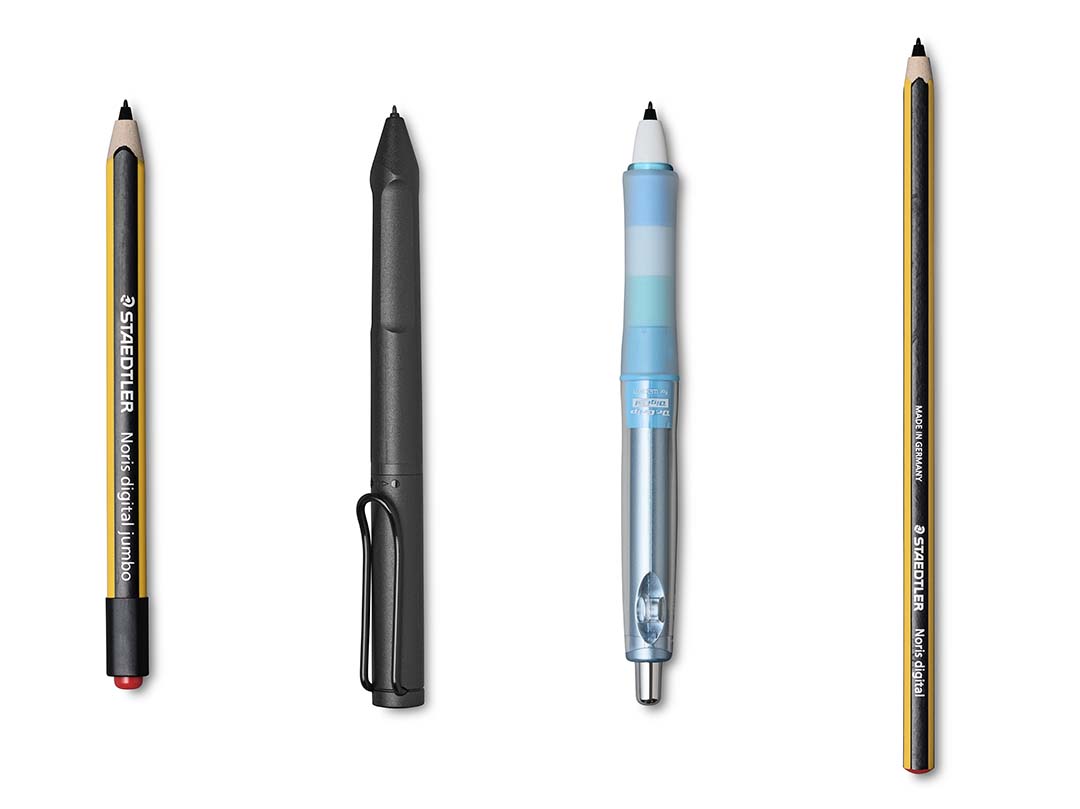
There are also a bunch of third-party pen options, from brands such as STAEDTLER, Pilot Dr. Grip, and LAMY. Like Wacom pens, they’re battery-free, incredibly precise, and work perfectly with the Wacom One. Note: not all third-party pens are compatible with all Wacom One models — make sure to double-check.
Covers and cases
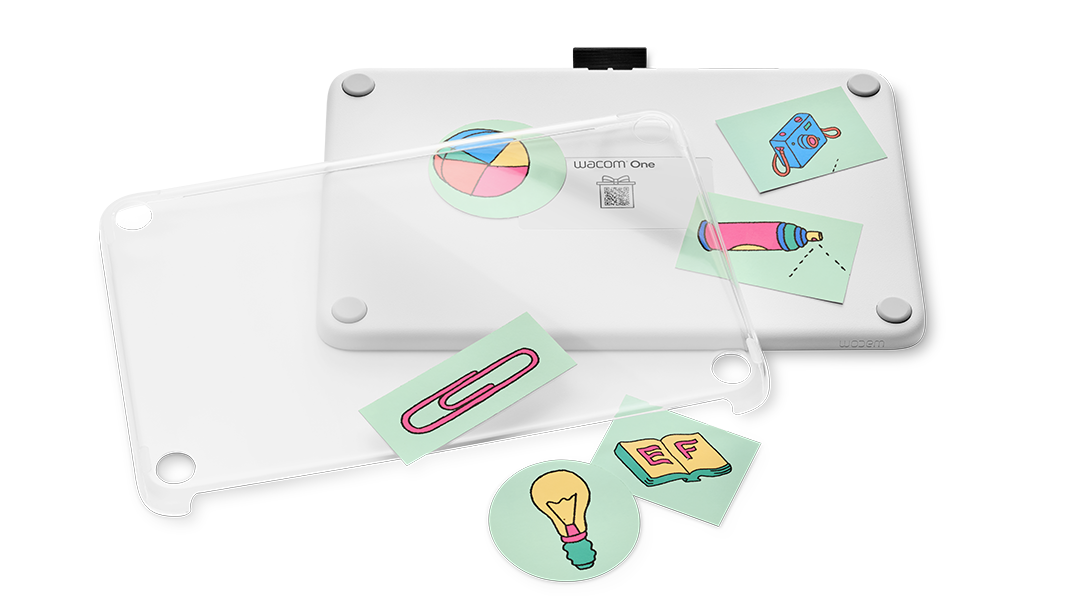

If you want to customize the look of your Wacom One, a great way to to do is by purchasing an optional rear cover. It’s clear, so you can add stickers or otherwise customize yours — and keep all of your customizations protected.

The new Wacom one carry case was crafted with durability in mind, this specially designed case provides a secure and padded compartment to safeguard your device from bumps, scratches, and dust. The spacious interior offers additional storage pockets for your accessories, such as pens and cables, keeping everything organized and within reach.
The Wacom one stand


The brand-new Wacom One stand is more customizable than ever. It features two elements that securely hold your pen display in a variety of positions. It can be adjusted to fit your preferred working style, meaning you can use it in horizontal or vertical orientations. Also, with its innovative magnetic and foldable design, the elements fold flat can be easily attached to each other for convenient storage.
Ready to buy?
All of the Wacom One versions and accessories are available at the Wacom eStore!