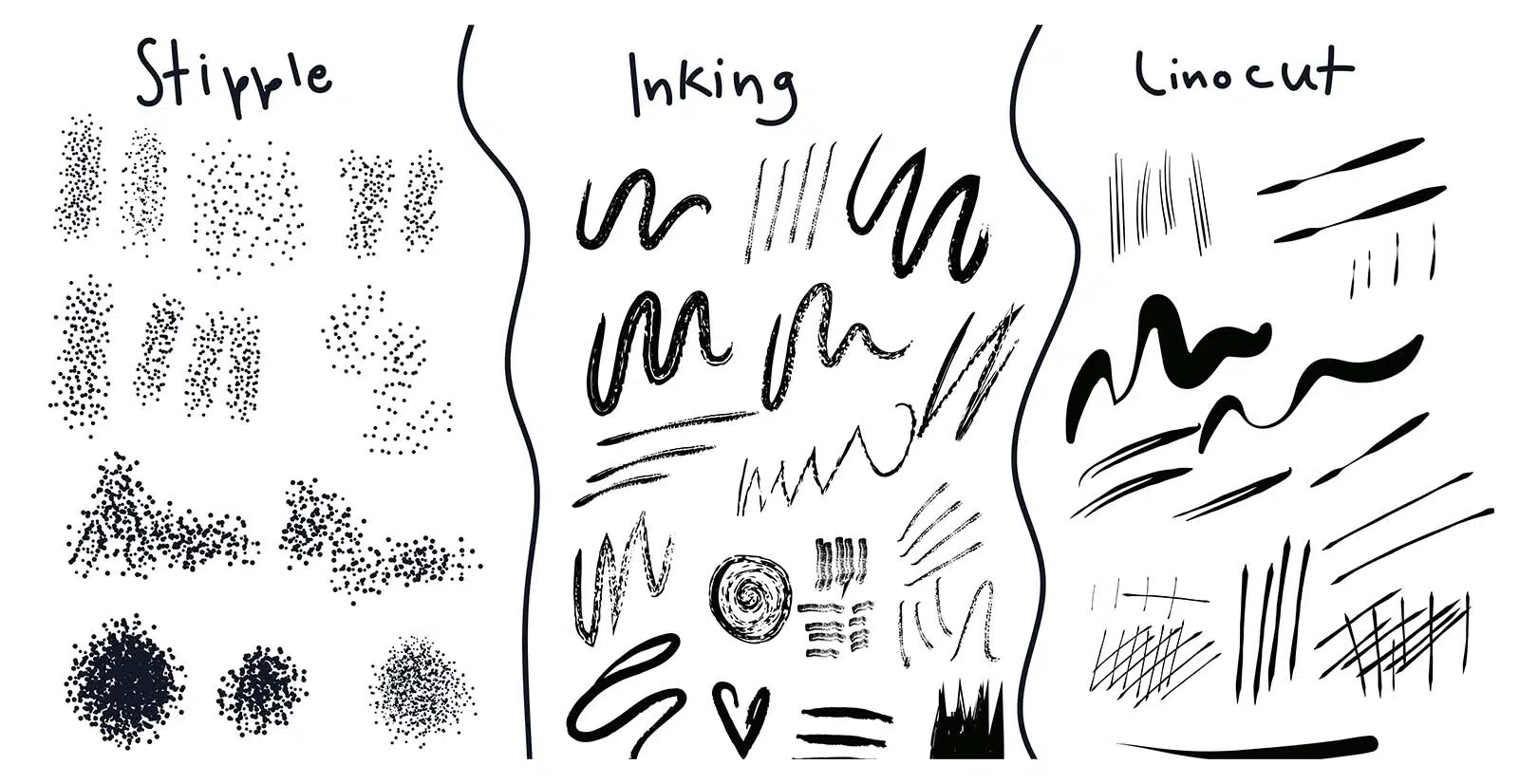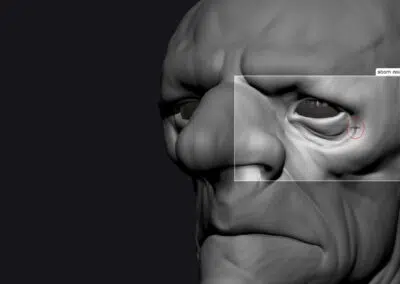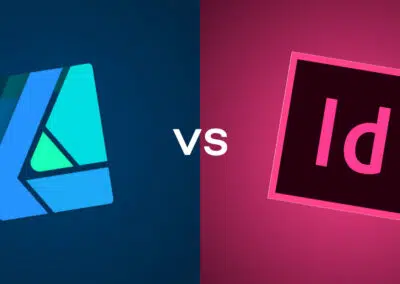We love Joli Noelle David’s infectious personality and openness to sharing her experience as a design student at UC Davis on her YouTube channel. So we sent her one of the brand-new Wacom Ones — the medium pen tablet version — to get her thoughts and impressions.
In the last post and video, she unboxed the Wacom One medium pen tablet. In the below video, she’s putting it to use, providing viewers (and blog readers) with instructions and insight into doing an Adobe Illustrator brush study. Check out the video for help getting the hang of using the Wacom tablet for design and illustration work!
Introduction
A brush study is an exercise that can help you as an artist get to know your brushes better so you’ll be more informed about the tools you’re working with. One important tool is the software you’re using. While Noelle uses Adobe Illustrator for her brush study in this video, every purchase of a Wacom One tablet comes with a host of free software trials. If you’re looking for a vector-based illustration tool as an alternative to Adobe Illustrator, you might give Affinity Designer a try — a three-month trial is included with your Wacom One purchase.
Another tool is, of course, your hardware! Every Wacom tablet and pen can be customized to your workflow and preferences. The new Wacom One pen has two built-in buttons that can be assigned to actions or hotkeys — just open up Wacom Center and switch things around. Noelle recommends making one of your buttons an “undo” button, for example!
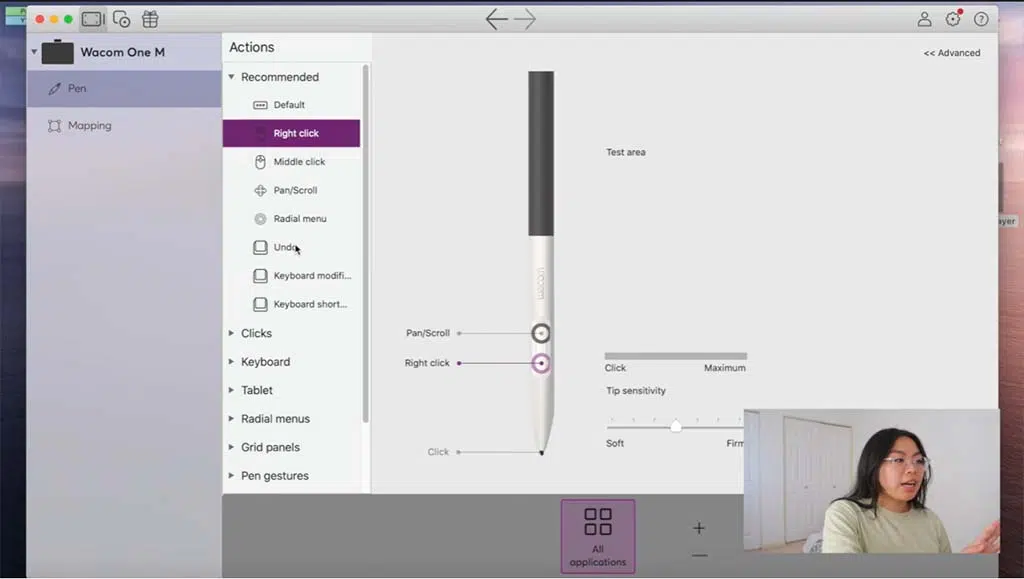
Doing an Illustrator brush study with free downloadable brushes
Noelle recommends FreePik.com for free Adobe Illustrator brushes. Once you’ve downloaded a few, the idea is to test them out within a single Illustrator document, so you can compare and contrast the different ways that they operate.
Noelle downloads three different types of brushes — a stippling set, an inking set, and a linocut set — and separates her page into three sections. She then draws a bunch of lines and shapes, with different pen pressure and brush sizes, to explore how the different brushes operate.
“Digital brush studies are also fun because it helps you get a better idea of the orientation of your pen. Just doing this right now is helping me really understand my Wacom pen a little bit better, and how moving it in certain ways can change the look of the brush.”
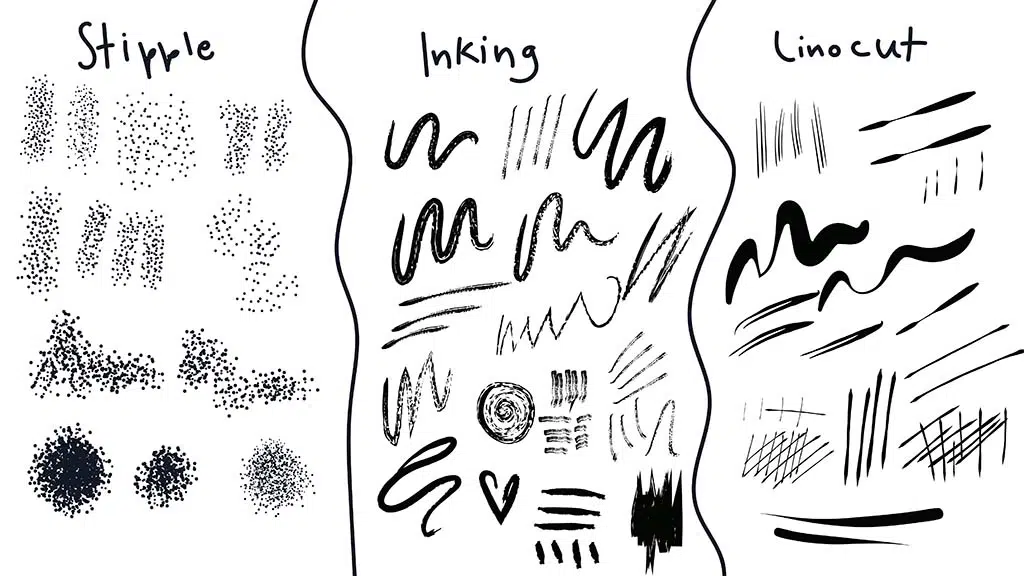
Conclusion
Give it a try! If you’re curious to know more about how brushes work in Adobe Illustrator, check out this blog post from Adobe.

About the Creator
Joli Noelle David is multidisciplinary designer who enjoys all things creative — graphic design, digital illustration, and content creation to name a few. She recently graduated from the University of California, Davis with a degree in Design, and strives to use her experience to teach others how to develop their own creative skills. She believes in a people-centered design approach and in the power of creating with purpose. Noelle is a big foodie, a lover of dogs, an entrepreneur, a small business owner, and a YouTuber.