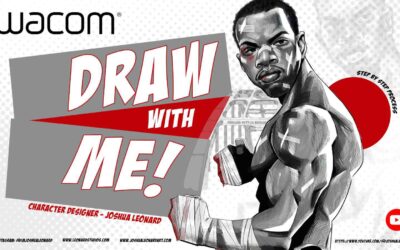Life is truly a gift. Make it count.
That’s the mantra C.M. de la Vega lives by.
A passionate, professional After Effects artist with over a decade of experience in the TV and film industry, C.M. has been using Wacom tablets for the past 19 years. “[The Wacom tablet] has been perhaps my most impactful asset in my toolkit. I use it for editing, motion graphics and visual effects.”
C.M. puts his video editing and motion graphics skills to the test in this video that demonstrates why he uses a Wacom tablet for his workflow.
Get a free 2-month trial of Adobe After Effects and Premiere when you buy and register a Wacom Intuos Pro.
Here’s what C.M. has to say about why he uses a tablet to do any type of video editing.
A Tablet a Day Keeps the Doctor Away
Health is wealth. Using a mouse for editing, graphics and visual effects puts a lot of pressure on the joints and ligaments of the wrist, elbow and shoulder. It’s not natural to use a mouse, whereas using a pen is more natural and exerts less pressure. I was only 22 years old but was experiencing tremendous pain in my wrist. I was afraid I had carpal tunnel or ligament damage and I would never be able to have a career in editing or graphics. After switching to a Wacom Intuos Pro tablet and using a pen exclusively for everything (yes, even paying the bills online), the pain subsided and eventually went away for good.
Finger Paint
The new Wacom Intuos Pro gives you the ability to use your fingers instead of the pen. With smartphones and iPads, we’re all using our fingers to navigate and perform tasks. With the new Wacom Intuos Pro models, you can do the same. It’s simply a switch of the button to activate the Touch mode.
Laser Focus
Doing graphics and visual effects takes precision and attention to detail. Tasks like masking require the utmost precision. A Wacom tablet and pen gives you that ability to not only be precise but execute efficiently and quicker.
Take the Shortcut!
The Wacom Intuos Pro medium comes with 8 buttons that allow you to assign shortcuts to any application. That means that each app (for example, Photoshop, Illustrator, Premiere, After Effects…) can have its own shortcuts assigned to any of those 8 buttons. When you launch the app, the Wacom tablet will recognize the shortcuts you’ve assigned to that specific app. With these buttons, you’ll speed up your workflow.
Go Wireless!
The Wacom Intuos Pro comes with a Bluetooth feature that allows you to connect to your computer wirelessly. It comes in handy if you’re into cable management or need that extra USB port for something else.
About C.M. de la Vega
C.M. de la Vega is a professional After Effects artist with over a decade of experience in the TV and film industry. He specializes in a rare blend of motion graphics and editing and has worked for clients like ESPN and the NFL. He’s done the art direction for two ESPN 30-for-30 documentaries, has worked for five seasons on Thursday Night Football and has done five Superbowls. He offers training courses After Effects on his site, AE Masterclass for all levels of expertise.
Check out the top NFL highlights that he edited for the 2020 Season and his 5th year working for the NFL in the video below.