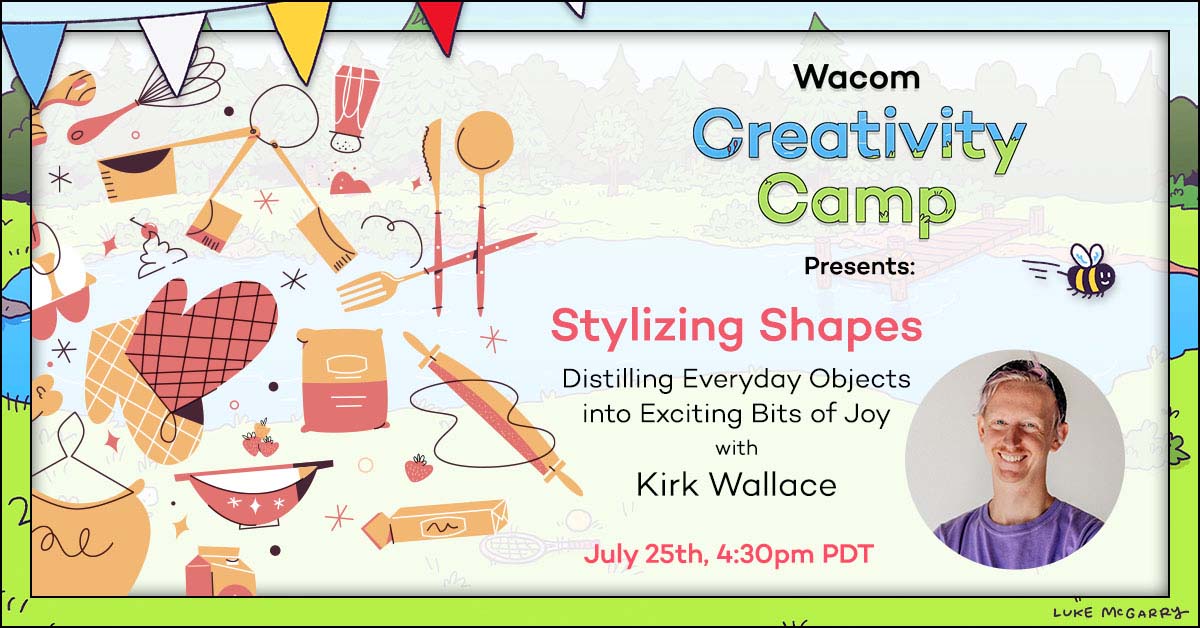We’re so excited to continue Wacom Creativity Camp 2024 with this free online workshop from Kirk Wallace on Thursday, July 25, 2024, at 4:30pm PDT!
Wacom Creativity Camp is a series of free, live, online workshops from brilliant artists, creators, and educators throughout the month of July 2024! If you want to learn all about character design, illustration, comics, manga, art education, and more, check out the Creativity Camp homepage for all the details and resources. And make sure to sign up for Creativity Camp to get reminders about and to register for all of the workshops!
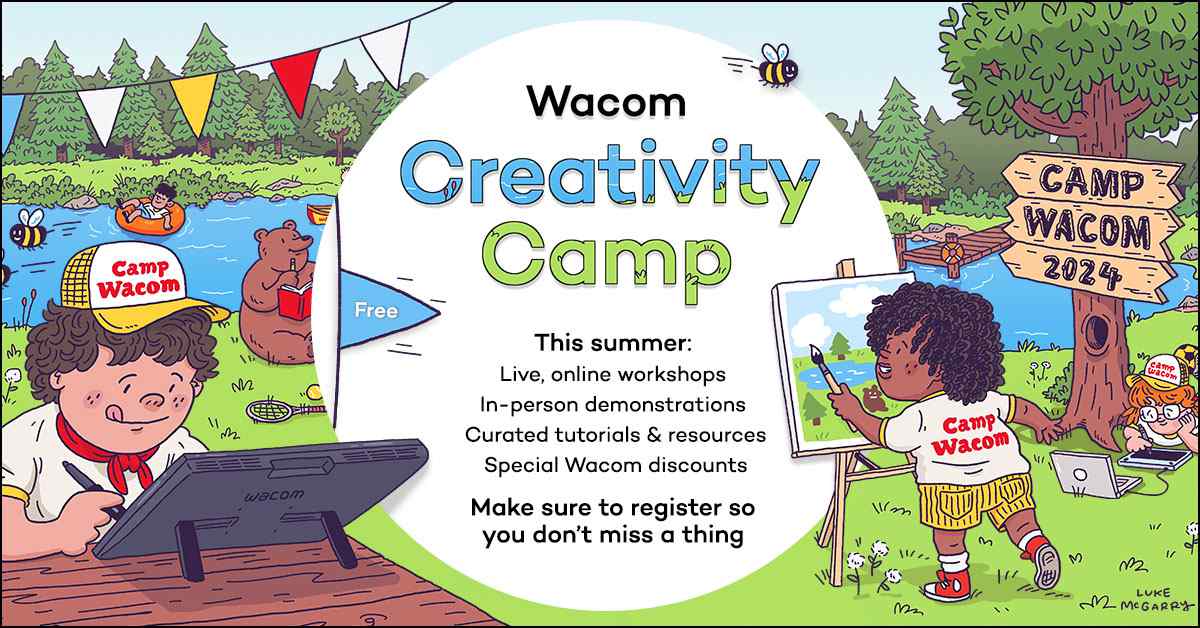

Kirk Wallace, also known as Bone Haus, is a freelance illustrator, animator, art director, and much more who has created designs, animations, campaigns, and much more for clients such as Adobe, Apple, Disney/Pixar, McDonalds, Rocket League, Uber, and many more. He’s known for his bold, hyper-stylized, detailed, yet simple style. Follow Bone Haus on Instagram, YouTube, or take one of his classes on Skillshare.
Wallace will be presenting Stylizing Shapes: Distilling Everyday Objects into Exciting Bits of Joy as part of Creativity Camp on July 25th, 2024, at 4:30pm PDT, live on Zoom! Click here for more info about the workshop and to register.
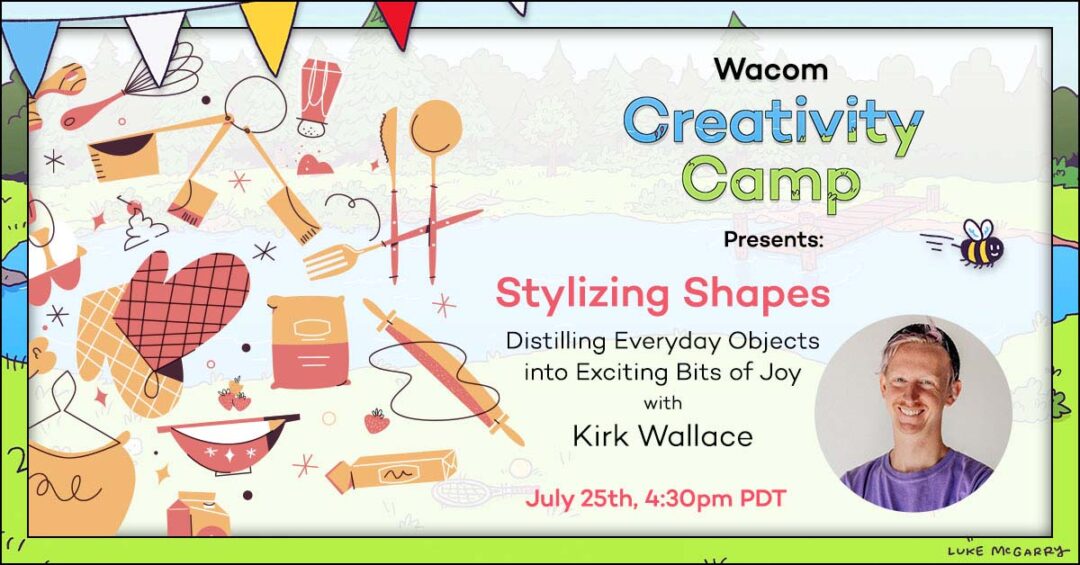
In advance of his workshop, we spoke to Wallace about his background, interests, inspirations, what to look forward to during his workshop, and what he’s got going on in the future.
How did you first get into design, illustration, and animation? Were you a creative kid?
I wasn’t a particularly creative kid! Design arrived in my life through a weird fusion of interests and it snowballed into illustration and animation. I got my undergraduate degree in engineering and computer science. One of our final projects was to create a website (focusing on databases, coding, password encryption) and I found myself spending ALL of my time on the HTML/CSS – making things pretty and choosing colors.
Right as I graduated, I realized — “Oops! I like design!” I just didn’t realize that was a major or something I could really do!
That website project led to me making a logo for it, then icons, illustrations, and from there I was hooked. I now have found my way as a full-time illustrator and animator for the last 12 years.
That said, I had always been interested in cartoons, skateboarding, music, video games, etc. Those things allowed me the space to be creative. But I really do like the lesson that you don’t have to go to college for something you’re passionate about for it to work out. You just need to really love it.
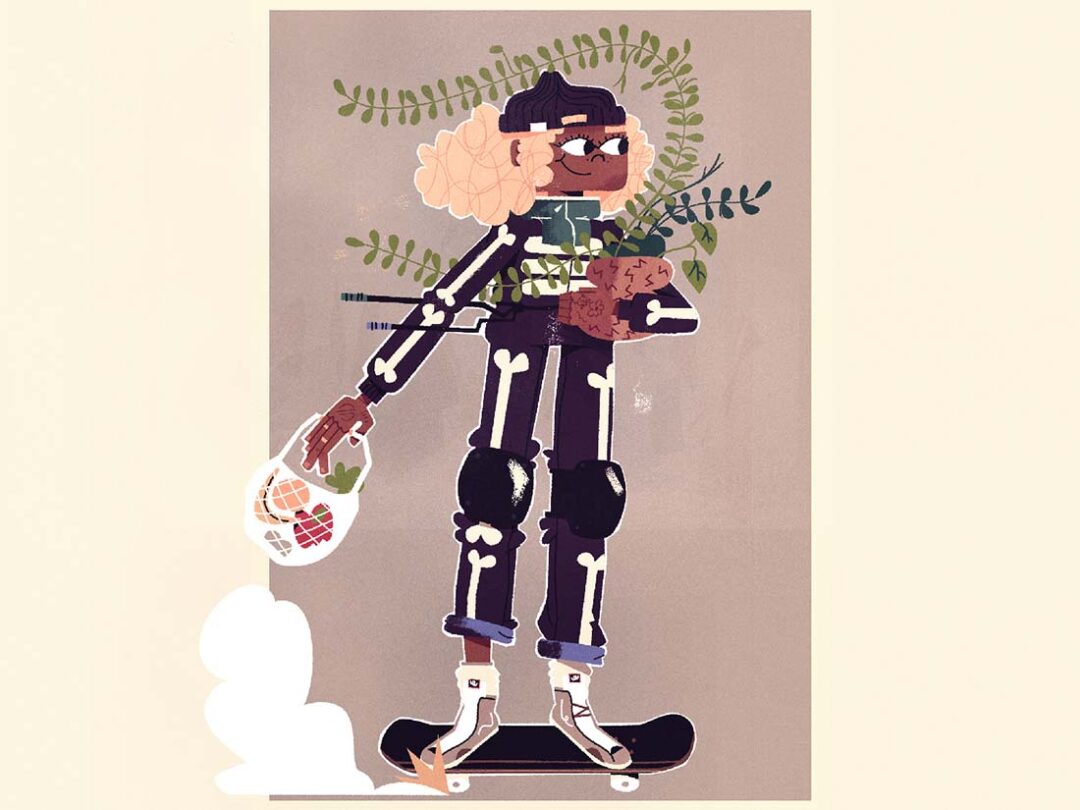
Do you think going to art school is a necessity, or can young or beginning creatives teach themselves what they need to know?
My undergrad was actually in engineering, but then once I started freelancing as a designer for a few years I decided to get my MFA in illustration to combat the “imposter syndrome.” I’m really grateful for all of my education. And I didn’t go into crazy debt for it!
I think there are an absurd amount of resources available online to become good at something. That mixed with passion and an undying effort to get better will take you a long way. However, school provides so much beyond those things that are nebulous and valuable. They introduce you to people, force routine, teach you things you’re uncomfortable with, all at a super malleable age! For creativity, freelancing, and my specific path — and only that — I don’t think the price of the university is correlated with my success as a commercial artist. But that’s an extreme oversimplification!
You currently work as a freelancer in animation, art direction, illustration, and a variety of other creative tasks. How did you decide what you wanted to pursue as a career? Did you consider working for a studio, or focusing on just one discipline primarily? What are the pros and cons of having such a varied set of interests?
I didn’t decide for this to be a career. I decided I wanted to make things and post them online. The internet and art directors, clients, social media, etc. all decided that I should make it a career!
I got really lucky. I shared work online super authentically in 2011-2013, when sites like Forrst, Dribbble, Twitter, and Tumblr were locomotives that you could hop on the steam of. People were hiring talented artists all over the place, and I was lucky enough to get caught up in the movement. As a result, I just kept making what I thought was cool, and let art directors determine where it would go. Once that snowball started getting bigger, I decided to take some steps back, choose directions more, bulk up the business side of things, etc.
I chose a focused style, and a diverse application. I can make things for clothing, print, interior spaces, web, iconography, lettering, packaging, whatever. But my style is pretty narrow. For me, that worked. And I think why it worked, is because it didn’t get in my way. It allowed me to be happy, enjoy, and stay motivated. Too many rules, and I get discouraged or frustrated.

How did you break into illustration, design, and art generally as a career? What tips or advice to you have for students or beginners who might want to follow a similar path?
I shared work online, I shared a lot of process, and I tried my best to help others learn alongside me. I also chose the right time, the right place, and the right communities. I think for anyone starting out, there’s a few very important things. Share your work like crazy, but enjoy doing it. If it’s an absolute slog, then you may want to rethink how you’re sharing. Make sure it’s fun for you!
Join communities, meet people, be very very kind and gracious, and patient. There’s nothing wrong with having a job at a coffee shop, or whatever, outside of the industry to survive. It can be a slow long process, and mitigating risk I think is not mentioned enough.
People ask about my “leap into faith” when going freelance. The truth is, I had low overhead, I had safety nets all over, I had a degree to fall back on, a family to support me, etc. Those are privileges I took advantage of, and I encourage anyone who has any, to use them!
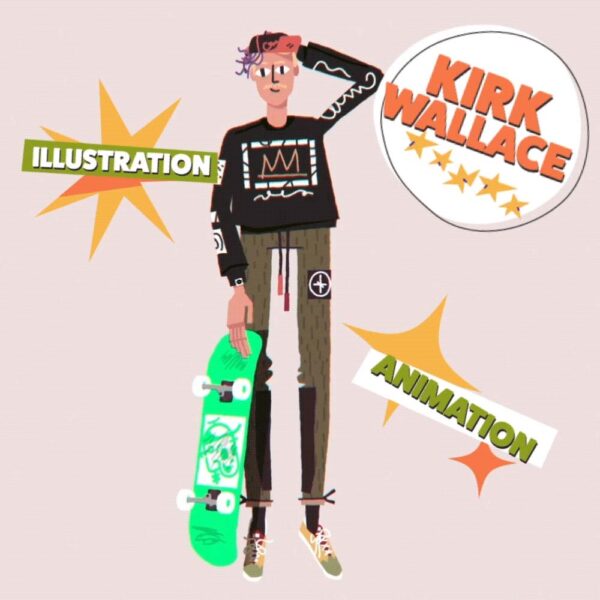
How did you develop your own personal art style? What are some of your biggest influences and/or inspirations?
My style is developed purely by my inadequacies. I believe if I went to school for art, they’d have had me doing value structures in charcoal, and using oil paints, and painting anatomy and perspective, and all these things that would just … leave me feeling defeated and saying, “I’m not good at art.”
Lucky for me, I entered the art world completely sideways, with a laptop and just using my nerdy instincts to make things that felt interesting. Oftentimes when my shape language is really unique, or I treat something with an interesting perspective in a drawing, it’s because I don’t really know how to do it the “proper” way! I take shortcuts that allow me to communicate ideas as concisely as possible. The fusion of design and illustration, for me, is to keep removing, simplifying, and giving the viewer as little information as they need to still see the story I’m trying to convey. That just so happens to be great for someone who isn’t classically a fantastic drawer.
For inspiration, I love anything golden era cartooning or commercial illustration / design from the mid century modern era. People like Ub Iwerks, Max Fleischer, and Mary Blair.
How do you stay motivated when you’re feeling stressed or uninspired?
Sometimes I feel stale in my work and style. I feel like I just keep making the same things over and over and over, and get so annoyed with myself. To combat that, I’ll usually just completely mimic someone else’s work privately to try to learn 5-10% from them that I can bring back into my main work.
I have a bit of an unhealthy idea that you can brute force through creative blocks. That you just need to keep making things and drawing and it’ll work itself out. Not my best advice! If I were more level headed, I’d say get outside, take a break, take in new inspiration, talk to friends, let them hold you accountable, etc.
I complain to friends often enough that when I do it the next time, they can say, “Hey, remember you felt this way a month ago, trust it will resolve itself and not be forever!” And that makes me feel better.

What Wacom device(s) do you use? Why do you choose to use Wacom products?
Right now I’m using the newest 2023 Wacom Cintiq Pro 27 with the stand and shelf. Oh my gosh!
I started on a Wacom Cintiq 21UX back in 2008 or something like that, because I just liked technology and thought the idea of being able to draw avatars for my nerdy forums would be cool. I had no business having one, but my brother got a great discount at Best Buy on it, so I jumped on it and fell in love. I’ve now had some sort of drawing monitor for 15+ years; it’s second nature.
I’ve used a ton of other products, but Wacom has a home in my heart as the top notch, highest quality, professional grade brand. I’m baffled at what a step up the newest Cintiq Pro line is, really. It feels like a huge step forward in terms of lightness and usability.
What will your workshop at Creativity Camp cover? Who should attend and what can they hope to learn from your workshop?
I’m going to try to cover the idea that anything can be fun and vibrant using clever shapes and simplification. We’re going to go through my process of digital illustration and stylizing everyday objects.
I’ll show attendees how I take a few different things and make them interesting and exciting. Things like a baseball cap or roller skate — how we can look at the primitive shapes of those and bend them to our will to make something full of character. We’ll cover ideas, sketching in Photoshop, and vectoring in Illustrator. Hopefully also a little bit of texturing workflow as well. It’ll be a mix of ideas/concepts as well as technical workflows in the Adobe suite.
I think anyone who’s interested in illustration or design will benefit, even if my style isn’t their cup of tea. There’s a lot of concepts that can be applied to any style. It will be beginner-friendly for the ideas and brief overviews, and advanced/professional friendly for those who just want to shake things up a bit and grab 5% of my style to put into their backpack.

Where can people go to learn more about you, your work, or to follow your journey? Do you have any projects coming up that you’d like to share or promote?
I have two courses on Skillshare I’m very proud of! They’re both staff picks, and I am a Top Teacher over there. One is on character design — a lot of concept and theory with some execution and workflow. And then one is about stylizing objects — a longer format of our workshop here at Wacom. You can sign up for a free trial to Skillshare and take them both. They’ve got over a thousand students, and I’m super proud of them.
Click one of these links to get a free trial of Skillshare and try my classes!
- Storytelling Through Details! Building a Stylized Character in Adobe Illustrator
- Playful Shapes: Crafting Fun Everyday Objects in Adobe Illustrator
I’m working on a third course this summer … otherwise you can find me on Instagram where I’ll keep you up to date on what I’m making next 🙂 I’ve also got a few cool shirts left in my shop!