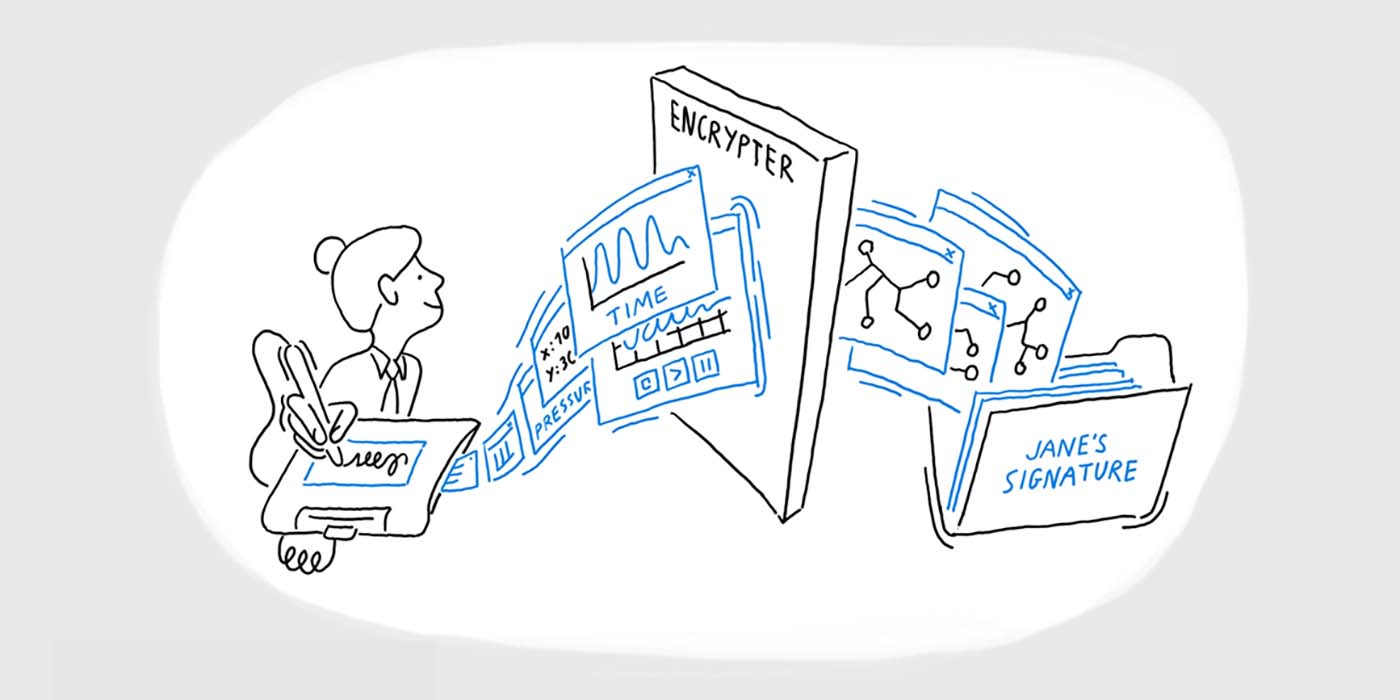Even as digital transactions become increasingly commonplace and frequent in our everyday purchases, agreements, and appointments, ensuring the validity and security of electronic signatures is critical—especially for professionals in healthcare and government. That’s what signature verification is, the process of proving the creation, origin, and attribution of a signature.
Understanding the parts that go into a signing ceremony and into verifying a signature is essential for organizations navigating the complexities of electronic signatures and digital workflows. Let’s clarify some terms, explain their significance, and demonstrate how Wacom’s electronic signature solutions can ensure seamless, secure, and compliant processes.
How do you trace a signature through its workflow?
Attribution refers to the ability to link a signature with the individual who signed the document; for example, by capturing device IDs, geolocation tags, IP addresses, email addresses and that the document has not been edited after signing. This data is embedded in the document and can be verified on demand.
A secondary layer is Authority – which establishes that they are the person with the authority to grant permission, pay, or receive in each transaction. Both are vital to maintaining a compliant eSignature workflow.
Let’s use an example: in healthcare, attribution ensures that the signature approving a patient’s treatment plan is associated with their doctor, and not, for instance – a part-time orderly. Government workflows can function in a similar way. In that context, attribution can confirm that a signature approving a contract is associated with an authorized official.
What is Authentication in Signature Verification?
Authentication ensures that the signer is who they claim to be. It focuses on verifying the identity of the individual before or during the signing process. Without strong authentication, even an attributed signature could be forged or used fraudulently. For example, a signature that doesn’t include biometric data c(such as speed, pressure, angle can be more easily replicated by a forger than one without.
Authentication mechanisms can vary in complexity, from passwords to advanced biometric systems. Common authentication methods include:
- Knowledge-Based Authentication (KBA): Answering security questions based on personal information.
- Two-Factor Authentication: A combination of something the signer knows (password) and something they have (a one-time passcode).
- Biometric Verification: Use of unique physical traits like fingerprints or stylus-based signature biometrics.
In both healthcare and government, authentication is critical for maintaining the integrity of sensitive workflows. For instance, a healthcare provider signing an electronic prescription must prove their identity to ensure compliance with regulatory requirements such as HIPAA. Likewise, government officials managing classified documents must use robust authentication methods to protect against unauthorized access.

Both Attribution and Authentication Matters
Attribution without authentication can lead to misuse or fraud. Authentication without attribution can make it difficult to tie an action to a specific individual. Together, these concepts form the foundation of a secure, compliant signature verification process.
In industries like healthcare and government, where errors or breaches can have severe consequences, both are indispensable. By combining attribution and authentication, organizations can:
- Ensure accountability by linking actions to verified individuals.
- Protect sensitive information from unauthorized access.
- Comply with industry regulations and avoid costly penalties.
- Build trust with patients, constituents, and partners.
How Wacom Enhances Attribution and Authentication for eSignatures
Our electronic signature solutions are designed to address the challenges of good signature verification while providing hardware and software that prioritize security, compliance, and ease of use.
1. Advanced Signature Capture Technology
Wacom signature pads and pen displays capture signatures with unparalleled accuracy, including biometric data like pressure, speed, and rhythm. These unique characteristics make signatures virtually impossible to replicate, strengthening both attribution and authentication.
2. Secure Digital Workflows
Wacom’s software solutions provide an audit trail for every signature, recording metadata such as timestamps, IP addresses, and device IDs. This level of detail enhances attribution and supports compliance with regulations like HIPAA, GDPR, and eIDAS.
3. Intuitive User Experience
Healthcare providers, government officials, and other professionals need tools that are secure but still remain user-friendly for the public as well as their staff. Wacom’s devices can better replicate the natural feel of pen on paper than other signature devices and pen displays, making the transition to digital workflows effortless for users of all technical skill levels.

Impacts for specific verticals
Healthcare: Hospitals and clinics use Wacom solutions to obtain patient consent digitally by capturing biometric signature data and authentication via integration with existing electronic medical record (EMR) systems, such as Epic Systems or Cerner.
Government: Municipal offices and federal agencies rely on Wacom devices for secure approval of contracts, permits, and policy documents, with robust authentication mechanisms ensuring only authorized signatories are involved.
How to “Future Proof” Your Signature Verification Process
As digital workflows now operate as the standard, the importance of secure, compliant, and user-friendly electronic signature solutions is vital. Ensuring robust attribution and authentication is a necessity for every transaction.
Wacom is here to help with solutions that meet the security and encryption standards and feature the hardware technology our device users have trusted globally for more than four decades. Wacom offers biometric authentication that is baked into both our durable, field-tested hardware, such as our signature pads and pen displays. It’s also a feature of our easy-to-use signature capture software, sign pro PDF. These affordances reduce errors and lead time for the organizations they serve, leading to a faster workflow and a higher satisfaction with the signature capture and verification process.
Contact us today to learn more about how Wacom’s electronic signature hardware and software can transform your workflows by reaching out at [email protected]!